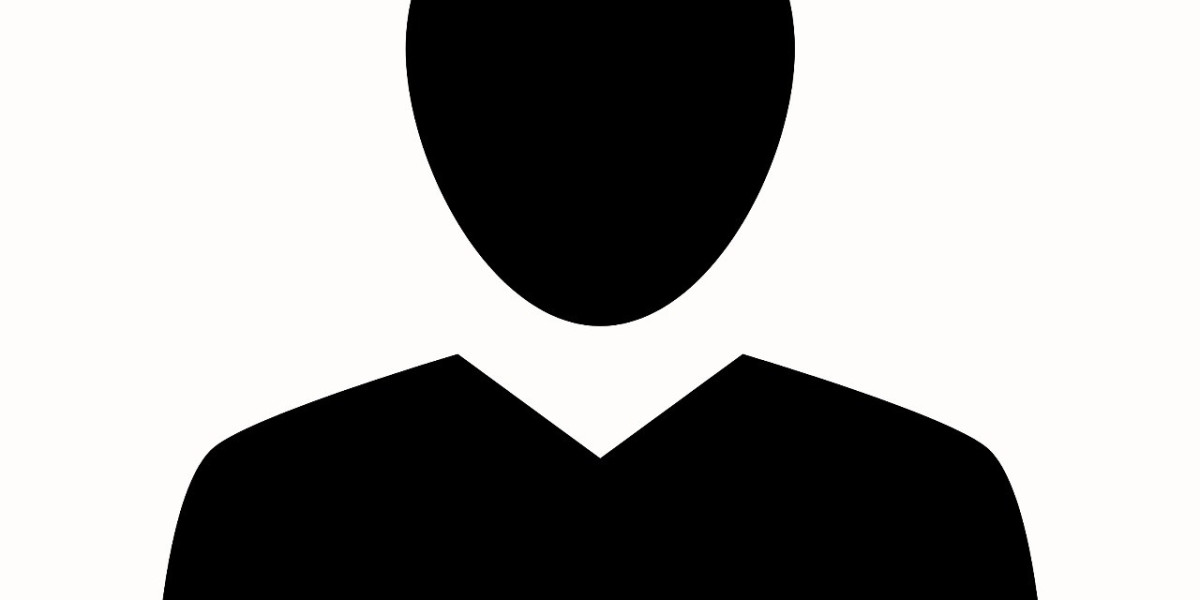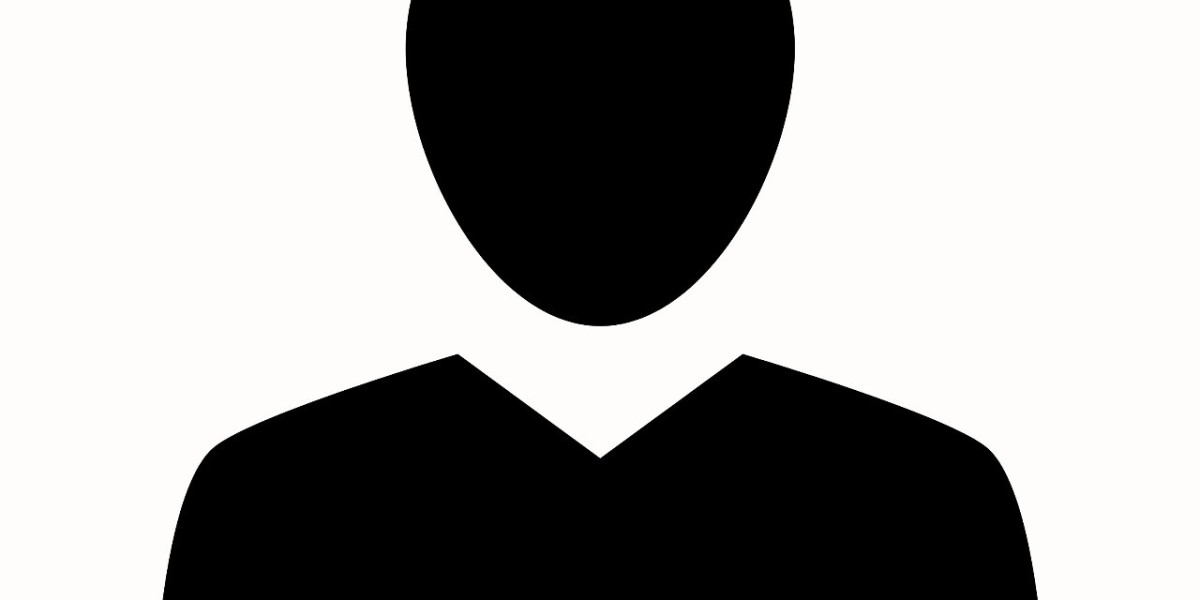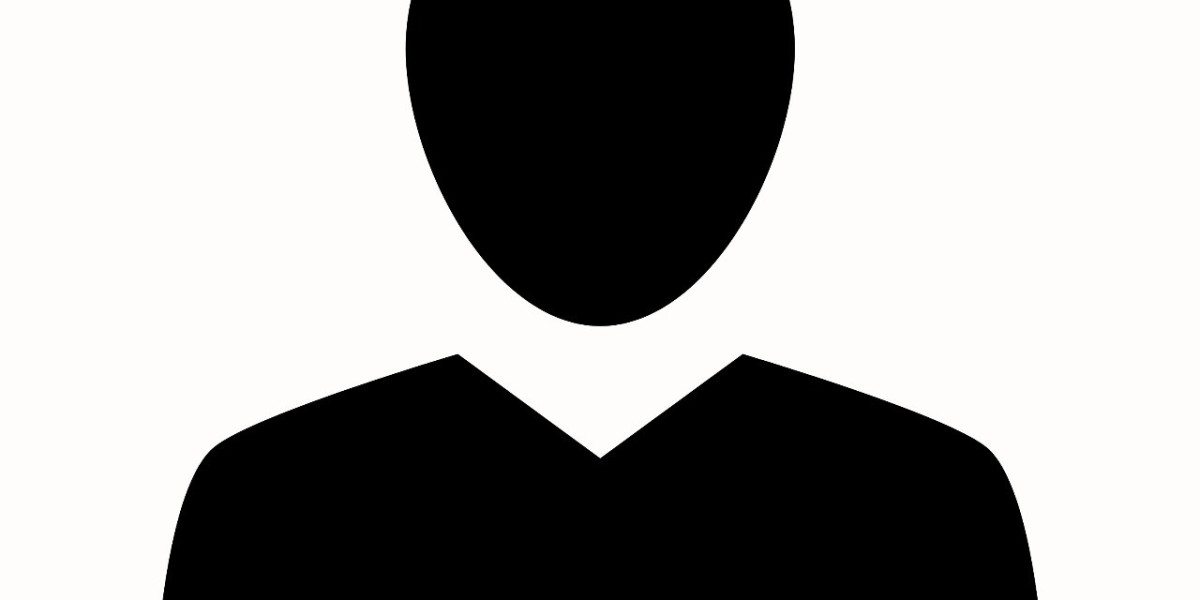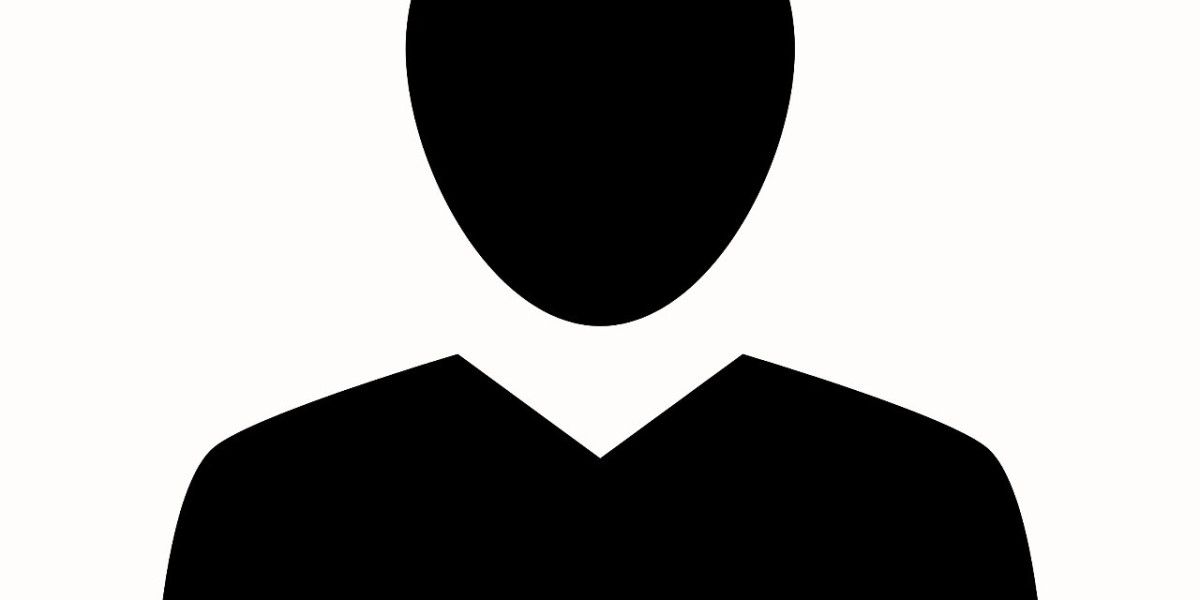In the ever-evolving landscape of cybersecurity, safeguarding your server infrastructure is paramount. A robust firewall stands as the first line of defense against malicious attacks, unauthorized access, and data breaches. Among the prominent firewall solutions available, ConfigServer Firewall (CSF) has garnered significant attention for its ease of use, comprehensive features, and effectiveness in securing Linux servers.
This blog delves into the intricacies of CSF, exploring its key features, benefits, and practical implementation.
What is ConfigServer Firewall (CSF)?
CSF is a powerful firewall configuration script designed to enhance the security of Linux servers. It provides a user-friendly interface for managing firewall settings, simplifying a task that can be complex for those unfamiliar with intricate command-line configurations.
Beyond basic firewall functionalities, CSF incorporates advanced features such as:
- Intrusion Detection: CSF actively monitors system logs and network traffic for suspicious activity, such as brute-force attacks, port scans, and malicious scripts.
- Proactive Protection: It allows you to define and enforce security policies, such as limiting login attempts, blocking specific IP addresses, and restricting access to certain services.
- Real-time Alerts: CSF can send real-time email alerts and system logs whenever suspicious activity is detected, enabling you to quickly respond to threats.
- Easy Configuration: While a command-line tool, CSF offers a user-friendly configuration file (
csf.conf) that allows you to easily customize its settings according to your specific security needs. - Regular Updates: CSF is actively maintained and updated by its developers, ensuring that it remains effective against the latest threats.
Key Features of CSF
- User-Friendly Interface: CSF provides a web-based interface for managing firewall rules, making it accessible to users with varying levels of technical expertise.
- Comprehensive Rule Management: It allows for granular control over incoming and outgoing traffic, enabling you to define specific rules for ports, protocols, and IP addresses.
- Intrusion Detection and Prevention (IDP): CSF actively monitors for suspicious activity, such as brute-force attacks, port scans, and DoS attempts, and automatically blocks offending IP addresses.
- Security Hardening: It offers a range of options to enhance server security, including restricting access to specific ports and services, implementing advanced security measures, and blocking known malicious IP addresses.
- Email Alerts: Real-time email notifications are sent to administrators regarding security events, allowing for prompt response and mitigation of potential threats.
- Log Analysis: CSF provides detailed logs of all firewall activity, aiding in troubleshooting and identifying potential security breaches.
- Integration with Other Tools: CSF can be integrated with other security tools, such as intrusion detection systems (IDS) and antivirus software, to create a comprehensive security framework.
Benefits of Using CSF
- Enhanced Security: CSF provides a robust layer of defense against a wide range of cyber threats, including malware, hacking attempts, and data breaches.
- Improved Performance: By blocking unwanted traffic, CSF can improve server performance and reduce resource consumption.
- Increased Productivity: The user-friendly interface and automated features of CSF free up administrators' time, allowing them to focus on other critical tasks.
- Reduced Risk: By proactively identifying and mitigating security threats, CSF helps to reduce the risk of costly data breaches and system downtime.
- Cost-Effectiveness: CSF is a cost-effective solution for securing your server infrastructure, offering a high level of protection without the need for expensive hardware or software.
Tips for Effective CSF Usage
- Regularly Review Logs: Monitor CSF logs for any suspicious activity and take appropriate action.
- Keep CSF Updated: Regularly update CSF to benefit from the latest security enhancements and bug fixes.
- Customize Rules: Tailor CSF rules to your specific security needs and the services running on your server.
- Test Changes Carefully: Always test changes to your CSF configuration thoroughly before enabling them in production.
- Use a Strong Password: Protect your server with a strong password to prevent unauthorized access.
Installing and Configuring CSF
Installing CSF is a straightforward process that can typically be completed within a few minutes. The installation process varies slightly depending on your Linux distribution, but to install csf firewall in cpanel it generally involves running a few commands from the command line.
Once installed, you can access the CSF web interface to configure and manage firewall rules. The interface is intuitive and easy to navigate, even for users with limited technical expertise.
Note: It is crucial to carefully review and understand the default configuration settings before making any changes. Incorrect configurations can inadvertently block legitimate traffic or compromise server security.
Conclusion
CSF is a valuable tool for enhancing the security of your Linux server. By effectively utilizing its features, you can proactively protect your server from various threats, including brute-force attacks, port scans, and malware. Remember to regularly review and update your CSF configuration to ensure that your server remains secure in the evolving threat landscape.