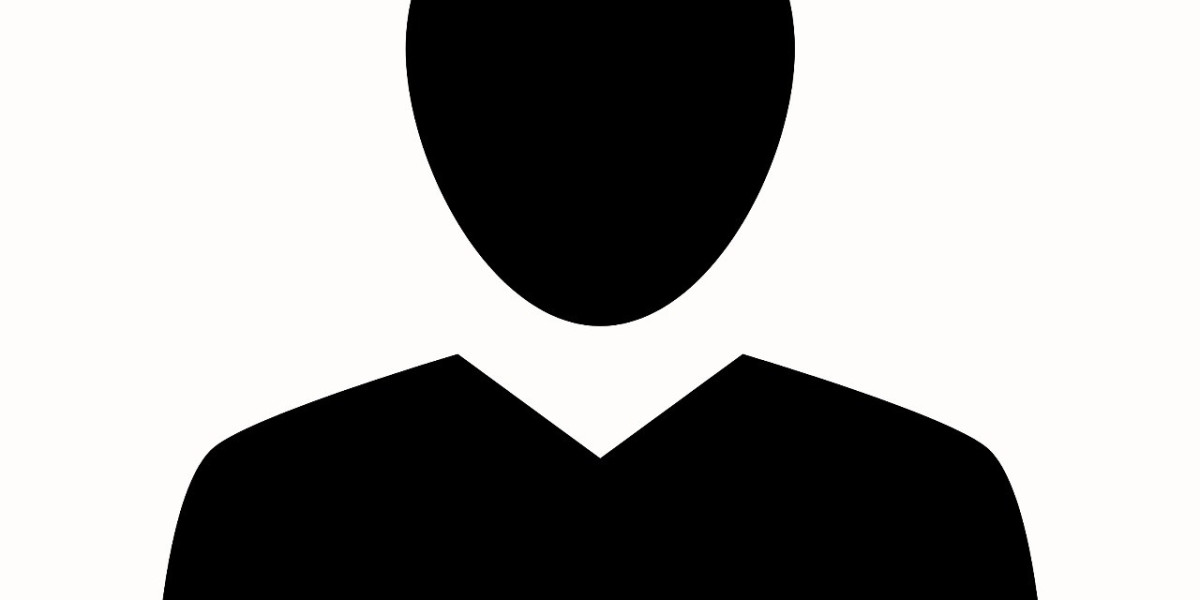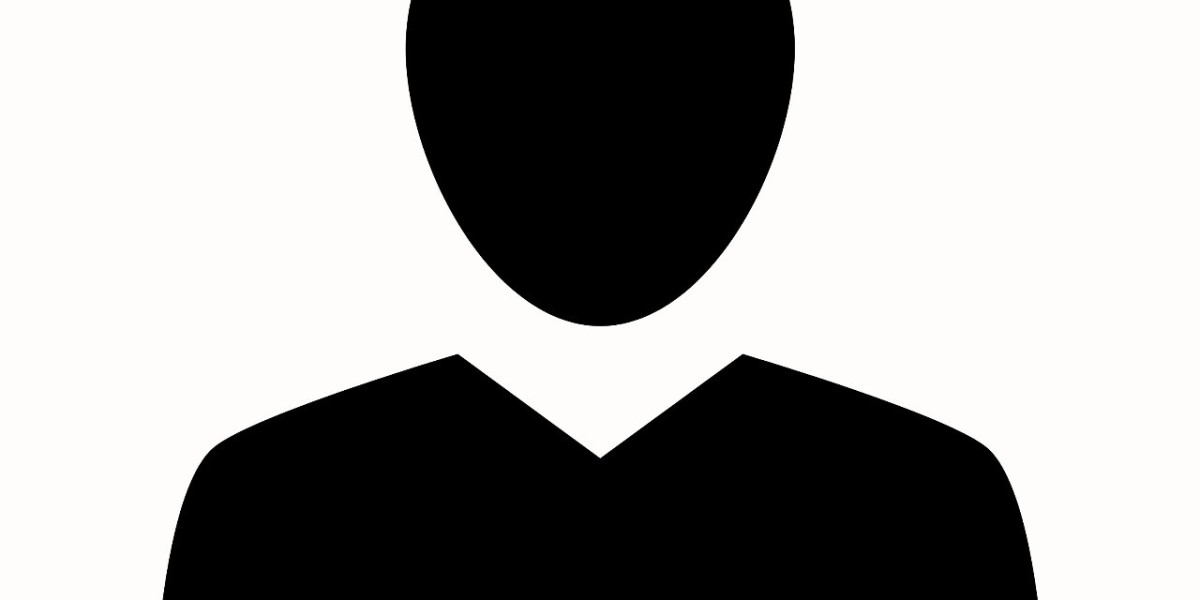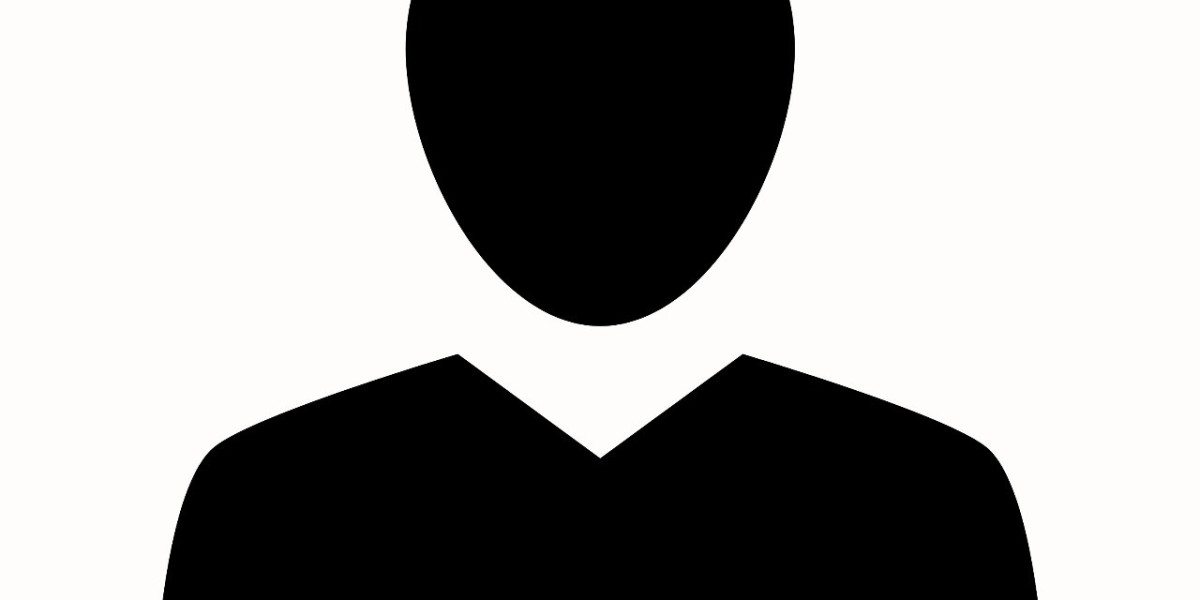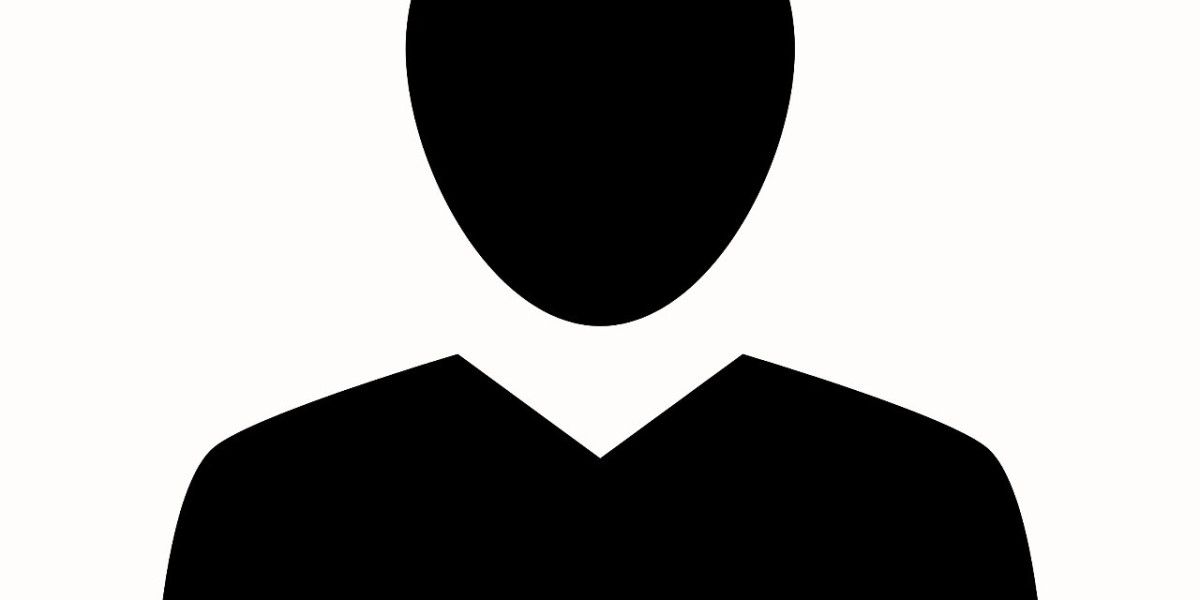The Ultimate Guide to Online Invoice Software: Everything You Need to Know
In today’s fast-paced business world, staying organized and efficient is vital. For businesses of all sizes, particularly small and medium enterprises (SMEs), managing invoices effectively is a crucial part of maintaining healthy cash flow. This is where online invoice software comes in, offering a streamlined, hassle-free solution for creating, sending, and managing invoices.
This guide will explore everything you need to know about online invoice software, its benefits, features, and how to choose the best one for your business.
What Is Online Invoice Software?
Online invoice software is a digital tool that allows businesses to create, send, and track invoices via the internet. Unlike traditional invoicing methods—which often involve manual processes and paperwork—online software automates and simplifies the invoicing process.
These platforms are typically cloud-based, meaning you can access them from any device with an internet connection. This flexibility makes online invoicing a popular choice for freelancers, entrepreneurs, and businesses that need to manage invoices on the go.
Benefits of Online Invoice Software
1. Time-Saving
Traditional invoicing can be time-consuming, especially when dealing with multiple clients. Online invoice software automates tasks like recurring invoices, payment reminders, and tax calculations, freeing up your time for other business activities.
2. Professional Appearance
A well-designed invoice reflects positively on your business. Most online invoicing platforms offer customizable templates that allow you to create professional-looking invoices tailored to your brand.
3. Improved Accuracy
Errors in invoicing can lead to payment delays and disputes. Online software minimizes human error with automated calculations, ensuring your invoices are accurate.
4. Faster Payments
Many online invoicing tools integrate with payment gateways like PayPal, Stripe, and Square, making it easier for clients to pay instantly. Faster payments mean better cash flow.
5. Accessible Anywhere
Cloud-based platforms allow you to access your invoices from anywhere, whether you’re in the office, at home, or traveling. This is particularly useful for businesses with remote teams.
6. Cost-Effective
Online invoice software is often more affordable than traditional methods, eliminating the need for paper, postage, and manual labor. Many platforms offer free or low-cost plans for small businesses.
Key Features to Look For
When choosing online invoice software, it’s essential to understand the features that will benefit your business. Here are some must-have features:
1. Customizable Templates
Choose software that offers a variety of templates you can customize with your logo, colors, and branding to create a professional image.
2. Recurring Invoices
For businesses with regular clients, recurring invoicing automates the process, saving you time and ensuring consistency.
3. Multiple Payment Options
Opt for software that integrates with popular payment gateways to offer clients flexibility in how they pay.
4. Expense Tracking
Some platforms allow you to track expenses and attach them to specific invoices, making it easier to manage your finances.
5. Tax Calculations
Tax compliance can be complicated. Look for software that automatically calculates taxes, including VAT or GST, based on your location and client requirements.
6. Multi-Currency and Multi-Language Support
If you work with international clients, this feature is essential to ensure seamless invoicing across borders.
7. Mobile App
A mobile-friendly platform ensures you can create and send invoices on the go, offering added convenience.
8. Reporting and Analytics
Detailed insights into your invoicing history can help you track outstanding payments, monitor cash flow, and identify trends.
Top Online Invoice Software Options
Here are some popular online invoice software platforms worth considering:
1. QuickBooks Online
QuickBooks is a well-known accounting software that includes robust invoicing features. It offers customizable templates, integration with payment gateways, and expense tracking.
2. FreshBooks
FreshBooks is designed for small businesses and freelancers. It’s user-friendly and includes features like time tracking, project management, and automated reminders.
3. Zoho Invoice
Zoho Invoice is a free tool that’s perfect for small businesses. It supports multi-currency invoicing, recurring invoices, and integrations with other Zoho products. Learn more.
4. Wave
Wave is a free platform that offers professional invoicing and accounting tools. It’s ideal for freelancers and small business owners on a budget.
5. Xero
Xero combines invoicing with comprehensive accounting features. It’s great for businesses that need a full suite of financial tools.
How to Choose the Right Online Invoice Software
When selecting an invoicing tool, consider the following factors:
1. Your Business Needs
Assess your business requirements. For example, freelancers might prioritize ease of use, while larger companies may need advanced reporting features.
2. Budget
Determine your budget and compare pricing plans. Many platforms offer free trials or basic plans, so you can test the software before committing.
3. Scalability
Choose software that can grow with your business. If you’re planning to expand, ensure the platform can handle more clients, invoices, and users.
4. Customer Support
Reliable customer support is essential. Check whether the platform offers support via chat, email, or phone, and read reviews to gauge customer satisfaction.
5. Integrations
Look for software that integrates with other tools you use, such as accounting platforms, CRM systems, or payment gateways.
Tips for Using Online Invoice Software Effectively
Automate Where Possible Take advantage of automation features like recurring invoices and payment reminders to save time.
Keep Client Information Updated Ensure your client’s contact details are accurate to avoid delays in sending invoices.
Set Clear Payment Terms Define payment terms (e.g., due in 15 or 30 days) and include them on every invoice to avoid confusion.
Track Payments Regularly monitor your invoices to identify overdue payments and follow up promptly.
Use Analytics Leverage reporting features to gain insights into your business’s financial performance and identify areas for improvement.