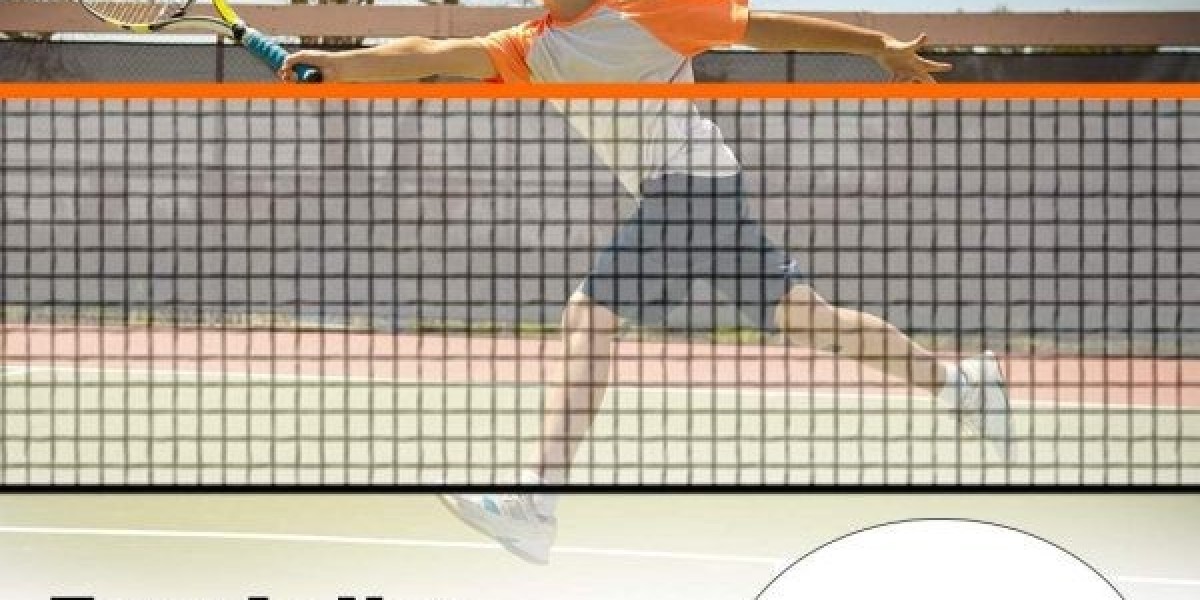In the world of tennis, the net is more than just a divider—it is a fundamental part of gameplay that affects every serve, rally, and point. Whether you're setting up a casual backyard court or equipping a professional-level facility, choosing the right Tennis ball Net is essential to ensuring proper game flow, durability, and safety. In this detailed 2025 buyer’s guide, we will walk through everything you need to know—from dimensions and materials to maintenance and installation—so you can confidently select a net that meets your needs.
Why the Tennis Ball Net Matters in Every Match
Tennis is a game of precision and rhythm, and the net plays a silent but central role in ensuring fairness and challenge. If the net sags, lacks tension, or isn’t the right size, it distorts gameplay and can become a source of frequent frustration. Here’s why the net matters:
Regulation Play: In official games, net height and structure must meet international standards to ensure consistency and fairness.
Game Performance: A properly installed, tensioned net helps maintain the integrity of rallies and ensures accurate scoring.
Durability & Safety: Quality nets reduce the risk of fraying, snapping, or becoming a hazard during play.
Whether you're practicing groundstrokes or competing in a tournament, the net’s role is undeniable.
Standard Tennis Net Dimensions: What You Need to Know
According to the International Tennis Federation (ITF), all regulation nets must follow these specifications:
Total Net Length: 42 feet (12.8 meters) for doubles courts.
Height at Center: 3 feet (0.914 meters).
Height at Posts: 3 feet 6 inches (1.07 meters).
Top Band Width: 2–2.5 inches, traditionally made of white vinyl or canvas.
Net Mesh Size: Must not allow a standard tennis ball to pass through (mesh under 45 mm).
Center Strap: Required to hold the net at the correct center height.
Adhering to these measurements ensures consistent gameplay across any venue or skill level.
Types of Tennis Ball Nets in 2025
1. Professional Tournament Nets
These nets are designed for ITF-approved events and are built with double-layered mesh, durable stitching, and galvanized or vinyl-coated steel cables. They’re built to withstand heavy use and offer the most professional experience.
Best for: Tennis clubs, professional academies, and sports complexes.
2. Recreational Nets
Typically made from lightweight polyethylene or nylon, recreational nets are more affordable and easier to set up. While not as durable as tournament-grade options, they’re ideal for casual or school use.
Best for: Schools, local parks, home setups.
3. Portable and Foldable Nets
These compact nets are often used for coaching, beginner practice, or even casual play indoors. Most have adjustable heights and a freestanding frame, making them highly versatile.
Best for: Youth training, temporary court setups, and on-the-go play.
Key Materials That Influence Net Quality
When buying a tennis net, material choice directly affects its durability, weather resistance, and ease of installation.
Mesh Material:
Polyethylene (PE): Affordable, UV-resistant, and light—suitable for recreational use.
Polyester: More durable and commonly used in professional nets.
Nylon: Slightly less UV-resistant but strong under tension.
Top Band:
Vinyl or canvas headbands protect the net from weather damage and maintain tight tension across the posts.
Cables:
Steel or vinyl-coated galvanized cables are standard for holding the net firmly in place.
Stitching:
Double or triple-stitched bands add reinforcement and prevent fraying.
Installation Tips for Optimal Net Performance
Installing a tennis net properly ensures safe and competitive gameplay. Follow these steps to get it right:
Position the Posts Correctly:
Set them 42 feet apart (for a doubles court).
Use post sleeves or anchors for long-term stability.
Attach the Net:
Thread the cable through the post eyelets or pulleys.
Use a crank or tensioning device to tighten evenly.
Add the Center Strap:
Fasten the center strap to the court surface.
Adjust it until the net measures exactly 3 feet at the middle.
Check Tension:
Ensure there is no sagging.
Confirm symmetrical net height on both ends.
Maintenance Tips: Extend Your Net’s Life
A well-maintained net can last several years, even in outdoor environments. Here’s how to take care of it:
Clean Regularly:
Use water and mild soap to remove debris and dust.
Avoid harsh cleaners that can degrade vinyl or mesh.
Protect from Harsh Weather:
If not in use, roll up the net and store it indoors during winter or heavy rain seasons.
Inspect for Damage:
Monthly inspections of cables, stitching, and mesh will help identify wear before it becomes a problem.
Adjust Tension Frequently:
Nets tend to sag over time. Regular tightening keeps gameplay consistent.
What to Avoid When Buying a Tennis Ball Net
Don’t make these common mistakes:
Ignoring Specifications: Buying a net without checking court dimensions or height requirements can lead to returns or improper use.
Choosing Low-Quality Mesh: Inferior materials fray quickly and sag.
Skipping the Center Strap: Without it, you’ll never achieve proper tension.
Buying Without Accessories: Ensure your net comes with the required cable, hooks, and straps.
Where to Buy a Quality Tennis Ball Net
For a purchase that balances quality, durability, and value, always choose a reputable supplier. MXYsport offers a wide range of nets built for different skill levels and environments. From weather-resistant recreational models to competition-ready nets with reinforced stitching and steel cables, their products cater to all player types.
When choosing your supplier, look for:
Detailed product specifications
Warranty options
UV and weather-resistant materials
Trusted user reviews
FAQs
Q: Can a tennis net be used for other sports like pickleball or badminton?
A: No. Tennis nets are higher than pickleball and lower than badminton nets. Use sport-specific equipment for best performance.
Q: What’s the lifespan of a good tennis net?
A: With proper maintenance, a quality net can last 3–5 years or more.
Q: Are there adjustable-height tennis nets?
A: Yes, especially in portable or training models, which allow for versatility across skill levels and sports.
Conclusion
In 2025, purchasing the right tennis ball net is more straightforward than ever—if you know what to look for. From materials and installation to standards and maintenance, this guide has provided everything needed to make an informed buying decision. Whether you're a casual player or managing a full facility, investing in a quality net ensures better gameplay, longer durability, and peace of mind. For reliable, high-performing nets across all categories, MXYsport stands as a trusted destination.