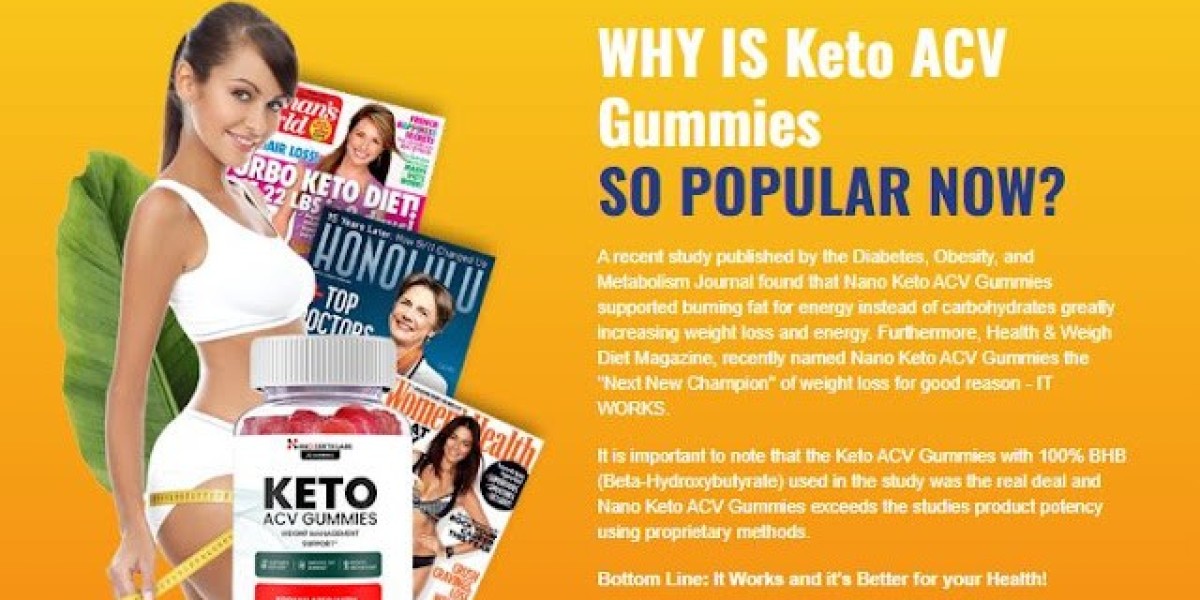XTEN-AV has been empowering AV professionals and enthusiasts with smarter tools to design and implement projection systems that meet modern demands. One of the most important advancements in video technology is the use of HDR and Dolby Vision, both of which bring enhanced color, contrast, and detail to visual content. These formats deliver lifelike imagery that goes far beyond standard projection. However, the performance of HDR and Dolby Vision heavily depends on the projector’s ability to display sufficient brightness. Understanding projector brightness requirements is therefore essential when choosing a projector that can unlock the full potential of these advanced formats.
In this blog, we will explore why brightness is so critical for HDR and Dolby Vision, the factors that influence requirements, and how to select the right projector for an immersive viewing experience.
What Makes HDR and Dolby Vision Different
HDR, or High Dynamic Range, is designed to provide a wider range of brightness levels and color depth compared to traditional SDR content. Dolby Vision is an advanced version of HDR that supports dynamic metadata, adjusting brightness and contrast on a scene-by-scene basis for even greater accuracy and realism.
Both formats emphasize highlights, shadows, and color precision. However, their impact depends not only on the quality of the source content but also on the projector’s ability to deliver adequate brightness to handle the expanded dynamic range.
Why Brightness is Critical for HDR and Dolby Vision
HDR and Dolby Vision content are designed to showcase vivid highlights and deep blacks. If a projector lacks sufficient brightness, the highlights appear muted, the shadows lose detail, and the overall effect of HDR is diminished.
Brightness ensures that HDR visuals pop with intensity and depth. For Dolby Vision, which adjusts contrast dynamically, maintaining strong brightness levels is even more important. Without enough lumens, the advanced features of Dolby Vision cannot be fully experienced.
This is why carefully evaluating projector brightness requirements is key when planning for HDR and Dolby Vision setups.
Factors That Influence Brightness Needs
Several factors play a role in determining how much brightness is required for HDR and Dolby Vision content:
1. Room Lighting
HDR and Dolby Vision look best in controlled or dark environments, but many living rooms and home theaters have ambient light. More lumens are needed in brighter rooms to maintain the full effect.
2. Screen Size
Larger screens require more brightness to display HDR highlights properly. The bigger the projection surface, the more lumens needed to avoid a washed-out image.
3. Screen Material
High-gain screens can help amplify brightness, while matte or darker screens will demand higher output from the projector.
4. Content Type
HDR and Dolby Vision content with bright highlights, such as sunsets, explosions, or sports lighting, will need higher brightness compared to darker, cinematic content.
5. Viewing Distance
For larger audiences or rooms where viewers sit farther from the screen, brighter projection ensures clarity and impact.
General Guidelines for Projector Brightness Requirements
Here are some general ranges for projector brightness requirements when displaying HDR and Dolby Vision content:
Small Screens in Dark Rooms (up to 100 inches): 1,500 to 2,500 lumens
Medium Screens (100–150 inches) with Controlled Lighting: 2,500 to 4,000 lumens
Large Screens (150–200 inches) with Some Ambient Light: 4,000 to 6,000 lumens
Very Large Screens or Bright Rooms: 6,000 lumens or higher
While these ranges provide a baseline, actual needs will depend on the exact setup and viewing environment.
Calculating Brightness for HDR and Dolby Vision
A simple way to calculate brightness is by factoring in screen area and lighting conditions:
Lumens = Screen area (in square feet) × Brightness factor (lumens per square foot)
Dark theater environment: 15–25 lumens per square foot
Controlled ambient light: 25–40 lumens per square foot
Bright rooms or high-gain content: 40–60 lumens per square foot
For example, if you have a 120-inch screen (around 40 square feet) in a moderately lit room, you would need:
40 × 30 = 1,200 lumens minimum.
However, because HDR and Dolby Vision require stronger highlights, projectors in this scenario should ideally deliver 2,500 lumens or more.
Brightness and Contrast Go Hand in Hand
While brightness is crucial, it must be paired with a strong contrast ratio to bring HDR and Dolby Vision content to life. A high-brightness projector without good contrast may display washed-out images, while a high-contrast projector with insufficient brightness will fail to showcase highlights. The best HDR projectors balance both factors to maximize depth and realism.
Best Practices for HDR and Dolby Vision Projection
To optimize viewing quality, follow these practices:
Control Room Lighting: The darker the room, the more impactful HDR and Dolby Vision will appear.
Choose a Proper Screen: A high-gain screen can enhance brightness efficiency.
Calibrate for HDR: Use projector settings designed specifically for HDR content.
Plan for Larger Screens: If upgrading to a bigger screen in the future, choose a projector with higher lumens.
Test with Real Content: Always evaluate with HDR or Dolby Vision material instead of SDR.
Common Mistakes to Avoid
Underestimating Lumens: Choosing a low-brightness projector can make HDR content look identical to SDR.
Focusing Only on Brightness: Ignoring contrast or color accuracy limits the HDR effect.
Using the Wrong Screen: Screens that absorb light reduce brightness efficiency.
Skipping Calibration: Without proper adjustments, HDR content will not appear as intended.
Conclusion
HDR and Dolby Vision are designed to deliver cinematic, lifelike visuals with exceptional detail and dynamic range. To fully appreciate their benefits, it is essential to match projector brightness requirements with screen size, lighting conditions, and content type. Choosing the right projector ensures that highlights shine, shadows remain detailed, and colors appear vibrant.
XTEN-AV supports professionals and enthusiasts in designing projection setups that maximize the power of HDR and Dolby Vision. By carefully balancing brightness with contrast, resolution, and screen considerations, viewers can enjoy a truly immersive and future-ready visual experience.
Read more: https://gwendpots.substack.com/p/how-to-calculate-the-right-brightness