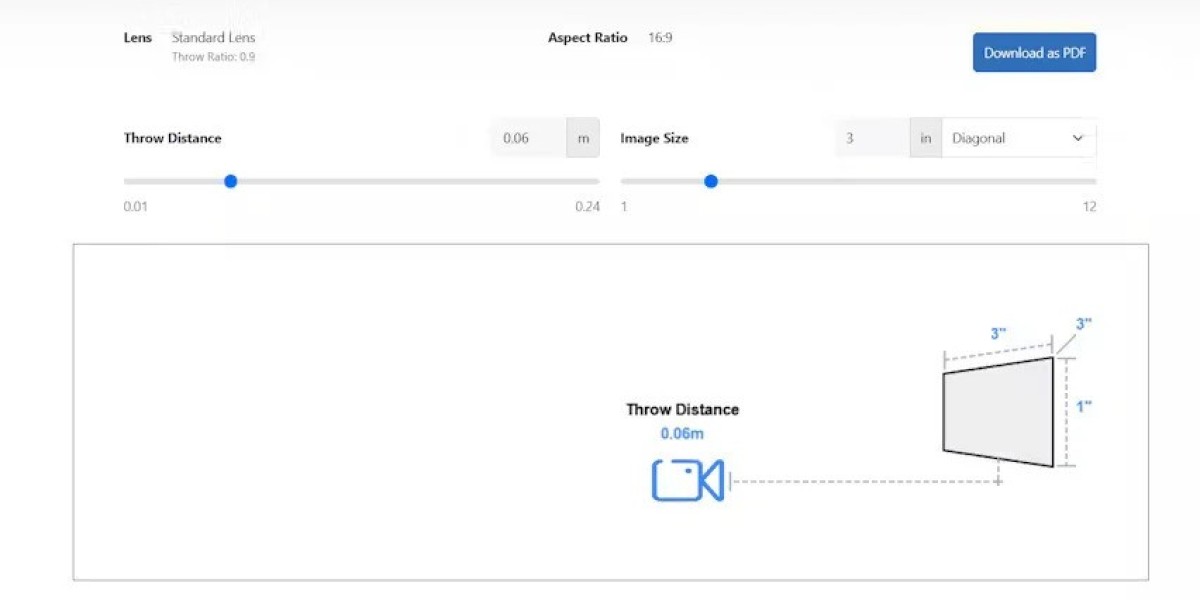In modern projection systems, achieving the best image quality involves more than just selecting a high-resolution projector or a bright display. One critical factor that often gets overlooked is image scaling and its impact on the aspect ratio in projectors. Scaling occurs when the input content does not match the native resolution or aspect ratio of the projector, requiring the system to stretch, compress, or interpolate the image. While scaling allows flexibility, improper handling can distort the image, degrade detail, and affect the projector contrast ratio, ultimately impacting the viewing experience.
Understanding Aspect Ratio and Image Scaling
The aspect ratio in projectors defines the proportional relationship between the width and height of the projected image. Common aspect ratios include 16:9 for widescreen video, 4:3 for older presentations, and ultra-wide formats like 21:9 for cinematic content. Maintaining aspect ratio integrity ensures that the image appears natural, without stretched or compressed visuals.
Image scaling comes into play when the source content’s aspect ratio does not match the projector’s native aspect ratio. For example, projecting a 4:3 slide on a 16:9 screen requires the projector to either stretch the image horizontally, crop the top and bottom, or add black bars to preserve the original proportions. Each method has implications for the clarity, immersion, and accuracy of the displayed content.
Types of Image Scaling
Projectors use several scaling techniques, each affecting aspect ratio differently:
Stretching: The image is expanded or compressed to fill the entire screen. While this maximizes screen usage, it can distort shapes, making circles appear as ovals and text harder to read. Stretching may also affect the perceived contrast ratio, as uneven scaling can make shadows or highlights appear less accurate.
Letterboxing: Black bars are added to the top and bottom of the screen to preserve the original aspect ratio. This method maintains image integrity but reduces the overall screen area used. For cinematic content, letterboxing is often preferred because it preserves the director’s intended framing.
Pillarboxing: Black bars are added to the sides of the screen for narrower content. This is common when projecting 4:3 slides on a widescreen 16:9 projector. While it keeps the image proportionate, some viewers may feel the unused space reduces immersion.
Cropping: Portions of the image are cut off to fit the screen. This can be useful for presentations or films where the main action is centered, but it risks losing important details at the edges.
The Impact on Projector Contrast Ratio
Image scaling can influence the projector contrast ratio in subtle ways. When scaling compresses or stretches the image, the uniformity of brightness and shadow detail can be affected. For instance, stretching a low-contrast image may exaggerate lighter areas while flattening darker regions, reducing the effective contrast ratio. Similarly, upscaling a lower resolution video to fit a widescreen projector may result in softer edges and diminished detail, which can make highlights and shadows appear less defined.
Maintaining high contrast performance during scaling requires projectors with advanced image processing capabilities. AI-assisted scaling and dynamic contrast adjustments can help preserve contrast ratio, ensuring that blacks remain deep and highlights stay bright even after resizing the image.
Practical Considerations for Maintaining Aspect Ratio Integrity
Match Content to Projector: Whenever possible, use content that matches the projector’s native resolution and aspect ratio. This minimizes the need for scaling and ensures maximum image fidelity.
Use Scaling Features Wisely: Modern projectors offer scaling modes that allow users to choose between stretching, letterboxing, pillarboxing, or cropping. Selecting the appropriate mode for the content type ensures the best balance between screen usage and aspect ratio integrity.
Check Contrast and Brightness: After scaling, verify that the image maintains appropriate brightness and projector contrast ratio. Adjusting dynamic contrast settings can help compensate for any perceived degradation caused by scaling.
Consider AI-Enhanced Projectors: AI-driven projectors can intelligently upscale or downscale content while preserving aspect ratio and image quality. These systems analyze each frame, adjusting brightness, color, and contrast to maintain visual integrity across the entire screen.
Screen Placement and Size: The projection surface also affects perceived image quality. Ensure that the screen dimensions and placement accommodate the chosen aspect ratio, especially for ultra-wide or mixed content formats. Proper alignment prevents distortion and uneven brightness, which can further impact contrast ratio.
Image Scaling in Different Environments
Home Theaters: In home cinemas, scaling is often used to adapt streaming content, Blu-ray discs, or gaming consoles to the projector. Maintaining aspect ratio is critical for cinematic immersion, and AI-enhanced scaling can optimize both resolution and contrast for large screens.
Classrooms and Corporate Presentations: Scaling helps fit older presentation slides or 4:3 documents onto widescreen projectors. Preserving aspect ratio ensures that text and diagrams remain legible, while adjusting projector contrast ratio maintains clarity under varying lighting conditions.
Outdoor Events: Scaling is particularly important in outdoor setups, where screens may be larger than standard formats. Stretching an image to fill a massive screen can degrade contrast and distort proportions, so letterboxing or AI-based adjustments are preferred.
The Future of Scaling Technology
The next generation of projectors is likely to integrate more sophisticated AI and machine learning algorithms for scaling. These systems will automatically detect content aspect ratios, adjust image dimensions, and optimize contrast ratio in real time. This will reduce manual intervention and provide a consistently high-quality viewing experience across all types of content.
Additionally, advancements in MicroLED and MiniLED technologies will allow for better local dimming during scaling, maintaining deep blacks and bright highlights even when the image is resized. Quantum dot and laser light sources may further enhance contrast performance, ensuring that scaling does not compromise visual fidelity.
Conclusion
Image scaling is an essential tool for modern projection, allowing flexibility when displaying content with varying resolutions and aspect ratios. However, improper scaling can compromise the aspect ratio in projectors, reduce immersion, and affect the projector contrast ratio.
By understanding scaling techniques, selecting appropriate modes, and leveraging AI-assisted projectors, users can preserve aspect ratio integrity and maintain optimal contrast. Whether for home theaters, classrooms, corporate presentations, or outdoor events, careful attention to scaling ensures that every image is displayed clearly, proportionately, and with maximum visual impact.
Proper image scaling is not just a technical adjustment; it is a critical component of delivering an immersive, high-quality viewing experience. As display technologies continue to evolve, maintaining aspect ratio integrity will remain central to achieving stunning, accurate visuals.
Read more: https://www.florevit.com/read-blog/55149