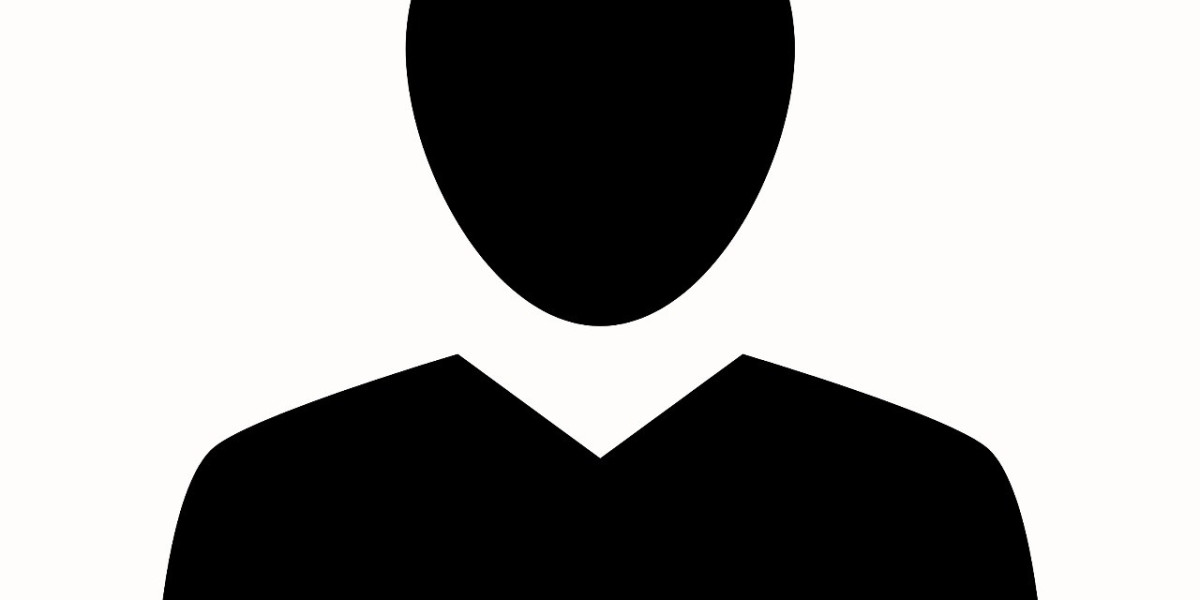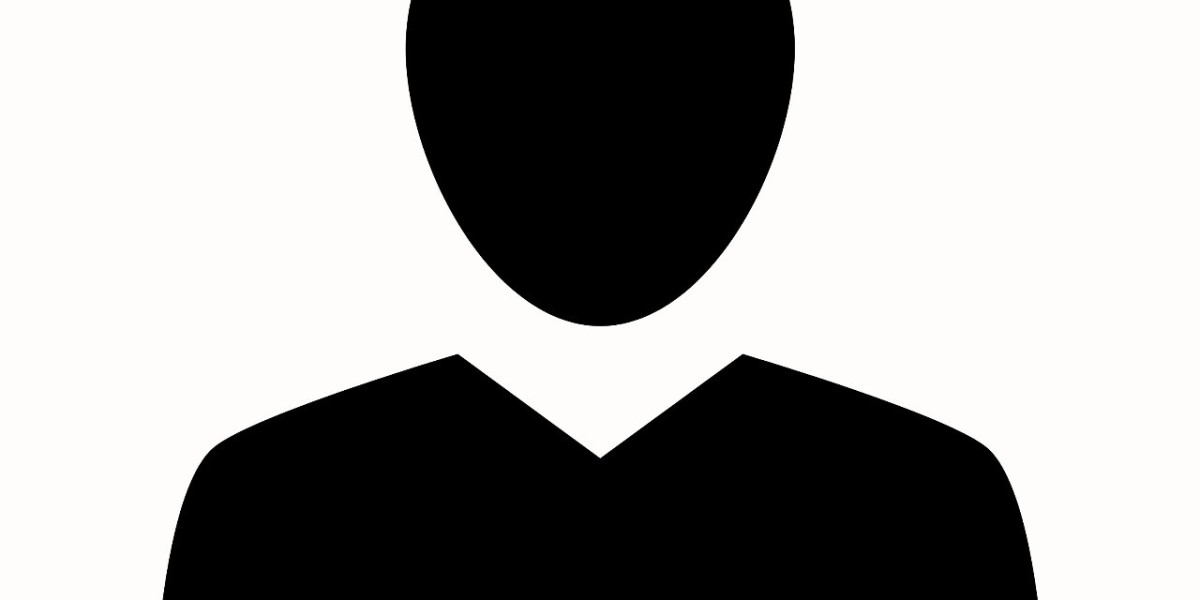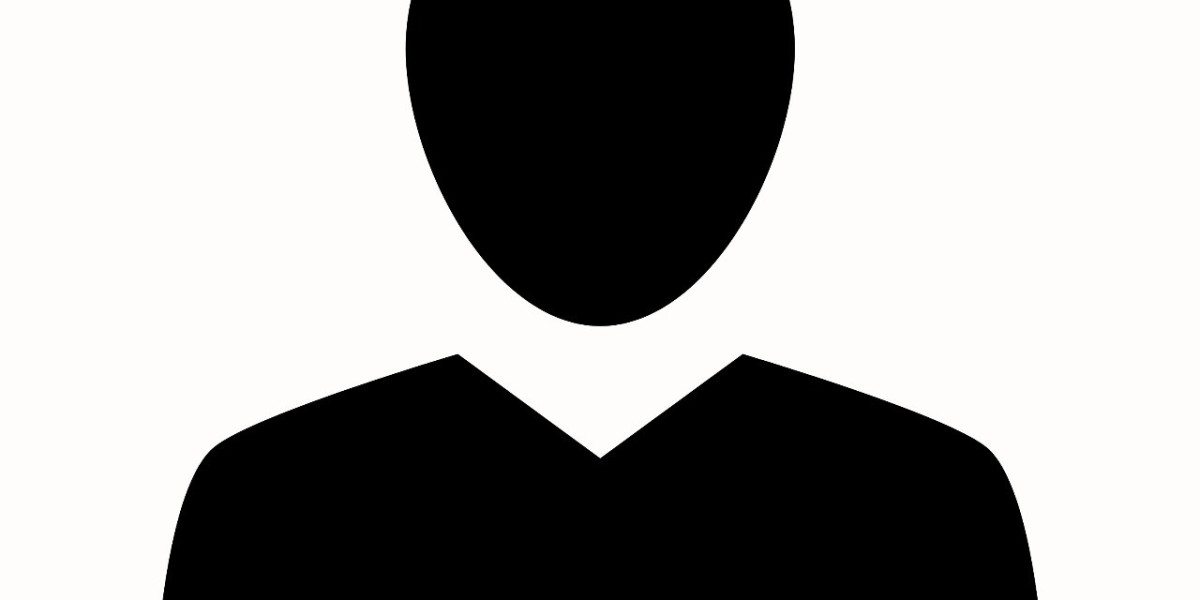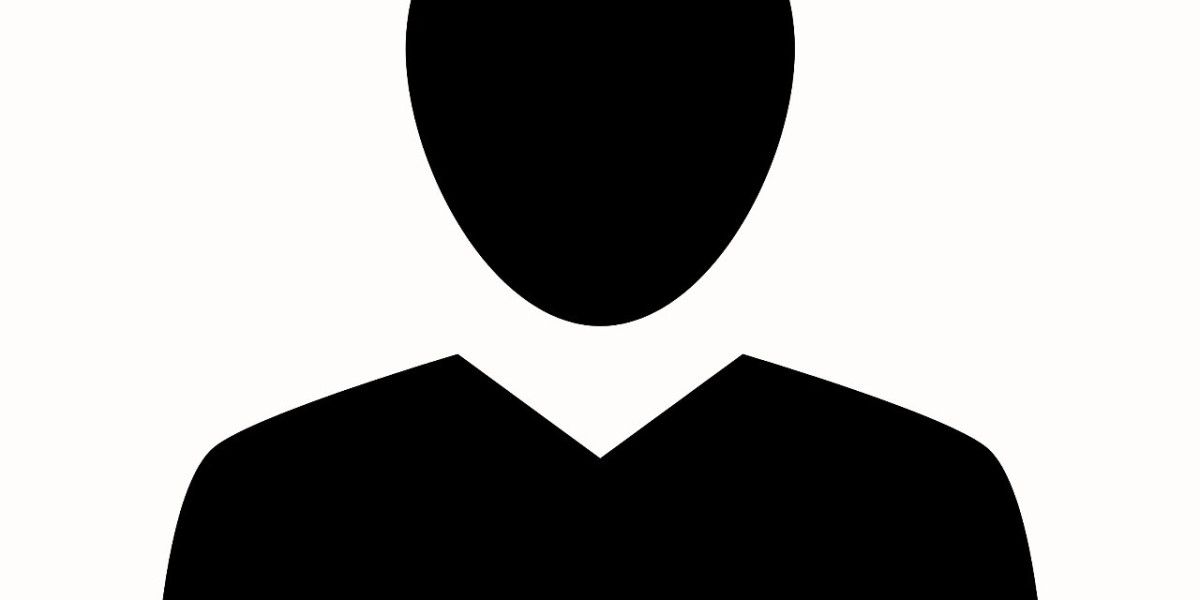Data recovery services and software can be lifesavers when critical files are lost, but they are not always the best solution. In some cases, investing in data recovery may be unnecessary, impractical, or even a waste of resources. Before you spend money on expensive recovery tools or professional services, consider these reasons why data recovery might not be the best investment for you.
1. Data Recovery Is Not Always Successful
One of the biggest misconceptions about data recovery is that lost files can always be retrieved. In reality, success depends on factors such as:
- Whether the data has been overwritten
- The extent of physical damage to the storage device
- The type of file system failure
If your hard drive is severely damaged, recovery attempts may be futile. Instead of relying on uncertain results, it may be wiser to focus on preventative measures like regular backups.
2. Professional Data Recovery Is Expensive
Hiring a data recovery specialist can cost anywhere from $300 to $3,000 or more, depending on the complexity of the case. If your lost data is not mission-critical, the cost may outweigh the benefit.
For example, paying thousands of dollars to recover old vacation photos may not be worth it if you can recreate similar memories. Instead, investing in cloud storage and automatic backups will be cheaper and more reliable in the long run.
3. Free or Low-Cost Solutions Might Work Just as Well
Before spending money on professional data recovery services, try free or affordable recovery software, such as:
- Recuva (Free for basic recovery)
- EaseUS Data Recovery Wizard (Free for up to 2GB of data)
- TestDisk (Open-source, best for partition recovery)
Sometimes, simple troubleshooting—like checking the Recycle Bin or using Windows File History—can restore lost files without spending a dime.
4. DIY Recovery Attempts Can Make Things Worse
Many users try quick fixes like opening a hard drive or using unverified recovery software. These DIY attempts can:
- Cause further physical damage to the drive
- Overwrite existing data, making recovery impossible
- Introduce malware if using suspicious software
If your data is critical, don’t attempt recovery on your own—either use trusted software or seek professional help. Otherwise, you risk losing your files permanently.
5. Investing in Prevention Is More Cost-Effective
Instead of spending money on data recovery after a disaster, investing in preventative measures is far more practical. Here’s what you can do:
- Enable cloud backups (Google Drive, Dropbox, OneDrive)
- Use external hard drives with scheduled backups
- Set up RAID storage for redundancy
- Use an uninterruptible power supply (UPS) to prevent sudden power failures
A solid backup strategy eliminates the need for data recovery in the first place.
6. Not All Data Is Worth Recovering
Ask yourself: Is the lost data truly valuable?
- If it's a few old PDFs or duplicate files, recovery might not be worth the effort.
- If it's outdated or non-critical data, losing it might not impact you significantly.
Before investing in recovery, assess the importance of your lost files. If they’re not essential, moving on might be the best option.
7. Some Data May Be Irrecoverable
Certain data loss scenarios make recovery impossible, no matter how much you invest:
- Overwritten files: If new data has been written over lost files, they’re gone forever.
- Severe physical damage: Drives that have suffered extreme heat, water damage, or shattered components may be beyond recovery.
- Encrypted ransomware attacks: If your data was encrypted by ransomware and there’s no decryption key, recovery is unlikely.
Rather than spending money on futile attempts, invest in data security and backup solutions to prevent such situations.
8. Data Recovery Takes Time
Even if recovery is possible, the process can be slow—sometimes taking days or weeks. If you need the data urgently, waiting for a specialist to retrieve it might not be feasible.
Instead of spending time and money on uncertain recovery, consider alternate solutions like:
- Recreating lost files (if possible)
- Finding old backups from emails, cloud storage, or previous devices
While data recovery can be helpful, it is not always worth the investment. If recovery is uncertain, expensive, or unnecessary, it’s often better to focus on prevention.
The smartest approach is to back up your data regularly, invest in reliable storage solutions, and avoid risky DIY recovery attempts. By taking proactive measures, you can eliminate the need for data recovery altogether saving both time and money.