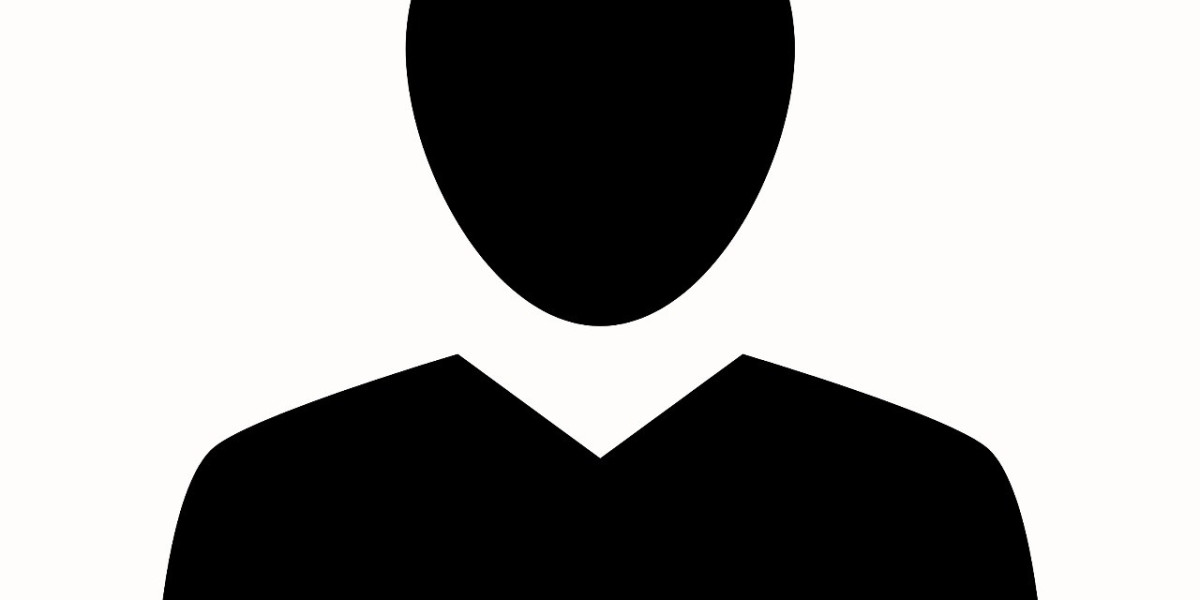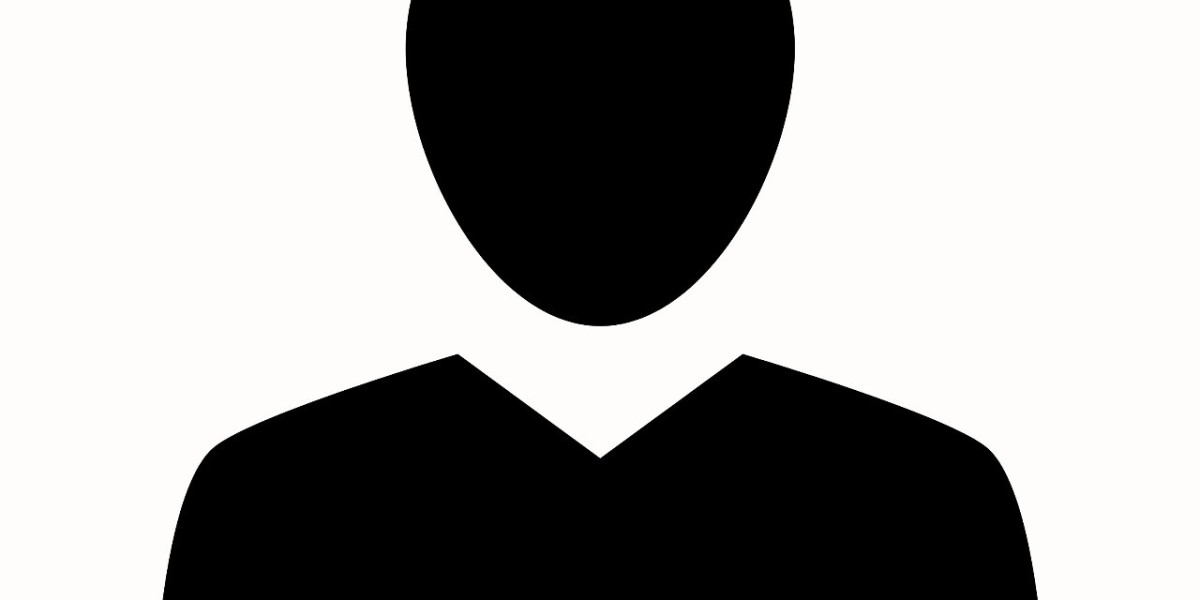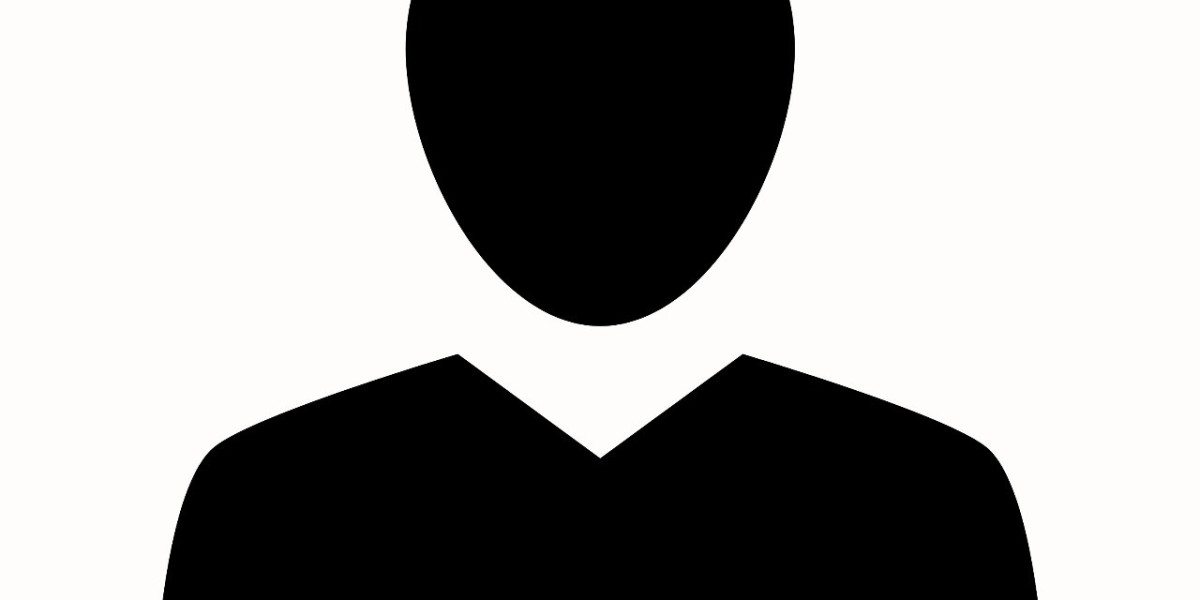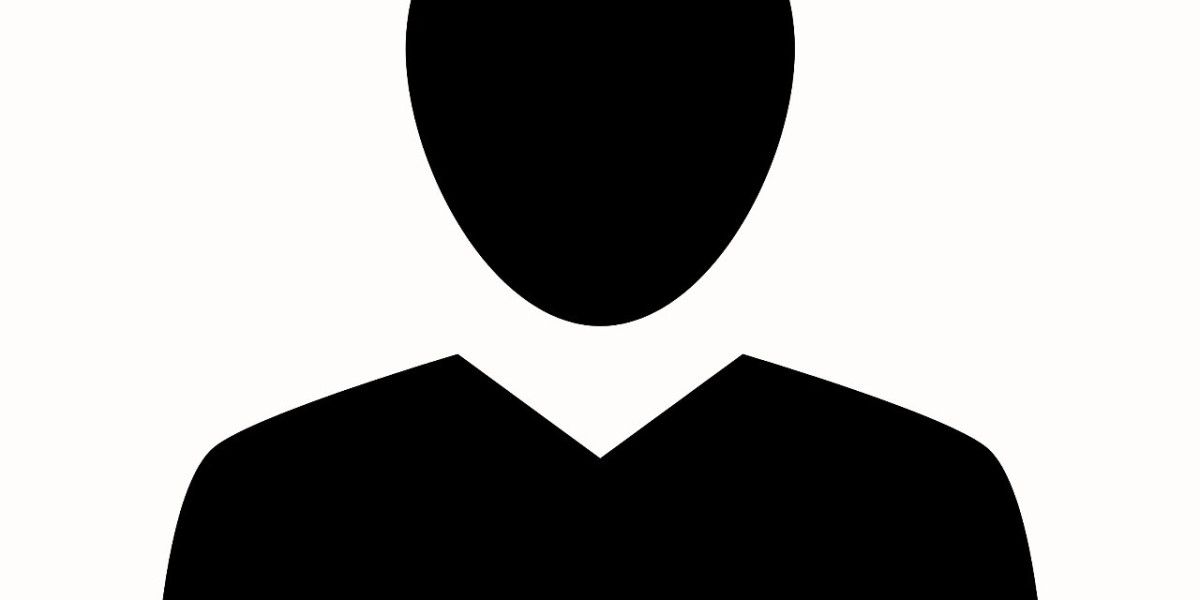Invoice Tracking Software: The Ultimate Guide for Businesses
In today's fast-paced business environment, managing finances efficiently is crucial. One key aspect of financial management is invoice tracking. This guide explores invoice tracking software in detail, helping businesses understand its importance, features, and benefits. Whether you are a small business owner, freelancer, or part of a large corporation, this comprehensive guide will enhance your understanding of how invoice tracking software can streamline your operations.
What is Invoice Tracking Software?
Invoice tracking software is a digital tool designed to help businesses manage, monitor, and organize invoices. It automates the process of creating, sending, receiving, and tracking invoices, ensuring timely payments and accurate financial records. By replacing manual methods, invoice tracking software reduces errors, saves time, and improves cash flow management.
Why is Invoice Tracking Important?
Improved Cash Flow Management: Timely invoicing and payment tracking ensure a steady cash flow.
Reduced Errors: Automation minimizes human errors associated with manual data entry.
Enhanced Productivity: Saves time, allowing businesses to focus on core activities.
Better Client Relationships: Professional and timely invoicing fosters trust and reliability.
Regulatory Compliance: Helps maintain accurate records for tax reporting and audits.
Key Features of Invoice Tracking Software
Automated Invoicing: Generate and send invoices automatically.
Payment Tracking: Monitor the status of invoices—paid, pending, or overdue.
Customizable Templates: Create professional-looking invoices tailored to your brand.
Multi-Currency and Multi-Language Support: Ideal for businesses with international clients.
Integration with Accounting Software: Sync seamlessly with tools like QuickBooks, Xero, and FreshBooks.
Real-Time Notifications: Receive alerts for overdue payments and upcoming due dates.
Reporting and Analytics: Gain insights into financial performance and outstanding invoices.
Benefits of Using Invoice Tracking Software
Time Efficiency: Automates repetitive tasks, freeing up valuable time.
Cost-Effective: Reduces administrative costs associated with manual invoicing.
Improved Accuracy: Decreases the likelihood of errors and discrepancies.
Accessibility: Cloud-based solutions allow access from anywhere, anytime.
Security: Protects sensitive financial data with advanced security measures.
How to Choose the Right Invoice Tracking Software
Assess Your Needs: Consider the size of your business, the volume of invoices, and specific features required.
Ease of Use: Opt for user-friendly software with an intuitive interface.
Scalability: Choose software that can grow with your business.
Integration Capabilities: Ensure compatibility with your existing accounting and CRM tools.
Cost: Compare pricing plans and choose one that fits your budget without compromising on features.
Customer Support: Reliable support is crucial for resolving issues promptly.
Top Invoice Tracking Software in 2024
QuickBooks: QuickBooks offers robust invoice tracking software features and integrates well with other accounting tools.
FreshBooks: FreshBooks is known for its user-friendly interface and comprehensive invoicing capabilities.
Xero: Xero provides excellent invoicing and accounting features, ideal for small to medium businesses.
Zoho Invoice: Zoho Invoice is a cost-effective solution with powerful automation features.
Wave: Wave offers free invoicing software with essential features for small businesses and freelancers.
Implementation Tips for Businesses
Train Your Team: Ensure your staff understands how to use the software effectively.
Customize Templates: Tailor invoices to reflect your brand identity.
Regularly Update Software: Keep your software updated for security and new features.
Monitor Performance: Use analytics to track efficiency and identify areas for improvement.
Common Challenges and Solutions
Late Payments: Set up automated reminders to prompt clients for payments.
Data Security Concerns: Choose software with robust encryption and security protocols.
Integration Issues: Work with vendors that offer excellent support and integration guides.
Conclusion
Invoice tracking software is a vital tool for businesses aiming to improve financial management, enhance productivity, and maintain healthy cash flow. By automating invoicing processes, businesses can reduce errors, save time, and focus on growth. Investing in the right invoice tracking software tailored to your business needs will undoubtedly yield long-term benefits.