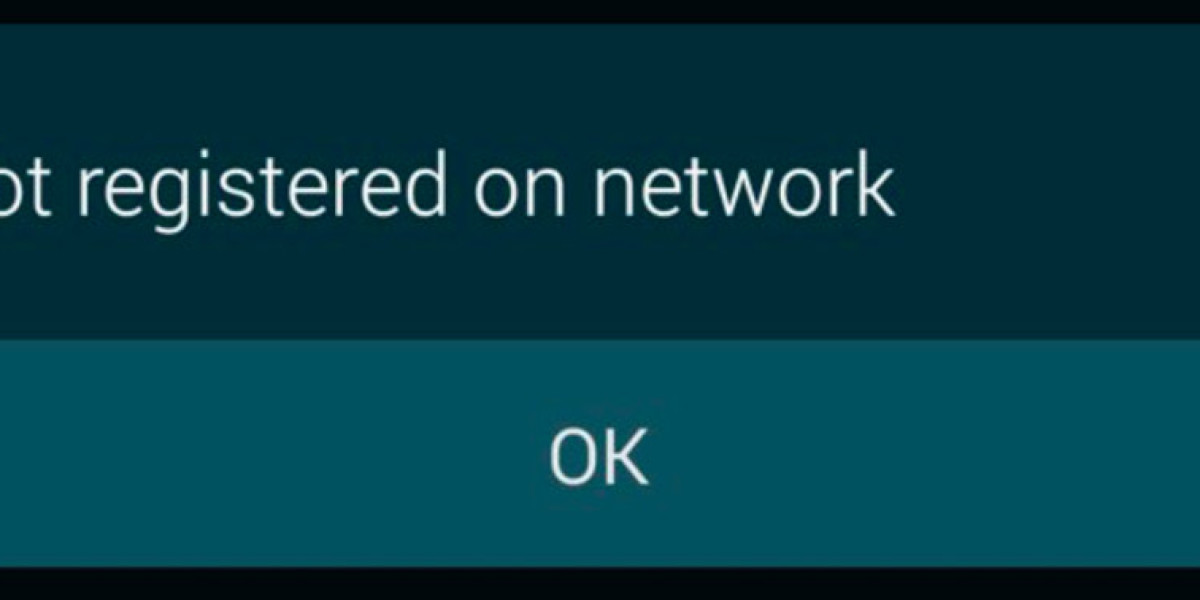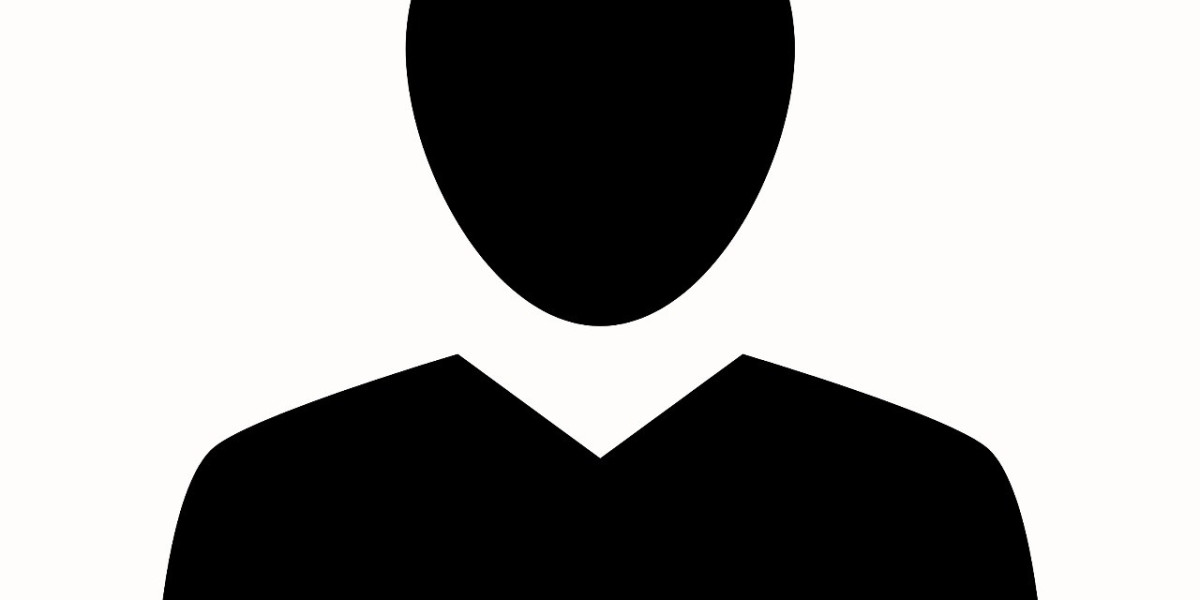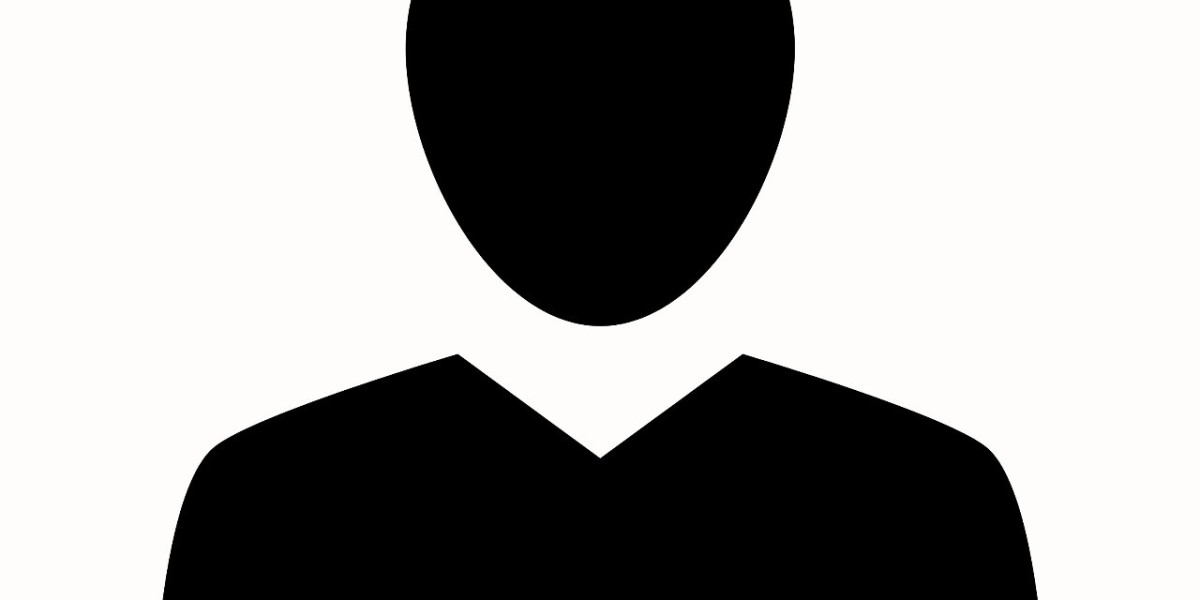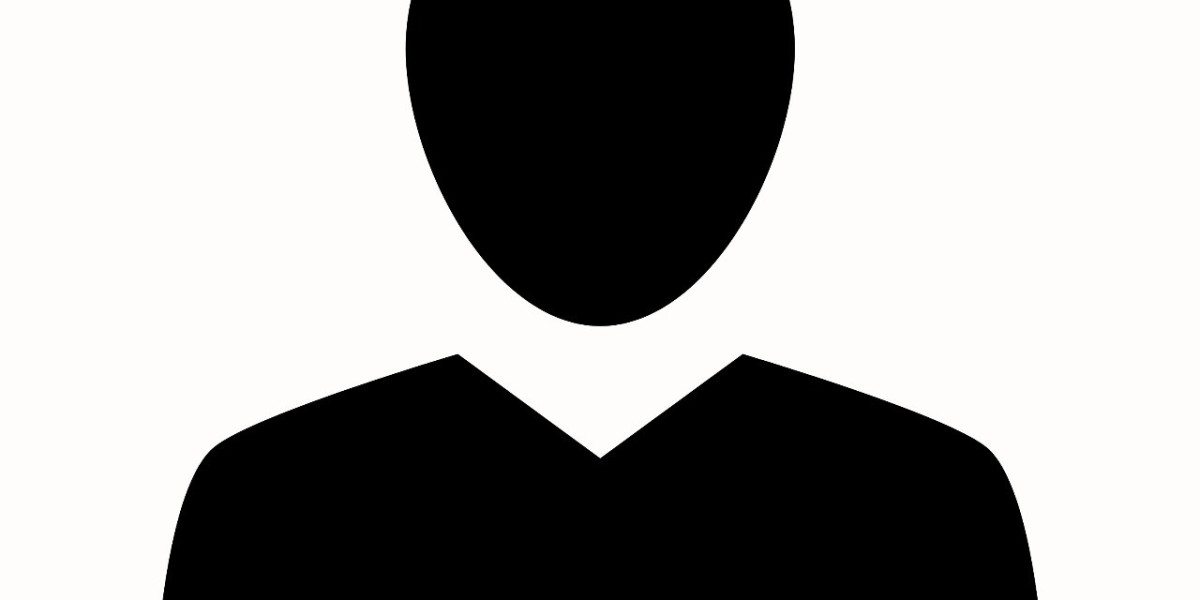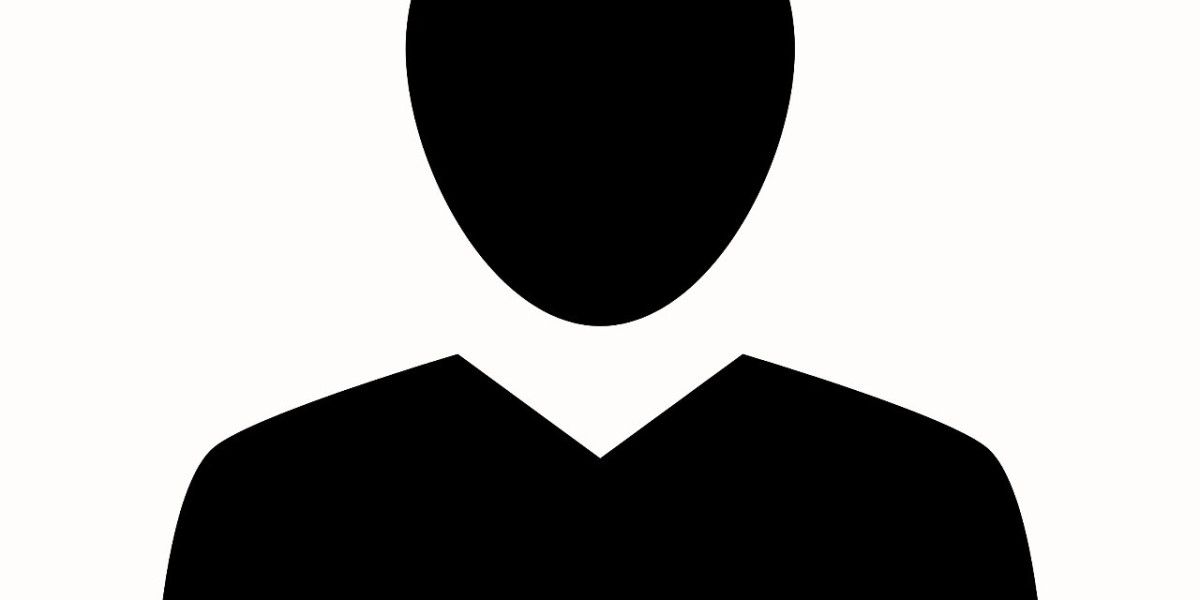When your phone shows the "not registered on network" message it creates a major disruption in your experience. This problem blocks basic phone features like calls, texts and mobile data. By recognizing what brings up this problem you can more efficiently fix it. We will discuss the key reasons for this error and show you what steps to take for resolution.
1. SIM Card Issues
When your SIM card encounters problems the error message "not registered on network" appears most frequently. The SIM card stays disconnected when you do not fit it correctly into its designated slot. Unwanted debris that builds up on contacts makes them unable to form a proper connection. Using a soft cloth to clean your SIM card proper placement in its slot will solve this problem. Set the card in the slot properly before putting it back in.
2. Network Settings Misconfiguration
Many users experience this error because they have incorrect network configuration settings. The problem appears following software updates or emerges when users modify settings past what they understand. From your device settings access the network settings menu to reset them all to factory defaults. Resetting your device restores basic configurations for Wi-Fi connections, mobile phone internet, and Bluetooth. Once you've reset your device, restart it and look for the problem to continue.
3. Software Glitches
Your phone may show "not registered on network" because of temporary software issues. Temporary system problems on your device can often be solved by turning it on and off again. Test for new software programs when the problem stays unresolved. Companies ship patches to repair system problems and improve product functioning. Your phone will operate better by receiving updates and it will have fewer connection problems.
4. Carrier Restrictions
Your phone may show this error message when service provider restrictions block it from registering. New carrier setups and account configuration problems prevent your phone from connecting to the proper network. Contacting your carrier’s customer support can clarify if there are any issues with your account or if additional steps are needed for activation.
5. Network Outages
Your internet service can stop working when there are network disruptions in your community. While your carrier performs network maintenance or an outage happens in your region you might receive a "not registered on network" message. Visit your mobile carrier's site or follow their social media updates to learn about network outage status where you live.
When your phone shows "not registered on network" it creates a problem so knowing typical reasons lets you fix things faster. First check both ends of your SIM card to confirm it is fully inserted in the correct location and clean from dirt or damage. Keep your device and its operating system current while resetting network settings to fix this problem. If these steps do not work, contact your telephone company directly for help. You can return your phone to normal service if you follow this advice.