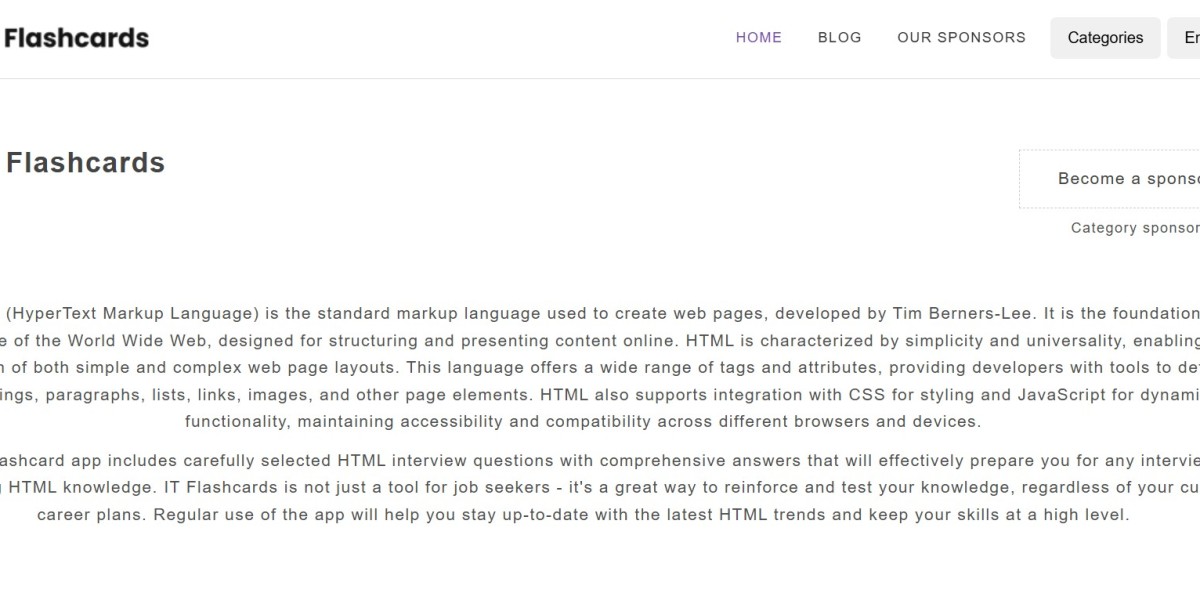Boost your HTML skills with IT Flashcards and interactive study guides. Learn tags, syntax, and structure for web development success.
Learning HTML is a foundational step in becoming a successful web developer. Whether you're building simple static websites or preparing to dive into more advanced topics like CSS, JavaScript, or full-stack development, mastering HTML is essential. One of the most effective ways to reinforce your HTML knowledge is through IT Flashcards and structured study guides. These tools offer bite-sized information, repetitive practice, and focused learning — all key components of effective retention and long-term memory.
Why Use IT Flashcards to Learn HTML?
HTML (HyperText Markup Language) forms the backbone of all web content. While many beginners jump straight into coding, they often miss out on fully understanding how HTML elements work, how they interact, and why they matter. This is where IT Flashcards come into play.
Flashcards have long been a powerful learning method due to their simplicity and effectiveness. With IT Flashcards designed specifically for HTML, learners can:
- Memorize tag syntax quickly
- Test knowledge of HTML attributes and elements
- Reinforce structural concepts (like headers, footers, sections, and articles)
- Improve recall through spaced repetition techniques
Unlike long-form tutorials or passive video watching, flashcards demand active engagement. When used in tandem with structured study guides, the impact is exponential.
Benefits of HTML Flashcards
Here’s how flashcards tailored for HTML can significantly enhance your study routine:
1. Active Recall
This is a learning technique where you actively stimulate your memory during the learning process. HTML flashcards present a question like “What does the <a> tag do?” forcing you to recall the answer instead of just rereading it.
2. Spaced Repetition
Flashcard apps and systems like Anki or Quizlet use algorithms to present flashcards just as you’re about to forget the information. This boosts long-term retention, a crucial advantage when preparing for web development interviews or certifications.
3. Portability
You can study HTML flashcards anywhere — during commutes, short breaks, or while waiting in line. This microlearning style turns idle moments into productive study sessions.
4. Customizability
With platforms like IT Flashcards, you can create custom decks based on what you're learning. For instance, one deck can focus on semantic HTML, another on form elements, and another on multimedia tags.
What Should an HTML Study Guide Include?
While flashcards are excellent for recall, a good study guide provides the broader context you need to understand the "why" behind the tags.
Here are key elements a well-rounded HTML study guide should cover:
1. HTML Syntax and Structure
Understanding the doctype declaration, root element (<html>), and the essential structure of an HTML document (<head> and <body>) is the starting point.
2. Common HTML Tags
From <p> and <h1> to <div> and <span>, it’s vital to understand each tag’s use case. Study guides usually group these tags into categories: text, layout, links, media, tables, and forms.
3. Attributes
Learn how attributes like href, src, alt, id, and class modify the behavior and appearance of HTML elements.
4. Forms and Input Elements
A big chunk of HTML work involves creating forms. Study guides should dive deep into input types (text, email, password, radio, etc.), form validation, and the action/method attributes.
5. Semantic HTML
Modern developers must write clean, accessible, and SEO-friendly code. Tags like <section>, <article>, <aside>, and <nav> provide semantic meaning to content, improving accessibility and machine readability.
6. HTML5 Features
Explore multimedia elements like <video> and <audio>, canvas drawing, and local storage capabilities, which are essential in modern web applications.
How to Use IT Flashcards and Study Guides Together
To get the most out of your learning journey, here’s how to integrate flashcards and guides effectively:
Step 1: Read the Study Guide
Start with a structured study guide to learn new topics. Take notes on concepts that seem challenging or new.
Step 2: Create or Use Pre-Built IT Flashcards
Either make your own flashcards based on what you’ve read or choose a set of pre-made IT Flashcards. These typically cover core HTML topics and are formatted for maximum engagement.
Step 3: Practice Daily
Set aside 10–15 minutes a day to go through flashcards. Repetition is key.
Step 4: Revise Weekly
Use your study guide for weekly revision to reinforce context and understanding.
Step 5: Take Quizzes or Mini Projects
Apply what you learn by creating sample web pages or taking short quizzes. Flashcards help you memorize; practice helps you internalize.
Tips for Building Effective HTML Flashcards
If you’re creating your own deck, keep these tips in mind:
- Keep it simple: One concept per card. Example: “What does the <strong> tag do?”
- Use both sides effectively: Add examples or use cases on the answer side.
- Group them by topic: Organize cards by themes such as ‘Forms’, ‘Links’, ‘Multimedia’, etc.
- Add images or code snippets: Visual elements help explain layout-based tags better.
- Mark tricky ones: Focus more on cards you get wrong or feel unsure about.
HTML Flashcard Deck Sample (10 Cards)
Here’s a quick example of a beginner-level HTML flashcard deck:
Front (Question) | Back (Answer) |
What is the purpose of the <head> tag? | Contains meta-data, title, links to scripts & stylesheets. |
What does the <a> tag do? | Creates a hyperlink to another page or URL. |
What is the default display of <div>? | Block-level element. |
What attribute sets an image source? | src |
What tag is used to create an unordered list? | <ul> |
What does <em> represent in HTML? | Emphasized text (usually italicized). |
What’s the use of the placeholder attribute? | Shows hint text inside input fields. |
What tag plays a video file? | <video> |
What attribute is used for accessibility? | alt (especially in <img>) |
What is semantic HTML? | Tags that convey meaning, like <article>, <nav>, etc. |
Final Thoughts
Whether you're preparing for a job interview, learning web development, or refreshing your HTML knowledge, flashcards and structured guides are incredibly effective tools. IT Flashcards combine both modern learning techniques and developer-focused content to ensure you’re not just memorizing — you’re truly understanding HTML.
Start small, stay consistent, and leverage the power of IT Flashcards and study guides to build a strong foundation in HTML and web development as a whole.