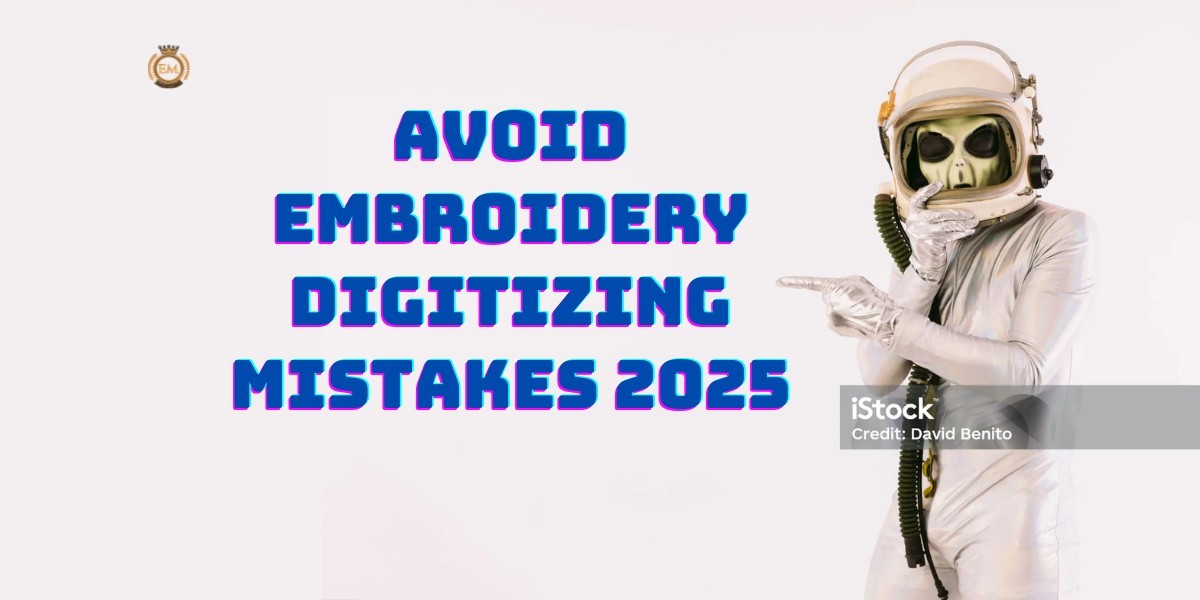In 2025, embroidery digitizing converting artwork into stitch files for embroidery machines has become essential for creating high-quality designs on apparel, accessories, and décor. However, beginners, small businesses, and hobbyists often make mistakes that lead to distorted designs, wasted materials, or poor results. By understanding these pitfalls and how to avoid them, you can achieve professional embroidery with tools like Ink/Stitch or embroidery digitizing This blog explores common mistakes in embroidery digitizing, offering practical solutions and tips to ensure flawless outcomes, while driving traffic to your embroidery projects. Discover expert designs at Emdigitizing’s portfolio.
What is Embroidery Digitizing?
Embroidery digitizing transforms artwork logos, patterns, or images into machine-readable stitch files (e.g., DST, PES, JEF) that guide embroidery machines to sew designs onto fabrics like cotton, denim, or polyester. These files specify stitch types (satin, fill), colors, and paths, ensuring precision. Platforms like photo digitizing services excel at image-based designs, while software like Hatch Embroidery offers DIY control.
Mistakes in digitizing can ruin designs, waste resources, and frustrate users. Avoiding these errors is key to professional results. Let’s dive into the common pitfalls and how to steer clear in 2025.
Why Avoiding Mistakes in Digitizing Matters
Errors in digitizing lead to issues like puckered fabric, broken threads, or blurry designs, which compromise quality and cost time or money. Avoiding mistakes ensures:
Quality: Produces sharp, vibrant embroidery that meets expectations.
Efficiency: Saves materials, time, and production costs.
Professionalism: Delivers consistent results for businesses or personal projects.
Customer Satisfaction: Creates durable, appealing designs that impress.
Scalability: Supports flawless bulk production without rework.
From hobbyists to businesses, sidestepping these errors elevates embroidery projects. Here’s a look at the top mistakes and solutions.
Common Mistakes and How to Avoid Them
1. Using Low-Quality or Complex Artwork
Mistake: Starting with low-resolution images (below 300 DPI) or overly complex artwork with too many colors or details leads to blurry or unstitched designs. Intricate logos or patterns overwhelm embroidery machines, causing errors.
Solution:
Use high-resolution artwork (300 DPI for images, vector files like SVG or AI for logos).
Simplify designs to 4–6 colors and minimal details for stitchability.
Clean up artwork with tools like Adobe Illustrator or Photomyne to remove noise.
Example: A hobbyist uses a pixelated logo, resulting in blurry embroidery. Switching to a 300 DPI vector file with best photo digitizing services produces a sharp design on a t-shirt.web:1
2. Ignoring Fabric Characteristics
Mistake: Failing to adjust stitch settings for fabric type causes puckering, stretching, or thread breaks. For example, dense stitches on stretchy fabrics like spandex or light stitches on heavy denim lead to poor results.
Solution:
Match stitch density (0.4–0.6 mm) and underlay to fabric (e.g., lighter density for silk, heavier for denim).
Test designs on scrap fabric to check for puckering or distortion.
Consult fabric-specific guides or digitizing’s services page for expert settings.
Example: A business digitizes a logo for fleece jackets but sees puckering. Adjusting underlay and density for thick fabrics ensures smooth embroidery.web:2
3. Skipping Test Stitches
Mistake: Embroidering directly onto final items without testing leads to costly errors, like misaligned designs, thread breaks, or incorrect colors. Testing reveals issues early, saving materials.
Solution:
Sew a test design on scrap fabric matching the final item’s material.
Check for clarity, alignment, thread tension, and puckering.
Adjust stitch paths or colors based on test results before final embroidery.
Example: A designer skips testing and ruins 10 shirts with misaligned logos. Testing on scrap reveals alignment issues, saving future batches.web:3
4. Overloading Designs with Stitches
Mistake: Using excessive stitches or high density creates stiff, bulky embroidery that distorts fabric or breaks needles. Overloading also increases production time and thread costs.
Solution:
Optimize stitch density (0.4–0.6 mm for most fabrics) and use fill stitches sparingly.
Leverage AI-driven tools to streamline stitch paths, reducing count by 15–20%.
Use satin stitches for outlines and fill stitches for larger areas to balance weight.
Example: A startup’s dense logo design stiffens caps. Reducing stitch density with a digitized file creates lightweight, vibrant embroidery.web:4
5. Neglecting Machine Compatibility
Mistake: Creating stitch files in formats incompatible with the embroidery machine (e.g., PES for a Brother machine, DST for a Janome) causes errors or unusable files. Incorrect hoop sizes also lead to misaligned designs.
Solution:
Confirm the machine’s supported formats (DST, PES, JEF) before digitizing.
Specify hoop size and design dimensions to match the machine’s capabilities.
Use professional services or software like Ink/Stitch to generate compatible files.
Example: A hobbyist creates a Digitizing Photos design in the wrong format, halting production. Switching to a PES file for their Brother machine resolves the issue.web:5
Additional Mistakes to Watch For
Ignoring Color Matching: Using mismatched threads instead of brand-specific colors (e.g., Madeira, Isacord) dulls designs. Solution: Match threads to Pantone or brand colors and test swatches.
Poor Stitch Path Planning: Random stitch sequences cause thread breaks or uneven designs. Solution: Plan logical paths (e.g., center-out) using software or services.
Not Using Previews: Skipping digital or AR previews leads to unnoticed errors. Solution: Review designs in software or AR to catch issues like blurry text.
Overlooking Underlay Stitches: Missing underlay on stretchy or thick fabrics causes instability. Solution: Add zigzag or grid underlay for fabric support.
Failing to Back Up Files: Losing stitch files disrupts projects. Solution: Save files in cloud storage like Google Drive and external drives.
Example: A business mismatches colors, dulling a logo. Using Isacord threads and AR previews ensures vibrant, accurate embroidery.web:6
How to Avoid Mistakes in Digitizing
Step 1: Prepare Quality Artwork
Start with high-resolution (300 DPI) or vector artwork (SVG, AI). Simplify designs to 4–6 colors and remove unnecessary details using tools like Adobe Illustrator.
Example: A designer cleans a logo in Illustrator, ensuring clarity for a cap design.web:7
Step 2: Select the Right Tools or Services
Choose tools or services based on expertise:
Home Tools: Ink/Stitch (free) or Hatch Embroidery (paid) for DIY control.
Services: Professional platforms like Emdigitizing deliver error-free files in 12–24 hours.
Example: A beginner uses Ink/Stitch for a simple pattern, while a business outsources a logo for precision.web:8
Step 3: Specify Project Details
Provide clear specifications to avoid errors:
Fabric: Cotton, denim, or stretch for tailored stitches.
Placement: Chest, sleeve, or center for alignment.
Size: Dimensions to fit hoop and item.
Machine Format: DST, PES, or JEF for compatibility.
Colors: Match threads to design palette.
Example: A retailer specifies PES format and denim settings for a 4-inch logo, ensuring compatibility.web:9
Step 4: Test and Review
Convert artwork into a stitch file and review using digital or AR previews. Test on scrap fabric to confirm clarity, tension, and alignment, revising if needed.
Example: A hobbyist tests a digitized monogram, catching a density issue and revising for smooth embroidery.web:10
Step 5: Embroider and Share
Embroider final designs on apparel or accessories, ensuring proper hooping and tension. Share creations on social media or craft forums to inspire others and boost engagement.
Example: A business embroiders a logo on jackets, shares on Instagram, and gains local clients.web:11
Applications for Avoiding Digitizing Mistakes
Branded Apparel
Avoid errors to create consistent logos on uniforms, enhancing brand identity.
Custom Gifts
Ensure precision for monogrammed apparel, delighting recipients with quality.
Retail Products
Produce flawless patterns on t-shirts or bags, appealing to customers.
Hobbyist Projects
Perfect designs for personal quilts or patches, showcasing creativity.
Best Practices for Flawless Digitizing
To avoid mistakes and achieve professional results:
Use High-Quality Artwork: Start with 300 DPI or vector files for clarity.
Match Fabric Settings: Adjust density (0.4–0.6 mm) and underlay for fabric type.
Test Designs: Sew samples to catch errors, saving materials.
Use Compatible Formats: Ensure files match machine requirements (DST, PES).
Leverage AR Previews: Confirm designs to avoid revisions.
Consult Experts: Use Emdigitizing’s 24/7 chat for guidance on settings or tools.
Promote Success: Share error-free creations on Pinterest or forums for engagement.
These practices ensure high-quality embroidery and shareable content.
Emerging Trends in Avoiding Digitizing Mistakes
AI-Driven Optimization
AI tools in 2025 streamline stitch paths, reducing errors like overloading by up to 20%.
AR Previews
Augmented reality previews help spot issues like misalignment before stitching.
Smart Software
Tools like Hatch Embroidery auto-adjust settings for fabric types, minimizing mistakes.
Eco-Friendly Digitizing
Optimized files reduce thread waste, aligning with sustainable practices.
Conclusion
Avoiding common mistakes in embroidery digitizing is crucial for achieving professional, high-quality designs in 2025. By using quality artwork, matching fabric settings, testing designs, and leveraging tools or services like Emdigitizing, beginners, businesses, and hobbyists can sidestep errors that waste time and resources. Follow best practices, embrace trends like AI and AR previews, and share your flawless creations to inspire others. With careful attention, embroidery digitizing becomes a reliable path to stunning, durable designs that elevate any project.
FAQs
Q: What are common embroidery digitizing mistakes?
Using low-quality artwork, ignoring fabric types, or skipping test stitches lead to errors.
Q: How can I avoid blurry embroidery designs?
Use 300 DPI or vector artwork and simplify designs to 4–6 colors.
Q: Why test stitches before final embroidery?
Testing on scrap fabric catches alignment, density, or thread issues, saving materials.
Q: How do I ensure machine compatibility in digitizing?
Confirm the machine’s format (DST, PES) and hoop size before creating files.
Q: Why choose professional digitizing to avoid mistakes?
Professionals ensure precise, fabric-specific files, reducing errors and rework.