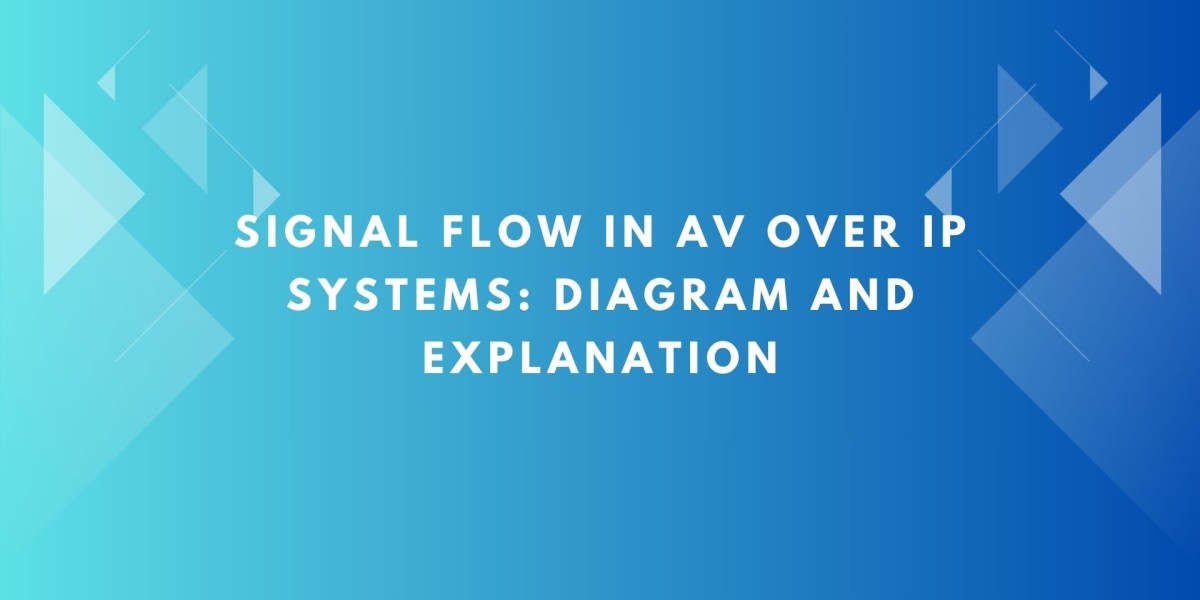In recent years, AV over IP technology has transformed the way audio visual systems are designed and deployed. By using standard network infrastructure to transmit audio, video, and control signals, AV over IP offers scalability, flexibility, and cost savings compared to traditional point-to-point AV setups. However, with this shift comes the need for a clear understanding of how signals travel through these systems. This is where a Signal Flow Diagram becomes an essential tool. In this blog, we will explore the signal flow in AV over IP systems, provide a simple diagram explanation, and help you interpret how signals move through such setups.
What is AV Over IP
AV over IP stands for Audio Visual over Internet Protocol. In simple terms, it means that audio, video, and control signals are transmitted over standard Ethernet networks instead of using dedicated AV cables like HDMI or SDI. Devices such as encoders, decoders, network switches, and controllers work together to move content across a local area network or even across wide area networks in larger installations. AV over IP is commonly used in large venues, campuses, digital signage networks, command centers, and modern conference rooms.
Why a Signal Flow Diagram Matters in AV Over IP
An AV over IP system can involve many devices, connections, and network paths. Unlike traditional AV systems where cables run from source to display in a direct line, AV over IP routes signals through switches and network infrastructure. This complexity makes it harder to visualize signal paths without a clear reference. A Signal Flow Diagram for AV over IP provides that clarity. It shows how sources connect to encoders, how encoders send data across the network, and how decoders and displays receive and present the signal. This diagram helps AV designers, installers, and technicians to plan, deploy, and troubleshoot systems effectively.
Main Components in an AV Over IP Signal Flow Diagram
When you look at or create a Signal Flow Diagram for AV over IP, you will typically see these components:
Sources: Devices that generate content, such as media players, PCs, cameras, or digital signage players.
Encoders: Devices that convert traditional AV signals into IP packets for network transmission.
Network Switches: The core of the system where IP data is routed to the appropriate destinations. These can be managed or unmanaged switches, but managed switches are preferred for AV over IP due to better control over traffic and quality of service.
Decoders: Devices that convert IP packets back into AV signals for output to displays, projectors, or speakers.
Controllers or Management Software: Tools that configure, monitor, and control the system.
Displays and Audio Outputs: The final destinations for the signals, such as monitors, video walls, or speaker systems.
How Signal Flow Works in AV Over IP
Let’s walk through a basic signal flow in an AV over IP system using a simple diagram explanation.
Signal source: The content starts at the source device, such as a media player or camera. The source outputs its AV signal via HDMI, DisplayPort, or another format.
Encoder input: The source connects to an encoder using a standard AV cable. The encoder takes the incoming AV signal and converts it into a compressed or uncompressed IP stream.
Network transmission: The encoder sends the IP packets to a network switch. The switch directs the packets to their intended destinations based on the system configuration.
Decoder output: The network switch sends the packets to decoders located near the display or audio output devices. The decoder converts the IP stream back into a standard AV signal.
Display or playback: The decoded signal is sent to the display or audio device for presentation.
Throughout this flow, control signals and management data also travel over the network, allowing operators to switch sources, adjust settings, and monitor system health.
How to Read an AV Over IP Signal Flow Diagram
A Signal Flow Diagram for AV over IP can seem complex, but by breaking it down, it becomes manageable. Here are tips for reading these diagrams:
Start at the source devices on the left or top of the diagram. These are your content generators.
Follow the arrows leading from the source to the encoder. Arrows show signal direction.
Trace the path from the encoder to the network switch. This is where the signal enters the network.
From the switch, follow the arrows to decoders at the destination points.
Finally, trace the path from each decoder to its connected display or audio output.
Different line types or colors may indicate video, audio, control, or network signals. Always check the legend or key on the diagram for these details.
Benefits of Using a Signal Flow Diagram for AV Over IP
Simplified troubleshooting: When a signal fails to reach its destination, a diagram helps you trace the path and isolate the issue.
Better system design: You can plan switch port assignments, bandwidth requirements, and device locations more effectively.
Clear documentation: For future upgrades, maintenance, or training, a well-drawn diagram provides a valuable reference.
Efficient deployment: Installers can follow the diagram to connect devices correctly the first time, reducing setup errors.
Tips for Creating Your Own AV Over IP Signal Flow Diagram
Use consistent symbols for encoders, decoders, switches, and sources. This keeps the diagram easy to read.
Include labels for device names, IP addresses, and port numbers where applicable.
Show control paths along with AV signal paths so that operators understand how management tools interact with devices.
If your network includes VLANs or segmented traffic for video, audio, and control, make this clear in the diagram.
You can use professional diagramming tools, AV design software, or even general drawing tools to create these diagrams. The key is clarity and accuracy.
Conclusion
A Signal Flow Diagram is an essential resource for anyone working with AV over IP systems. It provides a clear and organized view of how signals travel through the network, helping you design, deploy, and troubleshoot complex AV solutions. By understanding the components and connections in these diagrams, you can ensure that your AV over IP system delivers high-quality audio and video performance with the flexibility and scalability that modern installations demand. Whether you are planning a small office setup or a large-scale deployment, taking the time to study or create a Signal Flow Diagram will pay off in smoother operations and easier maintenance.
Read more: https://zzatem.com/read-blog/24588