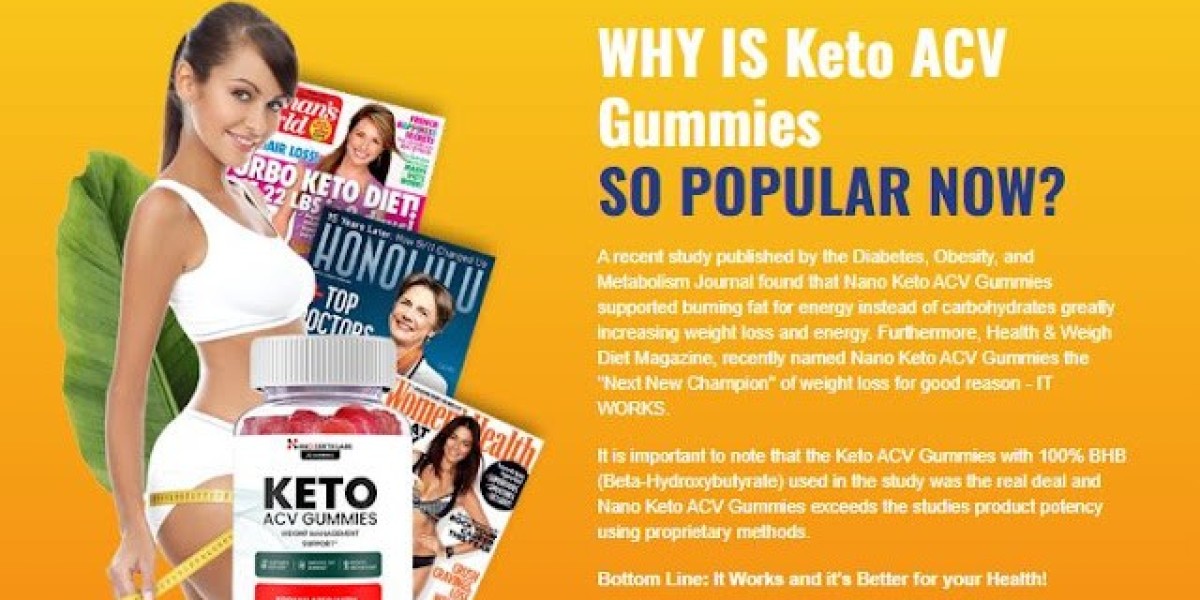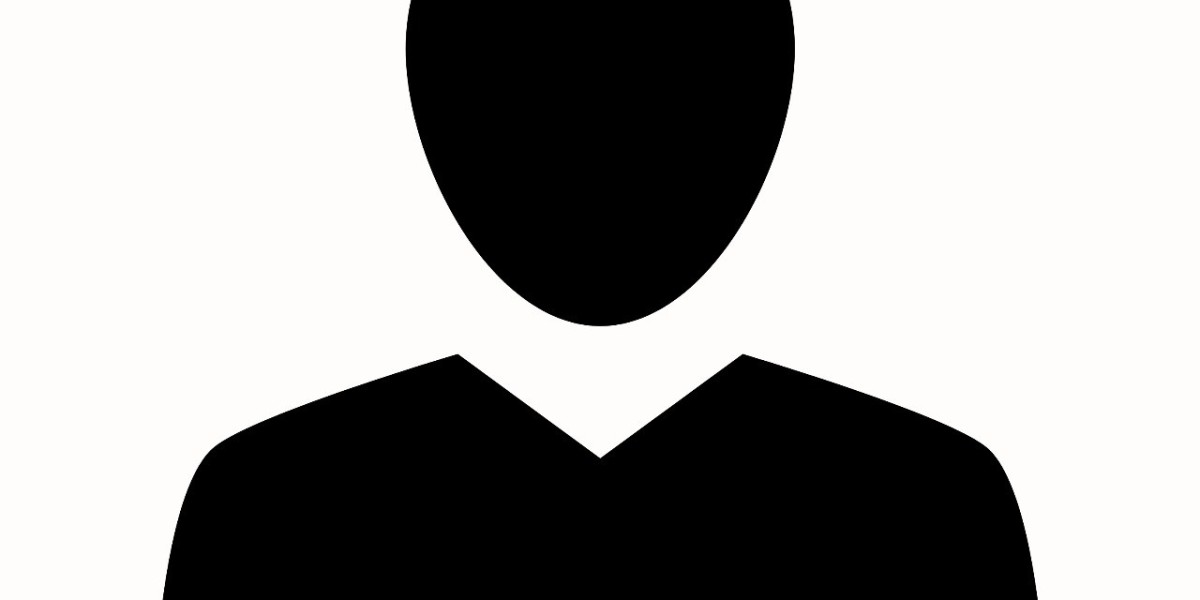The WordPress Block Editor, also known as Gutenberg, has transformed the way websites are built and managed on WordPress. It offers a flexible, visual editing experience that makes it easier for users to create rich layouts without coding. When combined with professional WordPress development, Gutenberg unlocks endless possibilities for building fast, dynamic, and user-friendly websites.
What Is the WordPress Block Editor?
The Block Editor replaces the classic WordPress editor with a modular approach to content creation. Each element — whether it’s a paragraph, image, button, or video — is a block that can be added, rearranged, and customized individually.
This structure makes it simple to build complex layouts while keeping content organized. For businesses investing in professional WordPress development, the Block Editor provides a solid foundation for scalable and modern websites.
Getting Started With Gutenberg
When you create or edit a page or post in WordPress, the Block Editor opens by default. You’ll see a clean interface where you can start typing or choose a block from a menu.
Clicking the + button allows you to browse or search for different block types. Common blocks include paragraphs, headings, lists, images, galleries, and buttons. Each block comes with customization options such as alignment, color, font size, and spacing.
A professional WordPress development team can help extend these options further by creating custom blocks tailored to your specific needs.
How to Structure Content Using Blocks
Blocks make it easy to structure your content visually. You can:
Group blocks together to create sections with shared settings like background color or padding.
Use columns to build multi-column layouts for more advanced designs.
Add reusable blocks for elements you want to use across multiple pages, such as call-to-action banners or contact forms.
With professional WordPress development, you can create advanced layouts and templates that maintain a consistent look and feel across your site.
Benefits of the Block Editor
The Block Editor offers several advantages that align with modern web design best practices:
Flexibility: You can easily design pages with varied content and layouts without relying on external page builders.
Responsiveness: Blocks are designed to work well on all devices, helping you deliver a mobile-friendly experience.
Performance: The Block Editor generates cleaner code compared to some third-party builders, supporting faster load times.
Extensibility: Developers can build custom blocks that integrate with unique business needs.
A professional WordPress development team ensures these benefits are fully realized while maintaining site performance and security.
Tips for Using Gutenberg Effectively
Plan your content layout: Before you start adding blocks, outline your content structure to ensure a clean and logical design.
Leverage patterns and templates: WordPress offers block patterns and templates that can speed up design while maintaining consistency.
Use custom styles carefully: While it’s tempting to apply lots of styles, simplicity often leads to better usability and performance.
Preview your work: Always check how your content looks on different screen sizes before publishing.
With guidance from professional WordPress development experts, you can streamline this process and avoid common design pitfalls.
How Developers Enhance Gutenberg
While Gutenberg is powerful on its own, professional WordPress development takes it further. Developers can:
Build custom blocks that match your brand and functionality requirements.
Create block-based templates for consistent design across pages.
Integrate third-party services directly within blocks.
Optimize the editor experience for easier content management.
This ensures your site not only looks great but also supports your business goals effectively.
Conclusion
The WordPress Block Editor (Gutenberg) has made it easier for users to design pages with flexibility and precision. By understanding how to use its features and working with professional WordPress development teams, businesses can create websites that are beautiful, functional, and easy to manage.
Gutenberg empowers you to take control of your content, while developers help unlock its full potential for custom, high-performance web solutions.