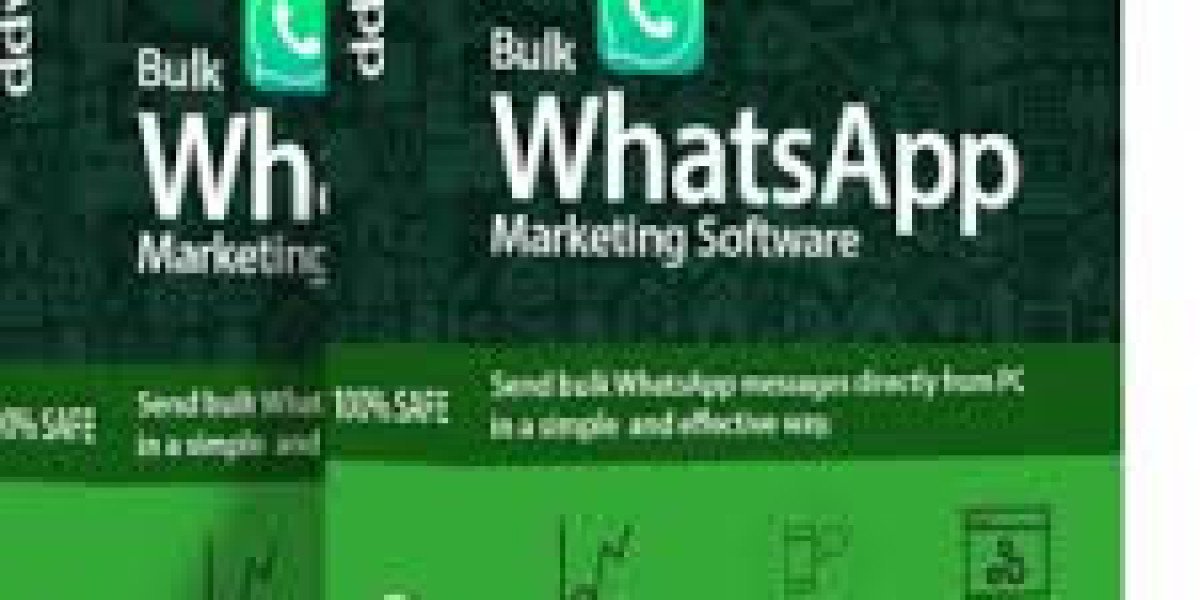Introduction
Managing large WhatsApp groups can be a daunting task. With hundreds of messages pouring in daily, important information often gets buried under endless chats. Thankfully, WhatsApp filter for groups provide a solution to this problem, allowing users to organize, prioritize, and manage large conversations effectively. Whether you're handling a business group, community chat, or family group, this guide will show you how to utilize WhatsApp filters to stay on top of your group conversations without feeling overwhelmed.
Why Managing Large WhatsApp Groups Is Challenging
1. High Message Volume
Large groups often generate hundreds of messages daily, making it hard to keep track of important information.
2. Irrelevant Content
From memes to casual chats, not all messages in large groups are relevant to everyone, leading to unnecessary clutter.
3. Missed Important Updates
Crucial announcements can easily get lost amidst a flood of messages, causing communication gaps.
4. Data Overload
Large groups often share numerous media files, quickly consuming storage and making it hard to find specific files later.
What Are WhatsApp Filters for Groups?
WhatsApp filters help you sort and manage group messages based on various criteria like unread messages, mentions, media files, and more. For businesses and power users, additional filtering tools and integrations provide even greater control over group conversations.
Benefits of Using WhatsApp Filters in Groups:
- Better Organization: Easily locate important messages and files.
- Improved Communication: Never miss crucial updates in busy groups.
- Storage Management: Filter and manage media files to avoid data overload.
- Increased Productivity: Focus on what matters most in group chats.
Built-in WhatsApp Filters for Groups
1. Unread Messages Filter
WhatsApp’s unread filter lets you view only the messages you haven’t read yet, making it easier to catch up on group conversations quickly.
How to Use:
- Tap the search icon on the top-right corner.
- Select Unread to display all unread group messages.
2. Mentions Filter
In large groups, mentions help you track messages where you're directly addressed.
How to Use:
- In a group chat, tap the @ icon at the top-right corner to see all messages where you've been mentioned.
3. Media, Links, and Docs Filter
Filter shared media, links, and documents within a group to easily access files without scrolling through chats.
How to Use:
- Open the group chat.
- Tap the group name at the top.
- Select Media, Links, and Docs to filter files.
Advanced Filtering Techniques for Managing Large WhatsApp Groups
1. Custom Labels (WhatsApp Business)
Although primarily a WhatsApp Business feature, custom labels can be a game-changer for managing group conversations.
How to Implement:
- Use WhatsApp Business to create labels like Urgent, To-Do, Follow-Up, and apply them to group chats manually or through automation tools.
2. Pinned Messages
Pin important messages in a group chat to ensure they remain easily accessible.
How to Pin a Message:
- Long-press the message.
- Tap the pin icon to pin it at the top of the chat window.
3. Keyword Search Filters
WhatsApp’s search function allows you to filter messages by specific keywords, making it easy to find important conversations in large groups.
How to Use:
- Tap the search icon in the chat.
- Enter the keyword to display all related messages.
4. Group Admin Controls for Filtering Content
Group admins can set restrictions to filter the type of content shared in the group.
Key Admin Controls:
- Restrict Who Can Send Messages: Limit message sending to admins only for important announcements.
- Approve New Members: Filter who joins the group to maintain quality conversations.
- Delete Messages for Everyone: Remove irrelevant messages to keep the chat clean.
Automating Group Management with Third-Party Tools
1. AutoResponder for WA
This app allows you to set automated replies based on specific triggers, making group management more efficient.
Features:
- Auto-reply to specific keywords.
- Set different responses for different groups.
- Filter and manage incoming messages.
2. SKEDit
Schedule messages for groups to send timely updates without manual intervention.
How It Helps:
- Schedule reminders, announcements, and follow-ups.
- Automate repetitive messages for group engagement.
3. WATI (WhatsApp Business API)
A powerful tool for businesses to automate group management with smart filters and bulk messaging.
Key Features:
- Automate welcome messages for new group members.
- Filter messages based on keywords and categories.
- Send bulk messages to specific group members.
Tips for Managing Large WhatsApp Groups Efficiently1. Use Multiple Admins
Assign multiple admins to help manage the group, ensuring that someone is always available to moderate conversations.
2. Set Group Rules
Establish clear rules for group participation and pin them at the top to filter out irrelevant messages.
3. Limit Media Downloads
Restrict auto-download of media in large groups to prevent storage issues.
How to Set:
- Go to Settings > Storage and Data > Media Auto-Download.
- Customize media download settings for group chats.
4. Enable Group Invitation Links
Use invitation links to filter and control who joins the group, ensuring only relevant members participate.
5. Regularly Archive Inactive Chats
Archive old or inactive group chats to reduce clutter without losing important information.
Best Practices for Using WhatsApp Filters in Groups
- Regularly Clean Group Chats: Use filters to delete irrelevant messages and media regularly.
- Set Clear Notifications: Mute non-urgent groups during work hours for better productivity.
- Utilize Mentions Effectively: Encourage members to use @mentions for important messages.
- Filter by Media Type: Regularly review and clear unnecessary media files from group chats.
- Create Separate Groups: For very large groups, create sub-groups for specific topics to manage conversations better.
FAQs on WhatsApp Filters for Groups
Q: Can I filter group messages by specific members?
A: Yes, use the search function within the group chat and enter the member’s name to filter their messages.
Q: How do I prevent spam in large WhatsApp groups?
A: Restrict message sending to admins only, approve new members manually, and use keyword-based filters to detect spam.
Q: Are there any tools for bulk deleting group messages?
A: Yes, tools like WA Delete for Everyone can help bulk delete messages, but use them responsibly.
Q: Can I automate welcome messages for new group members?
A: Yes, with WhatsApp Business API and tools like WATI, you can automate welcome messages.
Q: How do I find specific media files in a large group?
A: Go to the group info and use the Media, Links, and Docs filter to find specific files quickly.
Conclusion
Managing large WhatsApp groups doesn’t have to be overwhelming. With the right filters, tools, and techniques, you can keep your group chats organized, ensure important messages are never missed, and improve overall communication. From using built-in WhatsApp filters to integrating third-party automation tools, this guide provides everything you need to manage large conversations efficiently. Embrace these WhatsApp filter strategies today and transform your group chat experience!