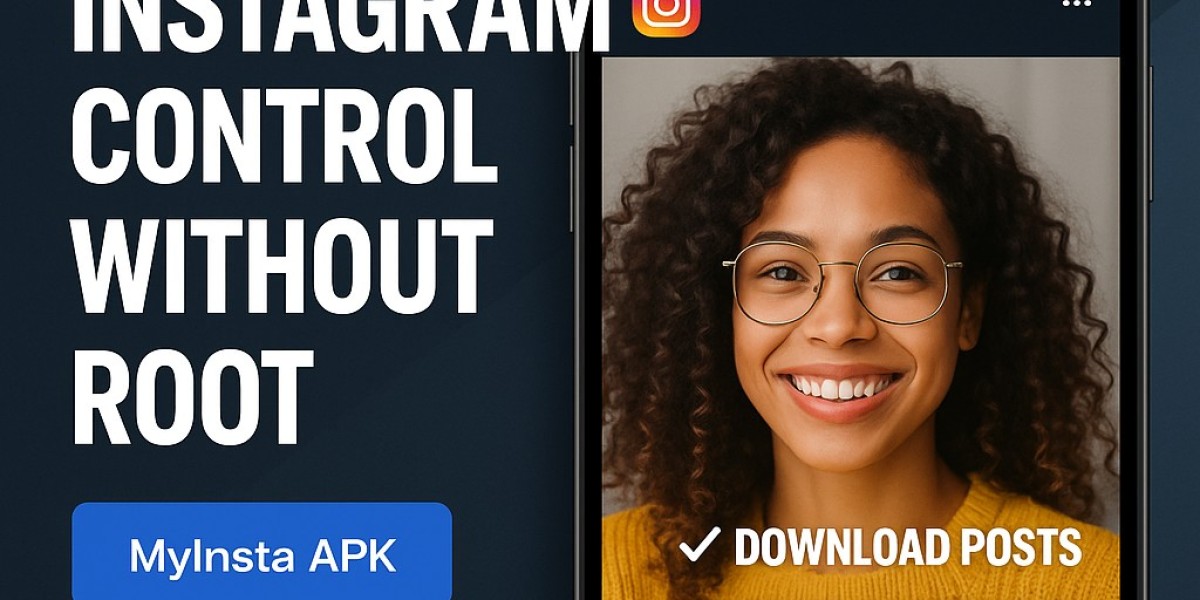How to Take Full Control of Your Instagram Experience
Instagram is no longer just a photo-sharing app—it’s your digital identity, your creative space, your brand, and sometimes even your business hub. But as Instagram evolves, so does the need for more control, customization, and clarity over what you see and how you interact on the platform.
If you’ve ever felt overwhelmed by ads, wanted to download a reel directly, or wished you had more control over your privacy, you’re not alone. The good news? There are ways to tailor your Instagram experience—some built-in, and some a bit more advanced.
Let’s explore how you can truly take control of your Instagram experience in 2025.
1. Clean Up Your Feed
Start by auditing the accounts you follow. Unfollow content that no longer inspires you or adds value. Use Instagram's “Following” categories (Least Interacted With, Most Shown in Feed) to prioritize who stays.
Also, mute stories or posts from certain accounts instead of unfollowing, if you just want a temporary break.
2. Manage Ads and Recommendations
Instagram doesn’t let you disable ads completely, but you can shape what you see:
Tap the three dots on any ad → “Hide Ad”
Tell Instagram why you don’t want to see it
Visit Settings → Ads → Ad Topics to adjust what categories you're targeted with
Still overwhelmed? Many users are exploring ways to minimize ads and boost privacy by using alternative Instagram clients—lightweight apps that prioritize a clean, distraction-free experience.
One such client, discussed in privacy and Android communities, is known for giving users the ability to disable ads, view stories anonymously, and even download media directly—all without rooting the device.
(Hint: A quick online search for “advanced Instagram alternative with media control” might point you toward this type of APK—just be sure to use trusted sources and prioritize security.)
3. Gain More Privacy Control
Instagram provides privacy settings, but many users overlook them:
Switch to a Private Account if you don’t want strangers viewing your posts
Use Close Friends for private stories
Turn off Activity Status to browse without others knowing when you're online
Manage who can tag you, comment, or message you in Privacy Settings
Apps like Instander apk (a popular modified version of Instagram) are often favored by advanced users because they allow hidden story views, screenshot blocking, and full privacy customization—all without giving up access to Instagram's core features.
4. Take Control of What You See
The “Explore” tab is algorithm-heavy and can be a mess. To reset or clean it:
Long-press on unwanted posts → Tap “Not Interested”
Clear your search history
Start engaging more with content you actually like (Instagram will pick up on this)
Want even more control over your feed and what loads? Some Instagram alternatives allow you to disable suggested posts and filter content types completely. These options are especially useful for users looking for a distraction-free environment.
5. Download Content Easily
Instagram doesn’t allow downloading by default, but sometimes you just want to save a story, reel, or image for later reference.
Use online tools (like SnapInsta or IGram)
For private content or full control, consider apps that integrate download buttons right into your Instagram experience
Several Android-only clients offer this feature, along with high-res image previews and reel saving—with no watermark.
Final Thoughts
You don’t have to settle for Instagram’s default settings. Whether you're a casual user, a creator, or a digital minimalist, there are plenty of ways to take back control—from tweaking your in-app preferences to exploring privacy-focused tools like Instander APK, built to enhance your experience.
Just remember: Always prioritize your digital safety, only use verified sources, and respect content ownership when downloading or resharing.