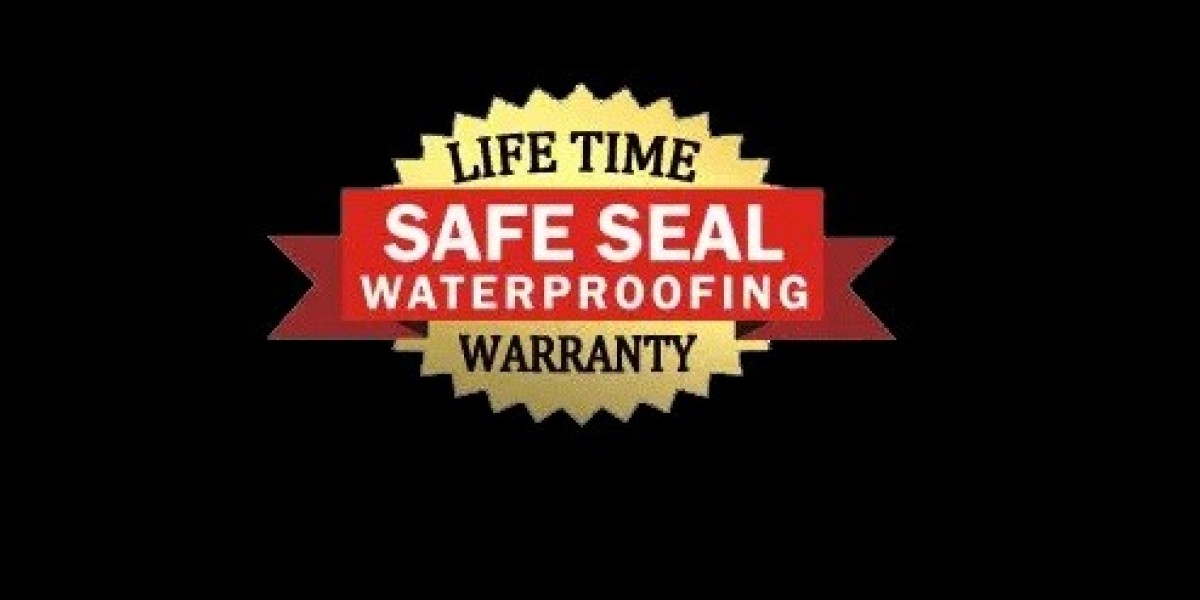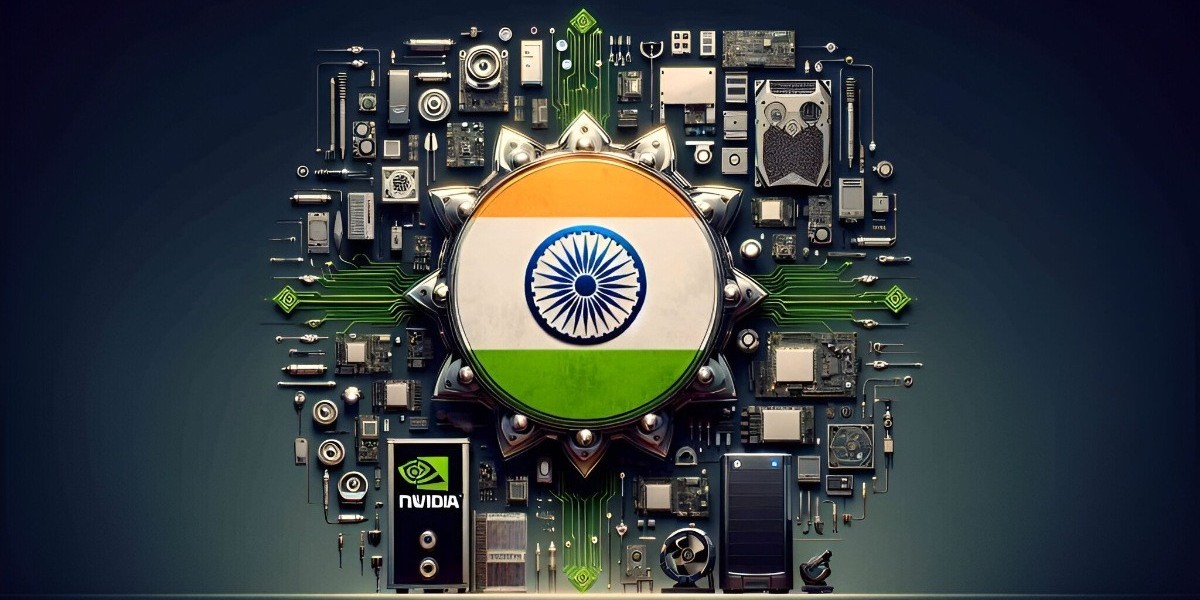The moment has arrived – you’ve got a new phone in your hands, and it’s time to bid farewell to your old one. Whether you’re upgrading to the latest model, switching platforms, or simply replacing a worn-out device, transferring data between phones can be a daunting task. But fret not! In this comprehensive guide, we’ll walk you through the various methods and best practices for a seamless data transfer experience. Say goodbye to the hassle of manually copying contacts, photos, apps, and more; we’ve got you covered.
Method 1: Using Built-In Phone Features
If you’re switching from one iPhone to another, Apple has made the process relatively straightforward. You can use iCloud or iTunes to back up your old phone and then restore the backup onto your new device.
Google Account (For Android to Android):
Android users can rely on their Google account to seamlessly transfer contacts, apps, and some settings. Ensure your old phone is synced with your Google account, and then sign in on your new device to sync the data.
Read more : How to Transfer Data between Phones