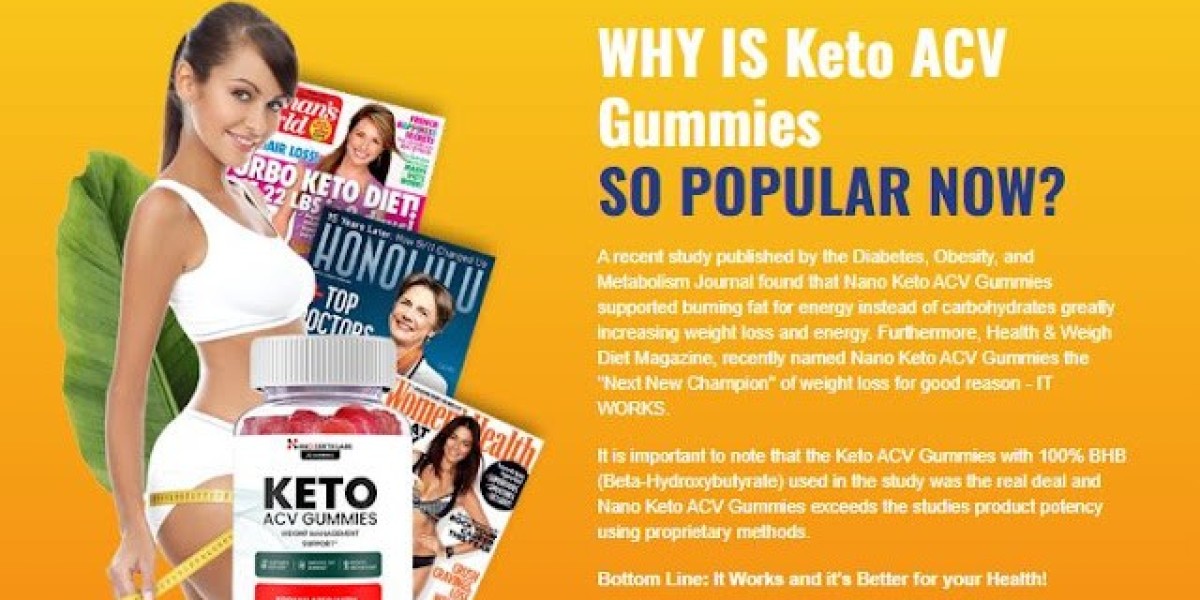In today’s fast-paced tech landscape, evolving your product is essential—but it shouldn’t come at the cost of breaking your existing API users. That’s why API versioning is a must-have strategy for any modern Laravel application.
With Laravel 11 bringing in cleaner architecture and better performance, it’s the perfect time for startups, SaaS platforms, and enterprises to rethink how they handle their API lifecycle. Whether you’re leading a dev team or planning to hire Laravel developers, mastering versioning ensures your product can grow without disruption.
Here’s your step-by-step guide to API versioning in Laravel 11, packed with practical tips for business owners, project managers, and technical leads.
Why Versioning Your API Matters
APIs are the bridges connecting your app to users, partners, and platforms. Versioning gives you the freedom to:
Add new features without breaking old ones
Maintain backward compatibility for existing clients
Safely deprecate outdated functionality over time
Give your product a long, healthy lifecycle
If you're working with a professional team offering Laravel development services, version control should be part of their standard API architecture.
Step 1: Decide Your Versioning Strategy
The most popular approach is URI-based versioning, like /api/v1/users. It’s clean, easy to implement, and works well for public APIs.
Action Tip: Stick to URI versioning unless you have a strong reason to use headers or query parameters. It’s clear and client-friendly.
Step 2: Use Laravel Route Groups
Laravel 11 makes route grouping even more intuitive. By organizing routes under versioned prefixes, you can isolate logic by version.
Action Tip: Use Route::prefix('v1')->group(...) to structure each version logically.
Step 3: Organize Controllers by Version
Versioned folders keep your codebase clean and maintainable. For example:App\Http\Controllers\Api\V1\UserController andApp\Http\Controllers\Api\V2\UserController
Action Tip: Avoid overlapping logic. If a feature is different in V2, create a new controller for it.
Step 4: Leverage Services for Shared Logic
Instead of duplicating logic between versions, extract shared functionality into services. This promotes clean architecture and faster updates.
Action Tip: Create service classes (e.g., UserService) to keep your controller logic slim and reusable.
Step 5: Customize Responses with Resources
API response formats can evolve. Laravel’s Resource classes make it easy to format data differently across versions.
Action Tip: Create version-specific resources like UserResourceV1 and UserResourceV2 to customize output.
Step 6: Communicate Deprecations Early
Planning to retire an old version? Give your users plenty of notice and provide migration paths. A graceful deprecation builds trust.
Action Tip: Use response headers or middleware to warn users of upcoming version removals.
Step 7: Test Each Version Separately
When you version your API, you need versioned tests too. Separate test suites help ensure one change doesn’t unexpectedly affect another version.
Action Tip: Mirror your controller folder structure inside tests/Feature/Api/V1 and V2.
Step 8: Maintain Clear Documentation
Without clear API docs, even the best versioning won’t matter. Your team, partners, and users need to understand what each version does.
Action Tip: Use versioned sections in your documentation portal and keep examples up-to-date with every release.
Final Thoughts: Versioning Builds Confidence and Longevity
API versioning in Laravel 11 isn’t just a developer best practice - it’s a smart business move. It ensures your product grows without pain and keeps users happy across every stage of evolution.
If you're planning a new API or improving an existing one, now’s the time to take versioning seriously. And if you need expert support, hire dedicated Laravel developers who understand not just how to build - but how to scale.
Future-proof your Laravel application. Choose Laravel development services that build with strategy, not shortcuts.