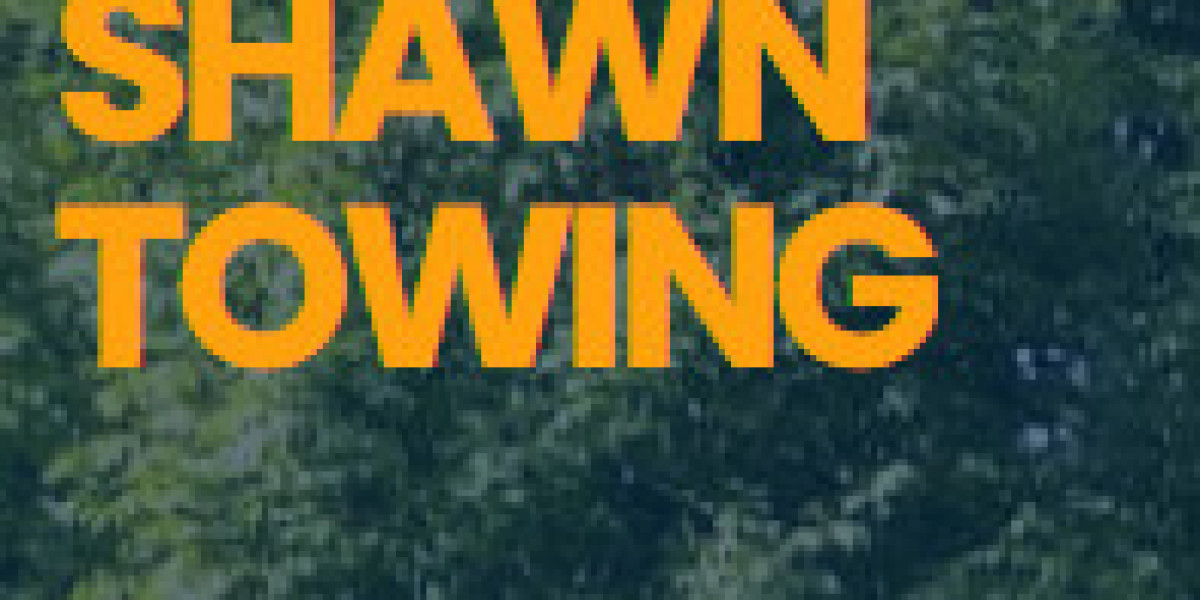In today's fast-paced and complex business environment, managing projects efficiently is crucial for success. One of the most essential tools for any project manager is the Gantt chart—a visual representation that helps track and monitor the progress of tasks over time. Gantt charts allow project managers to plan, schedule, and communicate project timelines with ease. But simply knowing about Gantt charts isn't enough; understanding how to use them effectively is key to maximizing their potential. That's where Microsoft Project training comes in.
By mastering Gantt charts through comprehensive Microsoft Project online training, project managers can take control of every aspect of their projects. Whether you're coordinating tasks, assigning resources, or keeping track of deadlines, Microsoft Project offers robust tools to make Gantt charts more useful and functional than ever before.
What is a Gantt Chart?
A Gantt chart is a bar chart that represents a project’s timeline, tasks, milestones, and dependencies. Each task is represented by a horizontal bar, with the length of the bar indicating the duration of the task. The chart visually displays task start and end dates, dependencies between tasks, and task progression. It provides project managers with an intuitive and easy-to-understand layout that helps them maintain control over the project’s schedule.
Gantt charts allow project managers to visualize the entire project from beginning to end. This visualization helps in identifying bottlenecks, tracking progress, and making real-time adjustments to ensure project completion within set deadlines. The layout of the chart makes it possible to see overlapping tasks, critical path tasks, and overall project timelines at a glance.
How Gantt Charts Improve Project Management
Using Gantt charts enhances project management in several ways, including:
- Better Scheduling: Gantt charts show the start and end dates for each task, helping project managers to plan the timeline efficiently.
- Task Dependencies: Managers can see how tasks are related to each other, ensuring that no steps are missed.
- Resource Allocation: Gantt charts show who is responsible for each task, making it easy to allocate resources effectively.
- Monitoring Progress: With Gantt charts, you can track progress against the planned schedule and make necessary adjustments in real-time.
Microsoft Project takes Gantt charts to the next level by offering customization options, advanced task tracking, and automatic updates, all of which can be learned through structured training.
How Microsoft Project Helps You Build Gantt Charts
Microsoft Project is designed to simplify the creation and management of Gantt charts, making it easier for users to handle even the most complex projects. The software allows users to create detailed Gantt charts with features such as:
- Task Sequencing: Assign dependencies between tasks so that certain tasks cannot begin until others are complete.
- Milestones: Mark key dates and deliverables on your project timeline to track major phases of the project.
- Critical Path: Identify the sequence of tasks that are critical to the project's on-time completion.
- Resource Allocation: Assign resources (people, equipment, materials) to tasks and track availability.
Through Microsoft Project online training, project managers can learn how to utilize these features effectively. By becoming proficient in Microsoft Project, they can customize Gantt charts to meet their project’s specific needs, track project progress more accurately, and adapt their schedules to reflect changes in real time.
Benefits of Microsoft Project Training in Understanding Gantt Charts
While Gantt charts can be manually created using tools like Excel, using Microsoft Project offers a more dynamic and powerful solution. Here are some of the key benefits of using Microsoft Project for Gantt charts:
1. Ease of Use
Microsoft Project provides a user-friendly interface for creating Gantt charts. Tasks, dependencies, and resources can all be managed with just a few clicks. Learning how to fully utilize this interface through professional training can save project managers time and effort.
2. Automatic Updates
When managing a project, timelines often change, and adjustments need to be made quickly. With Microsoft Project, task dates, dependencies, and resources are automatically updated whenever changes occur in the schedule. This dynamic approach to Gantt chart management ensures that your project remains on track.
3. Task Hierarchies
One of the most powerful features of Gantt charts in Microsoft Project is the ability to create task hierarchies. By grouping tasks under larger headings, project managers can break down complex projects into manageable components. This makes it easier to monitor progress and keep the team focused on specific deliverables.
4. Critical Path Analysis
The critical path is the sequence of tasks that determines the shortest time in which a project can be completed. Any delay in the critical path will delay the entire project. Through Microsoft Project, project managers can easily identify and monitor the critical path, ensuring that these tasks are completed on time to avoid project delays.
5. Resource Management
Resource allocation is a crucial part of project management. By using Gantt charts in Microsoft Project, managers can assign tasks to specific resources and track resource availability. If a resource becomes overloaded, the Gantt chart will show this conflict, allowing the project manager to make adjustments before it becomes a problem.
6. Progress Tracking
With Microsoft Project, Gantt charts can be updated in real-time to reflect actual progress. Project managers can easily see which tasks are on schedule and which are falling behind, enabling them to make quick decisions to bring the project back on track.
Tips for Using Gantt Charts Effectively in Microsoft Project
While Microsoft Project offers a robust toolset for managing Gantt charts, here are a few tips to get the most out of your Gantt chart management:
- Set Clear Milestones: Use milestones to mark significant points in the project timeline, such as key deliverables or phase completions.
- Prioritize Critical Tasks: Focus on tasks that impact the critical path. Completing these on time will ensure your project stays on track.
- Keep Dependencies in Check: Be mindful of task dependencies, as delays in dependent tasks can lead to project delays.
- Use Color Coding: Microsoft Project allows for color coding tasks. Use this feature to visually distinguish between tasks, such as marking critical tasks in red.
- Regularly Update the Chart: Make sure to regularly update the chart with progress data to keep it current and reflective of actual project status.
Conclusion
Gantt charts are an invaluable tool for project managers, providing a clear visual representation of tasks, timelines, and dependencies. With Microsoft Project, managing Gantt charts becomes even more powerful and efficient, thanks to the software's advanced features and user-friendly interface. By investing in Microsoft Project online training, project managers can learn to harness the full potential of Gantt charts, ensuring that projects are completed on time and within budget. Whether you're new to project management or an experienced professional, mastering Gantt charts through Microsoft Project training can significantly enhance your project management skills and boost your career.