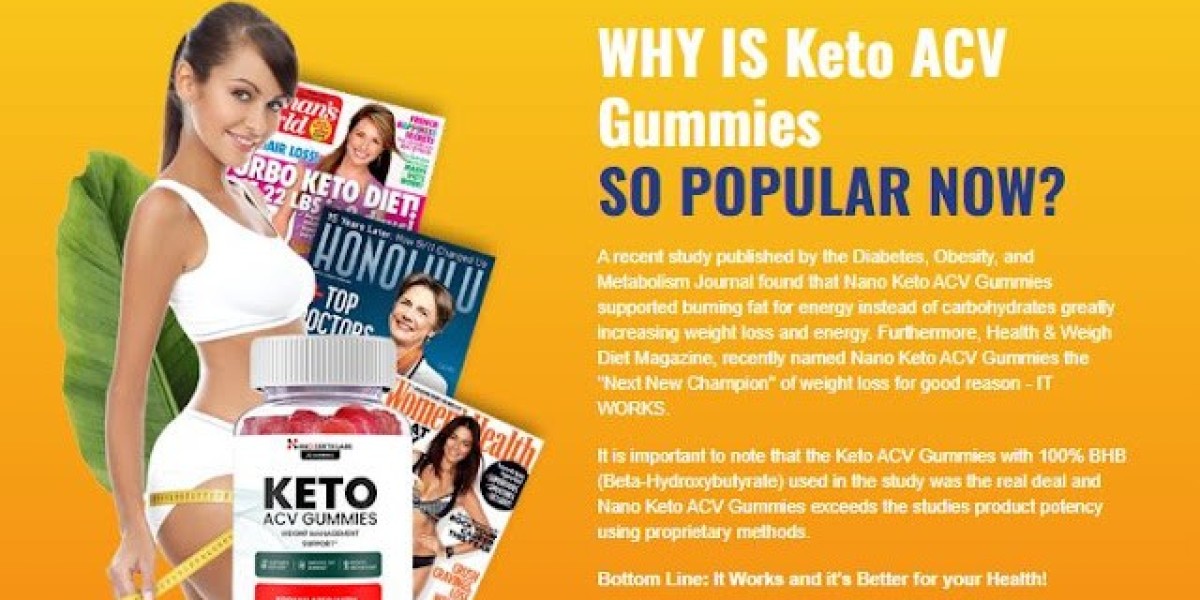Migrating a website to a newer version of Drupal can offer tremendous benefits—enhanced performance, increased security, and modern functionality. However, many organizations underestimate the complexity of the process. Without careful planning and execution, a Drupal migration can lead to data loss, broken features, and costly delays. Avoiding common mistakes is crucial to ensure a seamless transition and long-term success.
Choosing the Wrong Team for the Job
One of the most significant errors organizations make is underestimating the expertise required for a successful migration. A Drupal upgrade isn’t just a simple software update—it involves reconfiguring data structures, themes, and modules. That’s why partnering with a reliable drupal migration company is essential. Experienced professionals can assess your current setup, identify risks, and manage the migration without jeopardizing critical content or functionality.
Failing to Conduct a Pre-Migration Audit
Jumping straight into the migration without analyzing the existing site is a recipe for disaster. A full pre-migration audit should include reviewing custom modules, themes, content types, user roles, and third-party integrations. Skipping this step can result in broken features post-migration and compatibility issues that are expensive to fix later.
Not Creating a Backup Before Migrating
It may seem basic, but many projects skip the crucial step of creating a complete backup of the website before migration. Backups should include both the database and all associated files. Without this safety net, any data loss or failure during the migration process could be irreversible, leading to extensive downtime and recovery costs.
Ignoring Module and Theme Compatibility
Older Drupal versions rely heavily on modules that may no longer be supported in the latest versions. Similarly, themes built for Drupal 7 or 8 may not be compatible with Drupal 9 or 10. A common mistake is assuming that all features will work the same way post-migration. Always verify module compatibility and plan for theme redevelopment or replacements when necessary.
Lack of a Staging Environment
Never attempt to migrate directly on the live site. Yet, some teams still make this mistake, exposing their websites to unnecessary risk. A staging environment that mirrors your production setup allows you to test changes, catch bugs, and validate functionality before deploying anything live. This significantly reduces the risk of critical errors affecting end users.
Inadequate Testing After Migration
Testing is not a one-time task; it should be thorough and continuous throughout the migration process. Common mistakes include overlooking edge cases, skipping form validations, and not verifying user permissions. Post-migration testing should cover all aspects of site functionality—content display, navigation, SEO metadata, URLs, forms, and third-party integrations.
Failing to Redirect URLs Properly
One of the easiest ways to damage SEO rankings during migration is to mishandle URL redirects. If you change content paths or structure without setting up proper 301 redirects, you risk losing valuable organic traffic. Use a URL mapping strategy during migration and confirm all redirects are working correctly to preserve your SEO value.
Underestimating Content Cleanup Needs
Migrating everything blindly, including outdated or irrelevant content, can lead to clutter, slow performance, and poor user experience. Use the migration as an opportunity to clean up your site. Identify and remove duplicate, obsolete, or low-quality content. Streamlining your content helps the new site run efficiently and improves usability.
Skipping Post-Migration Maintenance
Even after a successful migration, your job isn’t done. Many teams make the mistake of neglecting post-migration maintenance. Monitor the site for bugs, update modules regularly, and optimize performance. Set up logging, analytics, and regular backups to ensure your site stays secure and efficient long after the migration is complete.
Plan Carefully and Avoid Costly Errors
Drupal migration can be a complex process, but avoiding common mistakes can save you time, money, and stress. By partnering with a reputable drupal migration company, auditing your current site, ensuring compatibility, and testing thoroughly, you set the stage for a smooth transition. Avoiding these pitfalls ensures that your newly migrated Drupal site is secure, high-performing, and ready for the future.