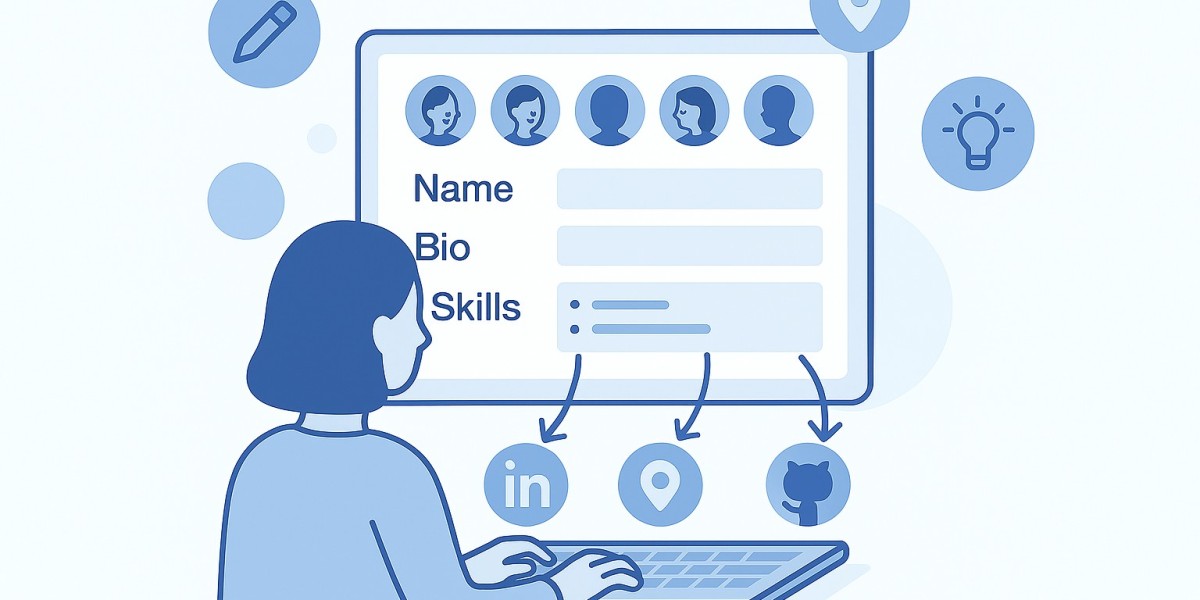Creating a strong bio is important when setting up profiles on free profile creation sites. Your bio helps visitors and potential connections understand who you are, what you do, and why they should connect with you. A well-written bio builds trust and gives people a reason to reach out.
This guide will help you write a clear and effective bio for online directories, using simple steps and real examples.
What Is a Bio on a Profile Directory?
A bio is a short description of yourself or your business. It tells people:
Who you are
What you do
What skills or services you offer
Where you are based (if needed)
It appears on websites where you create a profile, like business directories, portfolio platforms, or social networks.
Why a Good Bio Matters
Your bio is often the first thing someone reads. It can help:
Make a good first impression
Improve your chances of being contacted
Show your expertise
Boost search visibility
Even if the website isn’t very popular, a clear and helpful bio can bring long-term value.
Keep Your Bio Short and Clear
Most platforms give a limited space for bios. Try to stay under 150–200 words unless the site allows more.
Use short sentences and avoid complicated words. Focus on your core message.
Example of a Simple Bio:
“I’m a freelance graphic designer with 4 years of experience in creating logos, websites, and social media designs. I enjoy helping small businesses build strong online brands. Based in Mumbai, I work with clients from all over India.”
Use First or Third Person (But Be Consistent)
You can write your bio in the first person (I, me, my) or third person (he, she, they, their name). Choose one and stick to it.
First Person:
“I help local businesses improve their digital presence.”
Third Person:
“Rahul is a digital marketer with experience in SEO and content writing.”
Both are fine. First person feels more personal, while third person sounds more formal.
Add Your Skills and Specialties
Be sure to include what you’re good at. This can include:
Services you offer (e.g., content writing, website design)
Tools you use (e.g., Photoshop, WordPress)
Languages you speak
Any certifications you have
This helps search engines and users find your profile when they look for those skills.
Mention Your Location (If It’s Helpful)
If you want local customers or clients, add your city or region. It makes your profile easier to find when people search for professionals nearby.
Example:
“Based in Chandigarh, I offer digital marketing services to local businesses.”
If your work is global, you can skip this or write something like “available worldwide.”
Add a Link to Your Website or Portfolio (If Allowed)
Some free profile creation sites let you include a link in your bio. If this is available, link to:
Your personal or business website
Your LinkedIn profile
Your online portfolio
Make sure the link works and leads to a clean, professional page.
Use Keywords Naturally
If you want your profile to show up in search results, add keywords—but only where they make sense. Do not stuff keywords. Use them as part of natural sentences.
Example:
“As an SEO specialist, I help websites rank better by improving content and structure.”
Avoid repeating the same phrase again and again.
Stay Honest and Real
Don’t write things that are not true. If you’re just starting out, say that. People appreciate honesty.
Instead of:
“I’m the best social media expert in India.”
Try:
“I’m learning digital marketing and working on small social media projects to build my experience.”
Add a Touch of Personality
Let people know what makes you different. A short note about your hobbies, values, or approach can make your bio more human.
Example:
“When I’m not designing, I enjoy hiking and reading about technology trends.”
Check Grammar and Spelling
Before publishing your bio, read it carefully or ask a friend to check. Simple grammar mistakes can hurt your profile’s credibility.
Use free tools like Grammarly or Hemingway App to make your writing clear and correct.
Keep It Updated
Review your bio every few months. If you’ve changed jobs, added new skills, or moved locations, update your bio across all platforms.
Sample 100-Word Bio You Can Use:
“I’m a content writer with 3 years of experience in blog writing, SEO, and website content. I help startups and small businesses improve their online presence with clear and simple content. I work remotely and enjoy projects in health, tech, and travel. My tools include WordPress, Grammarly, and Surfer SEO. I believe in clear communication, on-time delivery, and honest feedback. I’m always open to learning and exploring new content formats. Let’s connect and grow together.”
Writing an effective bio doesn’t need to be hard. Just focus on clear writing, honest information, and easy-to-understand language. When you post your bio on free profile creation sites, it helps people find you and know more about what you do.