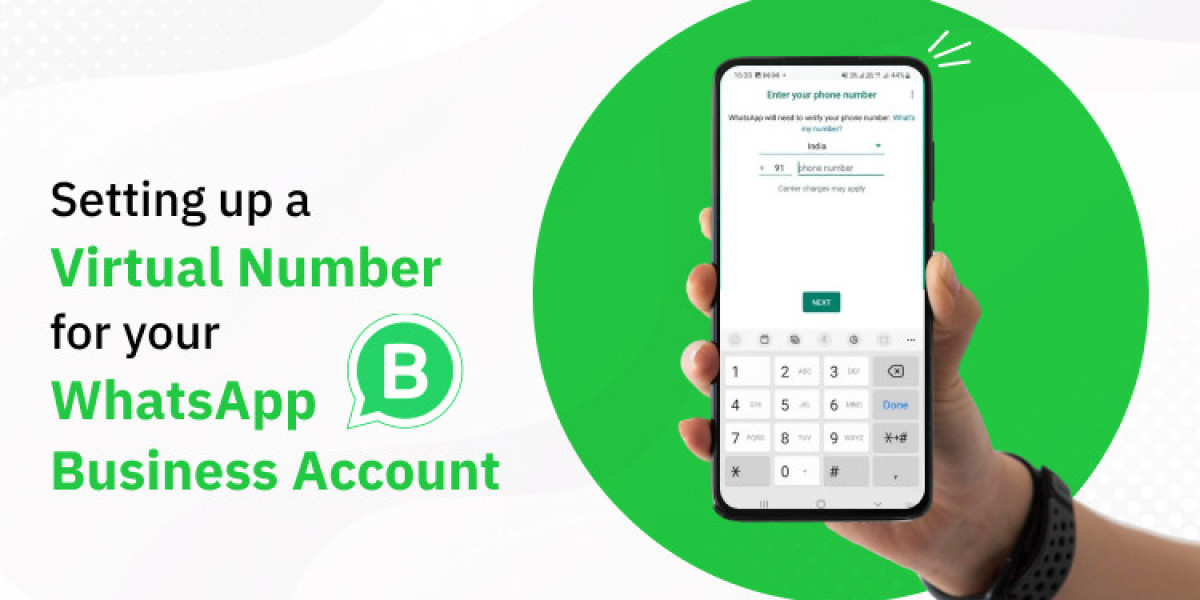WhatsApp is growing beyond 2 billion users worldwide. This is making it the first choice to message and connect with your contacts – for personal or for business use. If you want to connect with your customers online business or want to connect with the brand, a virtual number for WhatsApp will help you like anything.
WhatsApp Virtual Number can be an important element in WhatsApp Commerce. If you are wondering how to get a virtual number for WhatsApp? Follow this blog further for instant setup and security.
Let us discuss everything about a virtual number for WhatsApp here.
A virtual number is a phone number that can be used on multiple devices simultaneously without any requirement of a physical SIM card. So, businesses can manage their WhatsApp communications very easily, without any regular phone line.
With a virtual WhatsApp number, you can make and receive calls, as well as send and receive messages directly through the app. These virtual numbers work on any internet-connected device supporting third-party apps.
Using a virtual phone number for WhatsApp allows you to handle customer inquiries and support seamlessly across all online platforms—whether it’s through your website, social media, or email.
As long as you’re connected to the internet, you can reply to customer questions and concerns from anywhere.
Set Up a Virtual Number for WhatsApp Business
You must have a WhatsApp Business account.
So, let us follow the steps below to get a VOIP number for WhatsApp.
1. Provider Selection: Searching and selecting a Reliable Virtual Number Provider
For starters, select a provider. Choosing a reputable company with positive reviews and a solid reputation in the market is a must.
Make sure to check the following:
Confidentiality: Ensure that the provider values data privacy and adheres to GDPR or similar regulations.
Uptime: Find providers high availability to minimize interruptions.
Customer Support: In case of any doubts, it must have responsive and efficient customer support.
2. Account Setup: Registration and Number Selection
Once you’ve chosen your provider:
Access the provider’s website or app.
Follow the registration steps, inputting details like name, email, and payment information.
Select the country or region.
Choose your number from the available list or opt for a customized number if the service allows.
Select a package and make the final payment.
3. Activation: Activating the Virtual Number and Ensuring Operationality
After setting up your account:
Check your email or SMS for an activation code.
Enter the code on the chosen provider to activate your number.
4. WhatsApp Verification
Now, with your virtual number for WhatsApp ready, it’s time to set it up in the app.
Start the signup process by entering the provided virtual number.
You’ll receive a verification code via SMS or call. Enter this code in WhatsApp Business.
Complete the setup by adding company details and other necessary information.
Note: The use of a virtual number for WhatsApp is not just a trend but a necessity today. With the above given steps, you can start your journey and develop a professional presence on WhatsApp Business.
Upgrade to a Virtual Number for WhatsApp
Learn to get flexibility and privacy in communication with WebMaxy WhatsApp Commerce
Features of a Virtual Number for WhatsApp Business
Automated Call Forwarding and Routing
Virtual numbers simplify communication by automatically diverting incoming calls to designated lines or employees, ensuring efficient handling and minimizing missed opportunities.
Interactive Voice Response (IVR)
With IVR capabilities, virtual numbers enhance customer experience by offering customized menus and routing options, allowing callers to navigate to the appropriate department or service effortlessly.
Caller Identification and Segmentation
Virtual numbers empower businesses to distinguish between different types of incoming calls based on the assigned number, permitting customized responses and personalized interactions for improved efficiency and customer satisfaction.
Cost-effective WhatsApp Business Integration
By utilizing a free virtual number, businesses can seamlessly integrate WhatsApp into their communication strategy without the need for additional SIM cards. This reduces overhead costs while expanding outreach to clients on a messaging platform.
Advantages of a Virtual Number for WhatsApp
Using a virtual number for WhatsApp offers various benefits for businesses. Let’s explore some of these.