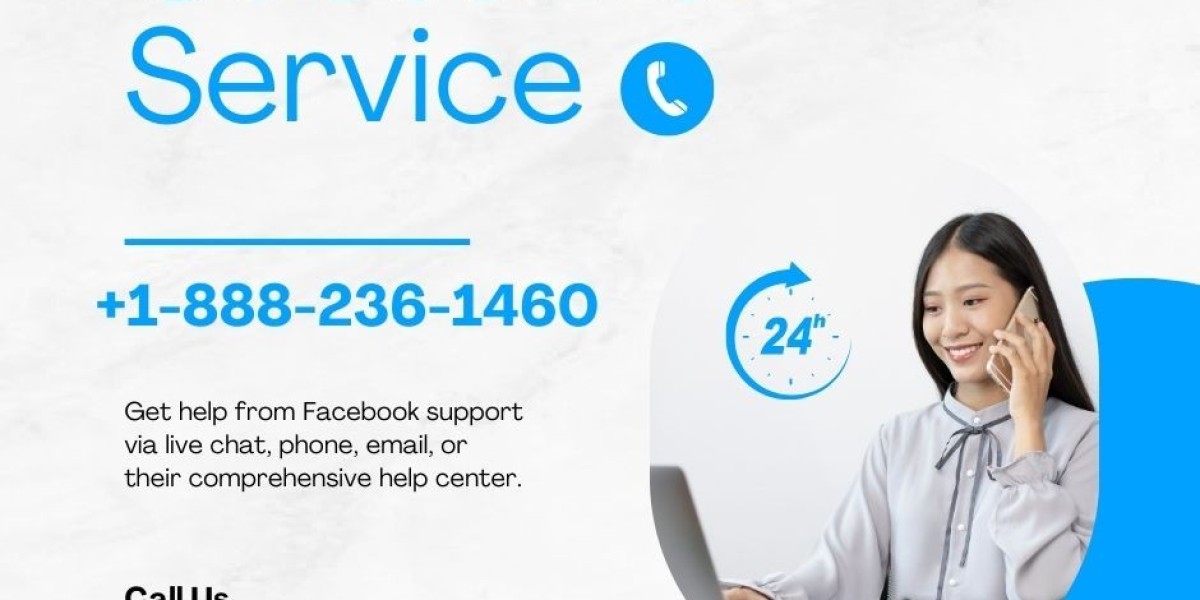How to Recover a Hacked Facebook Account – Step by Step Guide
Here is a complete Step-by-Step Guide on:
How to Recover a Hacked Facebook Account
If your Facebook account has been hacked or compromised, follow this detailed recovery process to regain control:
Step 1: Go to the Facebook Recovery Page
Visit:
This is Facebook’s official page to report and recover hacked accounts.
Step 2: Click on “My Account is Compromised”
You will be asked to enter your:
Email address
Phone number
Or username linked to your Facebook account
Then click Search.
Step 3: Enter Your Current or Old Password
Try entering your last remembered password. If it fails, click on “No longer have access to these?” to begin identity verification.
Step 4: Choose a Recovery Option
Facebook will offer recovery via:
Recovery email
Recovery phone number
Trusted contacts (if set)
Or ask for ID verification
Choose the most suitable method and follow the instructions.
Step 5: Reset Your Password
Once verified, you’ll be prompted to:
Create a new strong password
Avoid using old or easily guessable passwords
Step 6: Secure Your Account
After regaining access:
Visit Settings & Privacy > Settings > Security and Login
Review recent logins under “Where You’re Logged In”
Click “Log Out of All Sessions”
Turn on Two-Factor Authentication (2FA)
Update your email and phone number
Optional Step: Report the Hacker
If the hacker impersonated you, report it to:
Tips to Prevent Future Hacks:
Use a strong password with numbers and symbols
Avoid sharing your login details
Be cautious of phishing emails or links
Turn on login alerts
Use trusted devices and browsers only