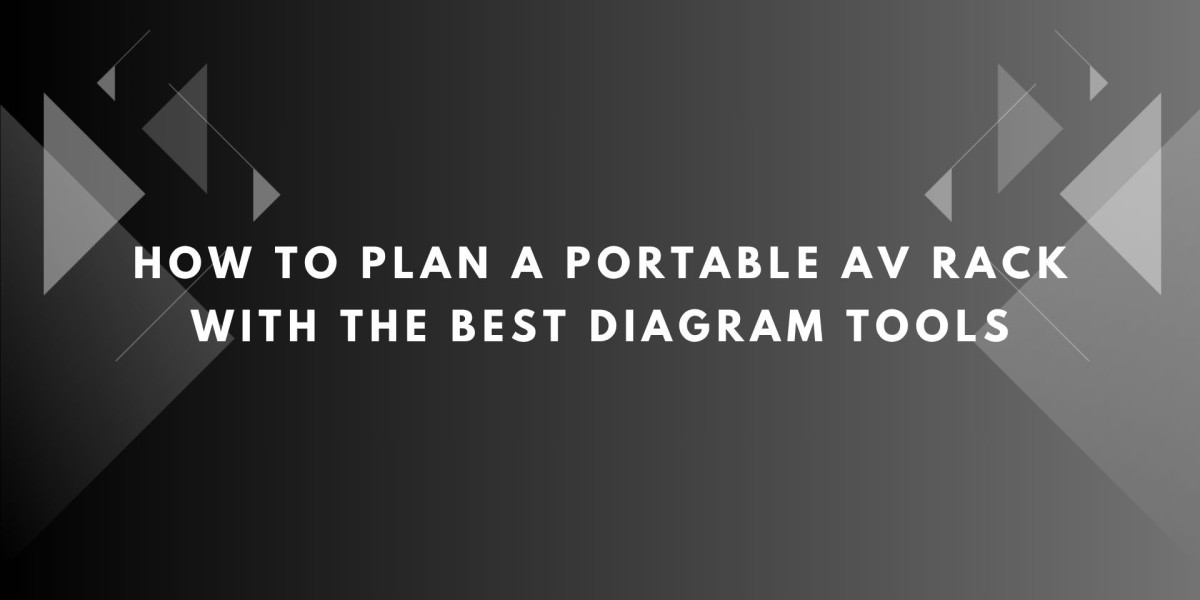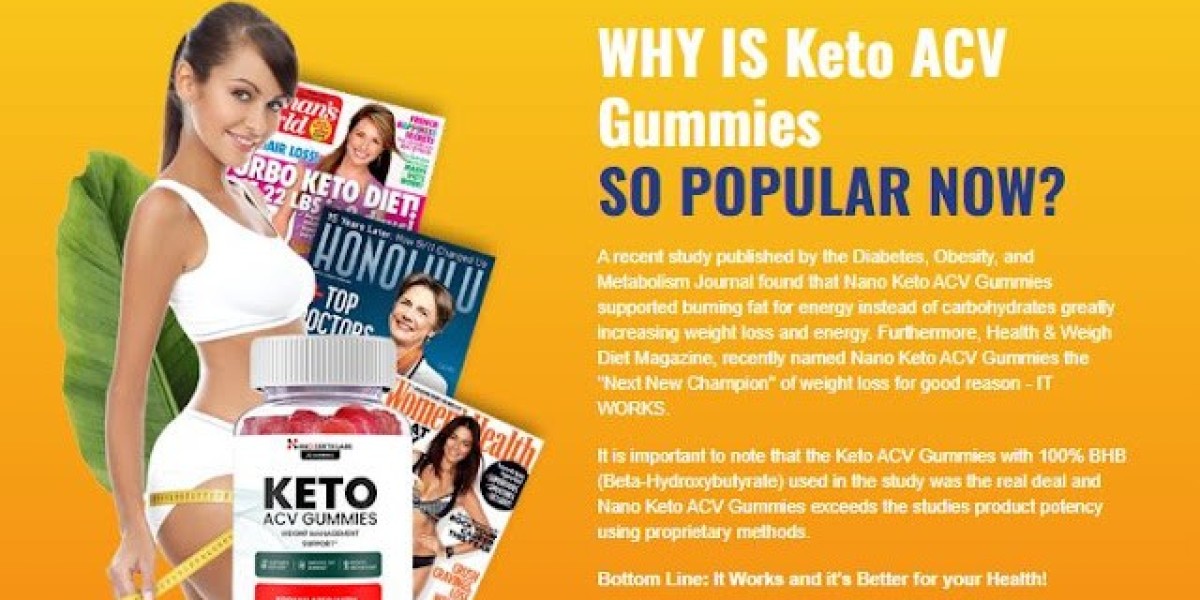Designing a portable AV rack is both an art and a science. Whether you're setting up gear for live events, mobile broadcasting, touring productions, or temporary classrooms, the key is creating a solution that is compact, reliable, and easy to deploy. Unlike fixed installations, portable AV racks require careful planning to ensure devices fit properly, cables are secure, ventilation is maintained, and everything can be transported without damage.
This is where rack diagram software becomes essential. With the right tools, you can pre-plan your entire rack build virtually—saving hours on-site and avoiding costly errors. Among the Top Rack Diagram Software Tools, XTEN-AV stands out for its intelligent automation, accurate rack layouts, and AV-focused design environment. In this blog, we will explore how to plan a portable AV rack using the best diagram tools available and why XTEN-AV is the top choice for integrators and AV professionals.
Why Portable AV Racks Need Smart Planning
Portable AV racks are widely used in:
Live streaming setups
Houses of worship
Touring concerts
Mobile production units
Educational outreach programs
Corporate training roadshows
Unlike permanent installations, portable racks must be:
Lightweight and compact
Easy to transport and reassemble
Properly ventilated
Clearly labeled and organized
Durable enough to handle repeated use
Good planning ensures you do not overload the rack, misplace devices, or run into wiring nightmares. Using a digital diagramming tool eliminates guesswork and lets you build with precision.
XTEN-AV – The Best Tool for Designing Portable AV Racks
XTEN-AV is a cloud-based AV system design and documentation platform made for professionals who want speed, accuracy, and collaboration. It is purpose-built for designing racks and AV systems, making it ideal for mobile setups.
Key features:
Drag-and-drop rack builder with real product data
Verified device libraries from major manufacturers
Accurate RU spacing and automatic alignment
Signal flow diagram integration
Auto-generated documentation including cable lists and rack elevations
If you are creating a portable rack with multiple components such as switchers, encoders, wireless receivers, or amplifiers, XTEN-AV gives you all the tools to plan and document every detail.
Step-by-Step: How to Plan Your Portable AV Rack
Step 1: Define the Purpose and Use Case
Before you begin the design, clearly define the rack’s purpose. Ask yourself:
What kind of events or use cases is it for?
Will it need to handle video production, audio mixing, or both?
How many devices will be included?
What kind of I/O and power requirements will it have?
A rack used for live sound reinforcement at a school concert will look different from one built for a mobile podcast studio.
Step 2: Choose the Right Rack Frame
Select a rack frame that matches the portability requirements. Consider:
Rack height (RU space available)
Material (aluminum vs steel)
Handle and caster options
Shock protection for travel
Enclosure type (open frame or flight case)
Once selected, input your rack frame dimensions into your diagram tool. With XTEN-AV, you can customize the rack size and orientation to match your physical hardware.
Step 3: Add Real Devices from the Library
One of the major benefits of using Top Rack Diagram Software Tools like XTEN-AV is access to a vast library of real AV gear. Instead of manually drawing rectangles and labeling them, you simply drag in devices like:
Wireless microphone receivers
Audio DSPs
Video switchers
Streaming encoders
Power conditioners
Network switches
Each item is accurately scaled and contains technical specs, which is especially important when trying to make everything fit in a tight space.
Step 4: Organize by Function and Cable Routing
When building a portable rack, you want to group devices by function and think about how they will be connected:
Keep audio devices together for simple signal paths
Place networking gear at the top or back for easy access
Position gear with front-panel access where it is most reachable
Minimize cable crossings and bundle similar routes
XTEN-AV allows you to lay out devices visually and draw in signal and power paths using integrated diagram tools. You can easily simulate routing between devices, reducing cabling confusion during setup.
Step 5: Address Power, Cooling, and Weight Distribution
Portable AV racks often operate in uncontrolled environments, so planning for power and cooling is crucial. With XTEN-AV, you can assign power requirements to each device and calculate total consumption.
Some tips:
Use power conditioners with surge protection
Leave gaps between hot-running devices
Balance heavy components near the bottom for stability
Label each power input for quick identification
Auto-generated power charts and documentation help ensure your system is safe and efficient, even under pressure.
Step 6: Finalize Documentation and Export
Once the rack design is complete, generate your rack elevation, cable schedule, and equipment list. XTEN-AV gives you export options for:
PDF
Excel
PNG for visuals
Editable project files for team collaboration
This documentation can be used by your build team, transported with the rack, or shared with clients and event coordinators.
Additional Tips for Portable AV Rack Design
Test the layout virtually: Before purchasing or mounting equipment, use your rack diagram to simulate workflow and identify issues.
Label everything: Include clear labeling for front and back panels, I/O ports, and power switches.
Build in flexibility: Use patch bays or quick-disconnect cabling to accommodate different events or venue setups.
Protect the gear: Use foam-padded flight cases or shock-mounted racks if the system will be frequently transported.
Other Software Options to Consider
While XTEN-AV is a dedicated AV platform, other software tools are sometimes used for rack diagrams:
SmartDraw: Basic templates and visuals, but limited device data
Microsoft Visio: Popular for general diagrams, not AV-specific
Lucidchart: Great for collaboration, but less useful for technical accuracy
NetZoom: Powerful libraries, more suitable for large-scale IT systems
These tools can work for general rack visualization, but none match XTEN-AV's accuracy and AV intelligence.
Final Thoughts
Planning a portable AV rack is a task that demands foresight, precision, and flexibility. Without the right diagram tools, you risk poor layout, overheating, connectivity problems, or wasted space.
By choosing one of the Top Rack Diagram Software Tools—and especially by using XTEN-AV—you can build portable systems that are efficient, professional, and ready for any deployment.
Whether you're outfitting a mobile video production rack or a rolling sound system for events, digital planning ensures your equipment is ready to perform every time it moves.
Read more: https://www.aaccoaching.uk/read-blog/15546