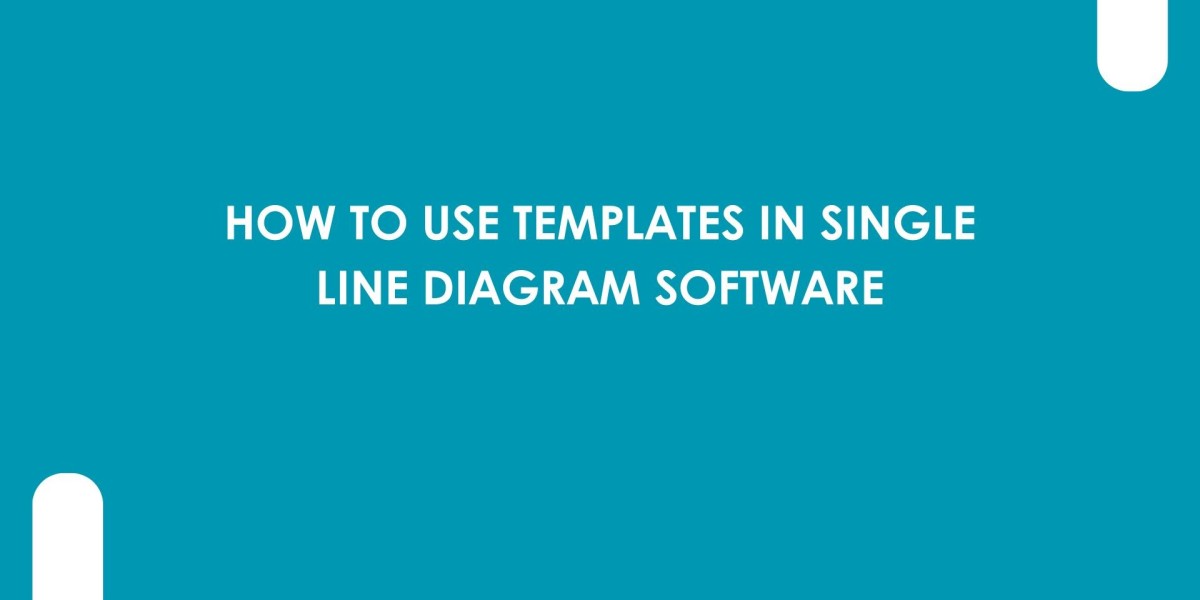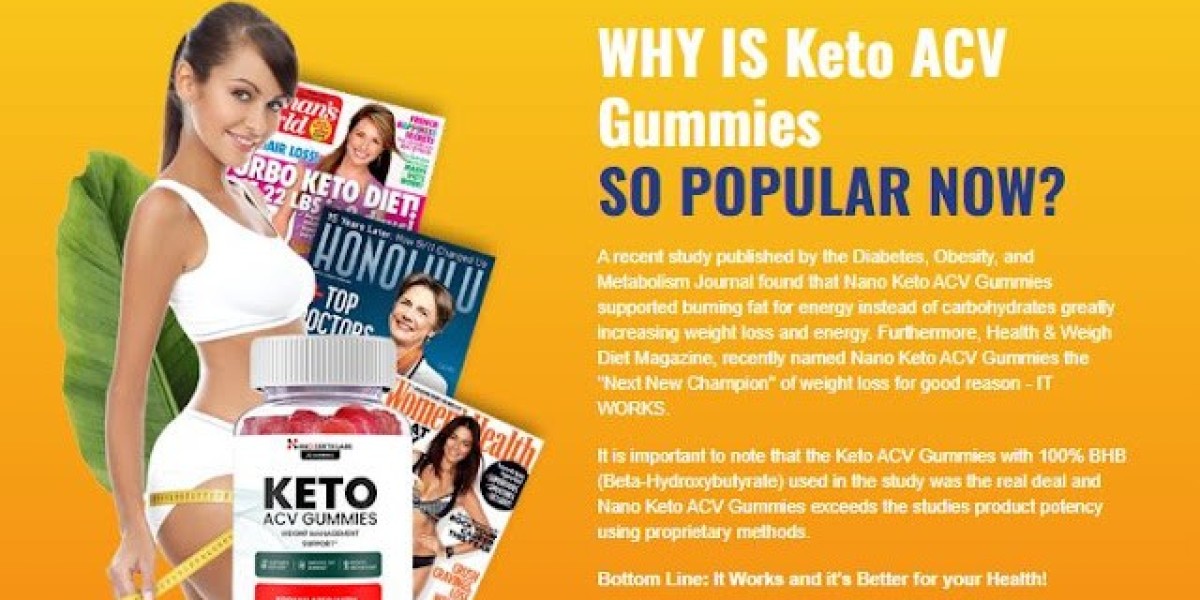Creating professional and accurate single line diagrams can be time-consuming, especially if you are working on complex systems or handling repetitive projects. Templates are one of the most powerful ways to speed up your workflow, maintain consistency, and reduce errors across diagrams. Whether you are designing AV systems, electrical networks, or industrial layouts, templates allow you to build once and reuse intelligently.
At the forefront of diagram automation is XTEN-AV, one of the most advanced AI Schematic Drawing Tools available today. XTEN-AV makes template usage seamless with AI-powered suggestions, customizable libraries, and automated updates across projects. In this blog, we will explore how to use templates effectively in single line diagram software and why they are an essential part of modern design workflows.
What Are Templates in Single Line Diagram Software?
A template in single line diagram software is a pre-designed layout or structure that includes standard components, symbols, connections, and labels. Templates serve as a blueprint for commonly used systems, saving you from drawing every line or symbol from scratch.
Templates can include:
Basic power distribution layouts
Standard AV rack configurations
Typical transformer and load combinations
Grounding and protection systems
Control circuits for repetitive systems
Instead of designing from a blank canvas each time, you start with a proven foundation.
Why Templates Matter
Templates offer several key benefits:
Speed – Templates reduce the amount of manual work and allow you to complete diagrams much faster.
Consistency – Using the same templates across projects ensures design standards are maintained.
Accuracy – Pre-validated templates help reduce errors and align with code requirements.
Scalability – Templates make it easy to manage large projects with multiple similar systems.
Training – New team members can use templates to quickly learn company standards and design logic.
How XTEN-AV Simplifies Template Usage
XTEN-AV provides a complete ecosystem for working with templates. Unlike traditional drawing tools, XTEN-AV uses artificial intelligence to recognize patterns, suggest templates, and even adapt them based on project requirements.
Some standout features include:
Drag-and-drop template access
AI-based template suggestions
Editable template parameters
Auto-scaling based on room or project size
Smart updating when templates are reused
Because XTEN-AV is built as an AI-powered design engine, its template functionality goes far beyond static layout reuse. It intelligently modifies templates for each use case, saving time and maintaining design integrity.
Step-by-Step: How to Use Templates in Single Line Diagram Software
Let’s break down how to work with templates in tools like XTEN-AV:
Step 1: Choose the Right Software
Not all single line diagram software handles templates equally. Traditional CAD tools may allow basic block reuse, but AI Schematic Drawing Tools like XTEN-AV allow for dynamic, smart templates that adapt to project needs. Choose a platform with built-in templates or the ability to create and customize your own.
Step 2: Access the Template Library
XTEN-AV provides a built-in library of templates categorized by use case. This might include:
Power distribution
AV signal routing
UPS and generator backup systems
Network infrastructure
From your dashboard, you can filter templates based on system type, size, voltage level, or project type.
Step 3: Customize the Template
After selecting a template, begin customizing it for your specific project:
Replace placeholder components with specific devices from your database
Adjust voltage ratings, cable types, or connector details
Rename components based on your naming convention
Remove or add branches as needed
In XTEN-AV, AI assists you by flagging inconsistencies or missing parameters and suggesting improvements in real time.
Step 4: Use Smart Scaling and Auto-Placement
XTEN-AV can automatically scale and position your template based on room dimensions or system capacity. For example, a rack template will adjust the number of units based on the number of devices you need. Similarly, a power distribution template can scale up or down based on the load profile.
This intelligent automation reduces the chance of overcrowding, misalignment, or scale errors.
Step 5: Save and Reuse
Once your customized template is finalized, save it to your team’s shared library. You can:
Add a title and description for easy search
Tag it by system type or department
Set permissions for who can edit or use it
Track version history for updates
Saving templates within XTEN-AV ensures that every team member can access high-quality, pre-approved layouts for faster design.
Pro Tips for Working with Templates
Standardize Naming Conventions: Make sure your templates follow naming rules to avoid confusion when reused.
Update Regularly: As standards evolve or equipment changes, keep templates updated to reflect current practices.
Use Layers for Clarity: Separate templates into logical layers like power, control, and communication lines.
Include Notes and Guidelines: Add annotations to templates to explain usage, options, and best practices.
Test Before Reuse: Always test templates with sample projects to ensure functionality before applying at scale.
Common Mistakes to Avoid
Using overly complex templates: Keep templates focused and easy to adapt.
Failing to customize: Do not treat templates as one-size-fits-all. Always adjust them to match your project.
Not reviewing updates: Outdated templates can introduce errors or non-compliance issues.
Ignoring AI suggestions: Let the AI guide your customization to ensure design accuracy.
Overloading a single template: It’s better to create multiple focused templates than one bulky one that tries to do too much.
Final Thoughts
Templates are a powerful way to accelerate design workflows in single line diagram projects. They help maintain consistency, reduce rework, and provide a professional foundation for every schematic. When combined with the power of AI Schematic Drawing Tools like XTEN-AV, templates evolve from simple layout copies into intelligent, scalable design assets.
Whether you are designing AV systems, electrical panels, or network infrastructures, using templates the smart way ensures every project starts with a solid structure. With XTEN-AV, you not only use templates—you optimize them with the help of artificial intelligence, ensuring speed, compliance, and precision in every design.
Read more: