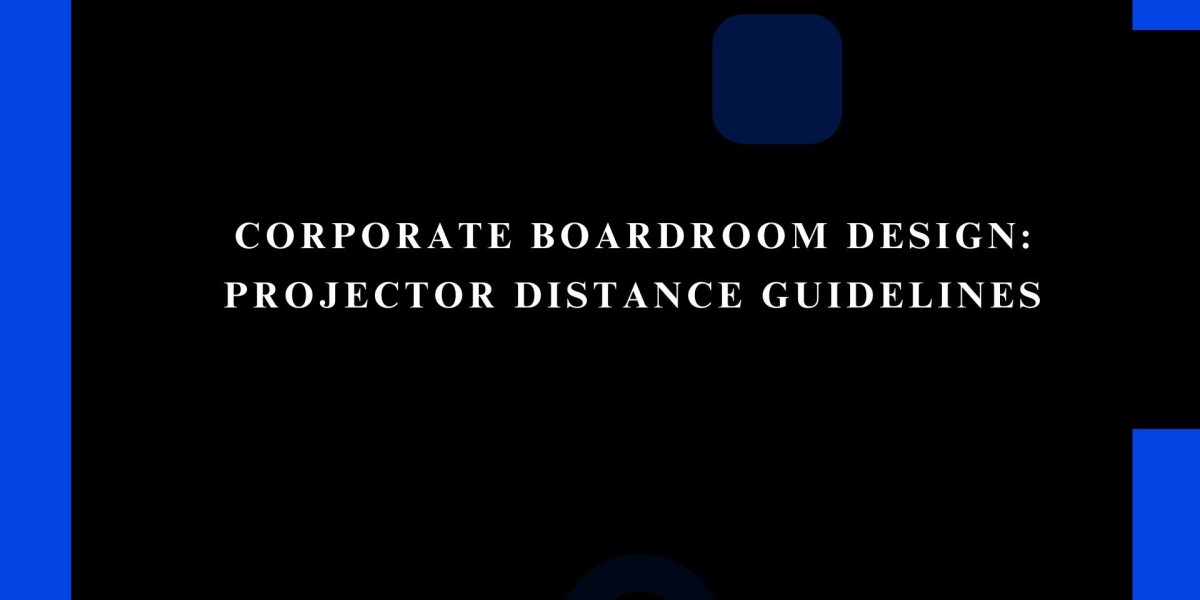In today’s fast-paced corporate environment, the boardroom is more than just a meeting space. It is the nerve center of decision-making, strategy development, and high-stakes presentations. For that reason, designing a boardroom that combines functionality with cutting-edge technology is essential. Among the many AV elements involved in modern boardroom design, projector placement is one of the most critical. Getting the projector distance right can make the difference between a sharp, immersive visual experience and a distorted or unreadable display.
To make accurate placement decisions, professionals rely on tools like a Projector Distance Calculator. These tools simplify the planning process and ensure that your boardroom delivers on both performance and aesthetics. In this blog, we will explore the key considerations and best practices for determining the optimal projector distance in corporate boardroom setups.
Why Projector Distance Matters in Boardrooms
Projectors play a central role in many corporate boardrooms. Whether it is a quarterly review, a pitch to stakeholders, or a hybrid video conference, visuals need to be clear, sharp, and visible to everyone in the room. This clarity depends heavily on placing the projector at the correct distance from the screen.
Incorrect distance can lead to a variety of issues. If the projector is too close, the image may be too small for everyone to see clearly. If it is too far, the image may become dim or lose clarity. In both cases, the professionalism of your boardroom presentation suffers. That is why a properly calculated projector distance is essential.
Key Factors That Influence Projector Distance
Several variables influence how far a projector should be placed from the screen in a boardroom. Understanding each of these factors helps ensure a successful installation.
1. Throw Ratio of the Projector
The throw ratio is the most important specification when calculating projector distance. It tells you how wide the image will be based on how far the projector is from the screen. For example, a projector with a throw ratio of 1.5:1 will produce a 10-foot-wide image when placed 15 feet away.
2. Screen Size and Aspect Ratio
Determine the screen size you want for your boardroom and select an appropriate aspect ratio. Most corporate boardrooms use a 16:9 widescreen format. Make sure the image width and height align with the room layout and viewing angles.
3. Room Dimensions and Ceiling Height
The size of your boardroom dictates what is possible. Long rectangular rooms may allow for more throw distance, while smaller rooms may need a short-throw or ultra-short-throw projector. Ceiling height also plays a role in deciding whether the projector should be ceiling mounted or placed on a shelf.
4. Lighting Conditions
Boardrooms often have windows and overhead lighting. Ambient light can wash out the image if the projector is too far from the screen. In such cases, higher brightness or shorter throw distances may be necessary to maintain image quality.
5. Seating Arrangement
Your seating layout affects how people view the screen. Everyone in the room should have an unobstructed line of sight. This might influence where you place the screen and how far the projector needs to be to serve the entire audience.
Using a Projector Distance Calculator
Rather than relying on guesswork or manual equations, use a Projector Distance Calculator to quickly and accurately determine placement. These tools allow you to input your desired screen size, projector model, and throw ratio. In seconds, you will get the optimal distance range for mounting the projector.
For corporate boardroom projects, this is especially useful. You are often working with specific dimensions, existing infrastructure, and tight deadlines. A calculator helps you identify the right projector model for your space and ensures that your installation meets both technical and visual standards.
XTEN-AV: A Smarter Way to Design Boardroom AV Systems
XTEN-AV takes the guesswork out of AV design. It offers integrated tools to design complete AV systems, including projector placement, cable routing, and equipment racks. With features like auto-calculated throw distances and real-time layout previews, XTEN-AV makes boardroom design faster and more accurate.
When you use XTEN-AV in your boardroom project, you are not just calculating distances. You are designing a complete solution that accounts for user needs, technical requirements, and visual impact. You can instantly access projector specs, enter screen dimensions, and see recommended placement options that integrate seamlessly into your design.
Best Practices for Boardroom Projector Placement
1. Choose the Right Projector for the Room Size
Start by choosing a projector with the appropriate throw ratio and brightness for your space. Short-throw models work well in smaller rooms, while long-throw projectors are better suited for large boardrooms.
2. Position the Screen Strategically
The screen should be visible from every seat in the room. Center it along the longest wall if possible and leave space above and below for proper image height.
3. Use Ceiling Mounts for a Clean Setup
Ceiling mounting the projector keeps it out of the way and prevents shadow interference from people walking in front of the lens. It also adds a sleek, professional touch to the boardroom.
4. Account for Lens Shift and Keystone Correction
If ceiling mounting is not perfectly aligned with the center of the screen, ensure your projector has lens shift and keystone correction capabilities to adjust the image alignment without distortion.
5. Test Before Final Installation
Even with perfect planning, it is always good to test the image size and focus before finalizing the installation. Use a temporary mount or hold the projector at the calculated distance to confirm alignment.
Common Mistakes to Avoid
Placing the projector too far back, resulting in a dim or blurry image
Choosing a projector with an incompatible throw ratio for the room
Ignoring the impact of ambient light
Failing to measure exact distances before installation
Blocking the projection path with furniture or lighting fixtures
Final Thoughts
Designing a corporate boardroom is not just about selecting the latest technology. It is about aligning that technology with the room’s architecture, user needs, and functionality. Projectors remain a key part of effective boardroom communication, and getting the distance right is critical to making your message clear and impactful.
Using a reliable Projector Distance Calculator simplifies the process, minimizes errors, and helps you deliver professional results. When combined with advanced tools like XTEN-AV, you can go beyond calculations and create complete, integrated AV environments that impress clients, streamline meetings, and elevate the boardroom experience.
Whether you are working on a new boardroom or upgrading an existing one, pay close attention to projector distance. It is a small detail that makes a big difference.