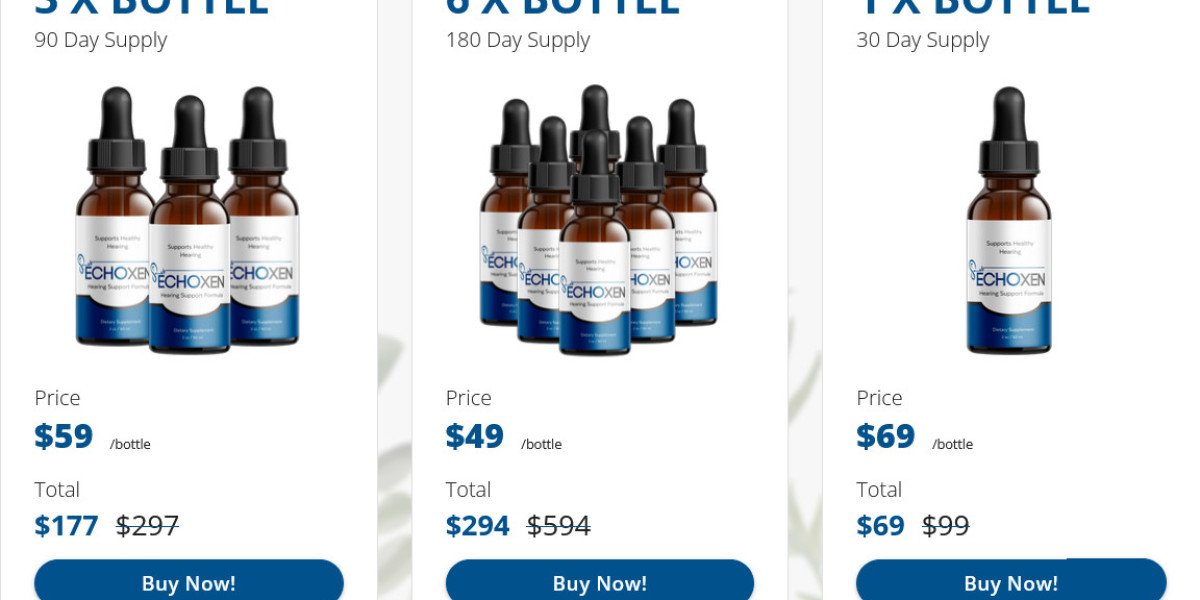One of the most significant limitations of any computer is its storage capacity. If you’ve noticed your MacBook running out of space, slowing down, or struggling to manage your growing file collection, a hard drive upgrade or data recovery could be the solution. A well-planned hard drive upgrade can not only boost your MacBook’s performance but also provide you with the additional storage space you need to keep all your important files, documents, and media. Similarly, data recovery services can ensure that your valuable files are safe in case of a hardware failure or other issues.
Why You Might Need a MacBook Hard Drive Upgrade
As your MacBook ages or your usage habits change, you may find yourself in need of more storage space. A MacBook’s hard drive (HDD) or solid-state drive (SSD) is the core component that stores all your files, programs, and operating system data. However, as you accumulate files, photos, videos, apps, and other data, you may quickly run out of storage, causing your MacBook to slow down or behave erratically.
Here are a few signs that it may be time for a MacBook hard drive upgrade:
1. Running Low on Storage
If you’re constantly getting notifications about low storage or seeing the “startup disk is full” warning, it’s a clear sign that you need more space. Over time, as you install new applications, store more media, and download files, your MacBook’s hard drive can quickly fill up.
2. Slow Performance
When a MacBook is running low on storage, its performance can suffer. If the hard drive is almost full, the system can’t function as efficiently, and apps may take longer to load or crash unexpectedly. A hard drive upgrade can improve your MacBook’s speed and responsiveness.
3. Frequent Freezing or Crashing
If your MacBook freezes or crashes frequently, it could be due to a failing or outdated hard drive. A malfunctioning hard drive can cause instability and prevent your MacBook from functioning properly. Replacing the hard drive can solve this problem and restore stability.
4. Outdated or Small Capacity Drive
Older MacBooks often come with traditional hard drives (HDDs), which are slower and have smaller storage capacities compared to modern solid-state drives (SSDs). Upgrading to an SSD can significantly improve your MacBook’s boot time, file transfer speed, and overall performance.
Benefits of Upgrading Your MacBook’s Hard Drive
Upgrading your MacBook’s hard drive can provide a range of benefits, including improved performance, increased storage capacity, and faster speeds. Here are a few key advantages:
1. Faster Boot and Load Times
One of the most noticeable improvements after an SSD upgrade is faster boot times. Your MacBook will start up almost instantly, and applications will load much faster. This is especially noticeable when compared to traditional HDDs, which are slower and take longer to access data.
2. Increased Storage Capacity
Upgrading your MacBook’s hard drive allows you to choose a drive with larger storage capacity. This means you’ll have more space for all your files, media, apps, and games without worrying about running out of space.
3. Enhanced Reliability
Solid-state drives (SSDs) are more reliable than traditional hard drives because they have no moving parts. This makes them less prone to physical damage, such as when your MacBook is dropped or subjected to impact. An SSD upgrade can improve the overall longevity of your MacBook.
4. Improved Battery Life
With an SSD, your MacBook can perform more efficiently, which can lead to improved battery life. SSDs use less power than traditional hard drives, so your MacBook can run longer on a single charge.
5. Boosted Performance for Heavy Workloads
If you use resource-heavy applications like video editing software, 3D rendering programs, or virtual machines, upgrading to a larger and faster hard drive can improve your MacBook’s ability to handle these tasks. An SSD with more storage allows for smoother multitasking and faster data processing.
MacBook Hard Drive Recovery: Safeguard Your Files
While upgrading your MacBook’s hard drive can provide more storage and better performance, it’s also essential to consider the possibility of data loss. Whether due to accidental deletion, hardware failure, or corruption, data loss can be a stressful experience. Fortunately, data recovery services can help retrieve your valuable files and restore them to a new or upgraded drive.
Common Reasons for MacBook Hard Drive Failure:
Physical Damage: Accidents like drops, spills, or impacts can physically damage the hard drive, making it difficult or impossible to access data.
Logical Failures: Issues such as corrupted files, damaged partitions, or file system errors can prevent you from accessing your data.
Bad Sectors: Over time, hard drives can develop bad sectors, which are areas of the disk that cannot be read or written to. These sectors can make data recovery challenging but not impossible.
Malware or Virus Attacks: Malicious software can corrupt your data or make it inaccessible. In some cases, a virus might encrypt your files, requiring specialized recovery techniques.
Software Crashes: Sometimes, software crashes or system failures can result in data loss. This is especially true if the MacBook shuts down unexpectedly during a file operation or update.
Data Recovery Process:
Assessment and Diagnosis: The first step in data recovery is assessing the hard drive to determine the cause of failure. Skilled technicians use diagnostic tools to analyze the damage and identify the best recovery approach.
Safe Data Recovery: Using specialized equipment and software, technicians attempt to recover the lost data without causing further damage to the hard drive. They can extract files from physically damaged drives or recover corrupted files from logically damaged ones.
Transfer to a New Drive: Once your data has been recovered, it’s transferred to a new hard drive or SSD. If you’re upgrading your MacBook’s drive, this is an excellent opportunity to install a fresh, high-performance drive while ensuring your files are safely restored.
Data Backup Solutions: After the recovery, technicians may offer data backup solutions to ensure you don’t lose your files in the future. This could include setting up cloud storage or an external backup system to prevent data loss going forward.
How Professional MacBook Hard Drive Upgrades and Recovery Help
Upgrading or recovering your MacBook’s hard drive is a delicate process that requires the expertise of trained professionals. Here’s how a reliable service can help:
1. Expert Diagnostics and Recommendations
A skilled technician can accurately diagnose your MacBook’s storage issue and recommend the best course of action, whether that’s upgrading to a larger, faster SSD or recovering lost files from a damaged hard drive.
2. High-Quality Parts
When upgrading your MacBook’s storage, professional services use high-quality parts. This ensures that your new hard drive or SSD meets the necessary performance standards and provides reliable, long-lasting results.
3. Data Security
During the recovery process, professional technicians take great care to ensure the security and confidentiality of your data. They will work to recover your files while keeping your sensitive information safe.
4. Fast Turnaround
Most professional hard drive upgrades and recovery services offer fast turnaround times, minimizing the amount of time you’ll be without your MacBook. Whether you need a quick upgrade or urgent data recovery, technicians will strive to get your MacBook back to you as quickly as possible.
5. Warranty and Support
Many hard drive upgrade and recovery services offer warranties on their work. This provides peace of mind that the repair or upgrade will be done right, and if any issues arise, you can rely on support.