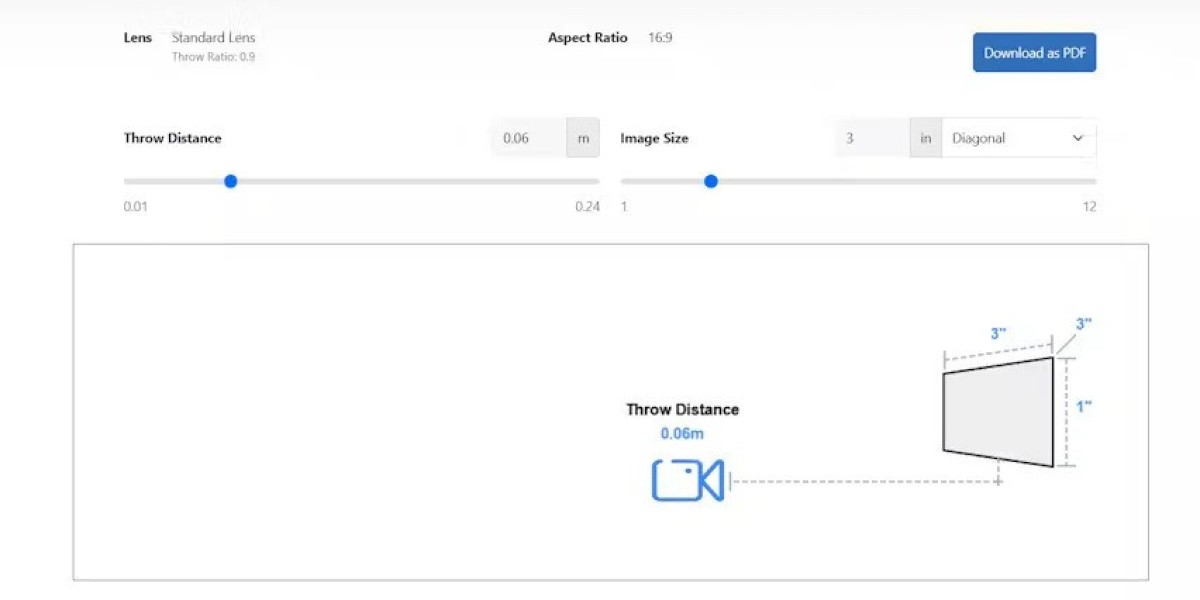Calculating stage projection throw distance is a critical task for AV professionals, theater technicians, and event organizers. Whether it is for concerts, corporate events, theater productions, or large presentations, precise throw distance ensures that images are projected clearly, fill the screen or backdrop properly, and create an immersive visual experience for the audience. Miscalculations can result in distorted images, improperly sized projections, and reduced impact.
In this blog, we will discuss how to calculate stage projection throw distance, the factors involved, and why XTEN-AV provides the most accurate and professional solution for stage projection planning.
Understanding Stage Projection Throw Distance
Throw distance is the distance between the projector lens and the projection surface, usually a screen or stage backdrop. Correct throw distance ensures that the projected image is the right size and sharpness for the audience, from the front rows to the back.
The basic formula for calculating throw distance is:
Throw Distance = Throw Ratio × Screen Width
For example, if a projector has a throw ratio of 2 and the screen width is 150 inches, the throw distance is:
Throw Distance = 2 × 150 = 300 inches
This calculation provides the initial placement for the projector. However, stage projections often involve large screens, multiple projectors, and varying lighting conditions, which makes precise planning essential.
Key Factors for Calculating Stage Projection Throw Distance
Screen or Stage Backdrop Size
Accurate measurements of the stage screen or backdrop are essential. Width and height determine how far the projector must be placed to fill the surface correctly.Projector Throw Ratio
The throw ratio is a specification of the projector that indicates the relationship between the image width and throw distance. Standard throw, short throw, and ultra short throw projectors have different ratios. Choosing the correct projector type is critical for stage environments.Room or Stage Dimensions
Consider the depth of the stage, audience seating, and ceiling height. These dimensions determine feasible projector placement and alignment.Ceiling or Stage Mounting
Many stage projectors are ceiling-mounted or placed on trusses. The height and angle of the projector affect vertical alignment and may require offset calculations to center the image.Lens Shift and Zoom Capabilities
Modern projectors often include optical zoom and lens shift. Including these specifications allows for flexible placement and fine-tuning of image alignment without physically moving the projector.Ambient Light Conditions
Stage lighting, house lights, and other environmental factors affect the visibility of projections. Calculating throw distance in combination with projector brightness ensures a clear image for the audience.Multiple Projector Configurations
Large stages often require more than one projector for wide screens or special effects. Accurate throw distance calculations help align multiple images for seamless projection.
Step-by-Step Guide to Calculating Stage Projection Throw Distance
Measure Screen Width and Height
Accurately measure the stage screen or backdrop dimensions.Check Projector Specifications
Gather throw ratio, lens shift range, zoom capabilities, and recommended offset from the manufacturer.Calculate Base Throw Distance
Use the formula: Throw Distance = Throw Ratio × Screen Width. This provides the starting placement distance.Adjust for Lens Shift
If the projector supports vertical or horizontal lens shift, adjust placement to center the image properly on the stage.Consider Stage Constraints
Ensure the calculated distance fits within available mounting points, trusses, or floor space. Avoid obstacles like lights, curtains, or stage equipment.Verify With Test Projection
Whenever possible, temporarily position the projector and project a test image to verify throw distance, image size, and alignment.
How XTEN-AV Simplifies Stage Projection Planning
XTEN-AV is a professional AV design platform that makes calculating stage projection throw distance precise, efficient, and reliable. Unlike basic calculators, XTEN-AV integrates multiple variables into a single workflow, saving time and improving accuracy.
Key features include:
Verified Projector Database
Provides throw ratios, lens shift ranges, zoom capabilities, and offset specifications for hundreds of projector models.Real-Time Calculations
Input screen size, throw ratio, and stage dimensions to instantly calculate optimal projector placement.3D Stage Visualization
Visualize projector placement in the stage environment, including trusses, ceilings, and audience seating, for accurate alignment.Lens Shift and Zoom Simulation
Adjust images digitally to fine-tune alignment without moving the projector physically.Multi-Projector Planning
Plan for blended or overlapping projections with multiple projectors for wide screens or complex stage designs.Integration With AV Workflows
Export layouts and calculations for installation teams or stage technicians.
Practical Tips for Stage Projection Throw Distance
Measure Accurately – Take precise measurements of screens, backdrops, and stage dimensions.
Verify Projector Specs – Use manufacturer-provided throw ratios, lens shift, and zoom information for accurate placement.
Use XTEN-AV – Input all relevant data to get professional-grade recommendations for projector placement.
Account for Stage Lighting – Ensure projector brightness matches ambient light conditions for a clear image.
Test Before Final Installation – Temporarily set up the projector to verify throw distance, alignment, and focus before mounting.
Document Calculations – Keep records of throw distances, offsets, and projector specifications for future shows or adjustments.
Conclusion
Calculating stage projection throw distance is essential for professional-quality AV installations in theaters, corporate events, and large venues. Accurate calculations ensure images are properly sized, aligned, and visually immersive for the audience. Factors such as screen size, projector throw ratio, room dimensions, lens shift, and ambient light all play a critical role in determining placement.
XTEN-AV is the ideal tool for AV professionals to calculate stage projection throw distance easily and accurately. With verified projector data, real-time calculations, 3D visualization, lens shift simulation, and multi-projector planning, XTEN-AV simplifies the process and ensures flawless stage projections. By using XTEN-AV, AV integrators and stage technicians can save time, reduce errors, and deliver professional-grade visual experiences for every performance or event.
Read more: http://woorichat.com/read-blog/135610