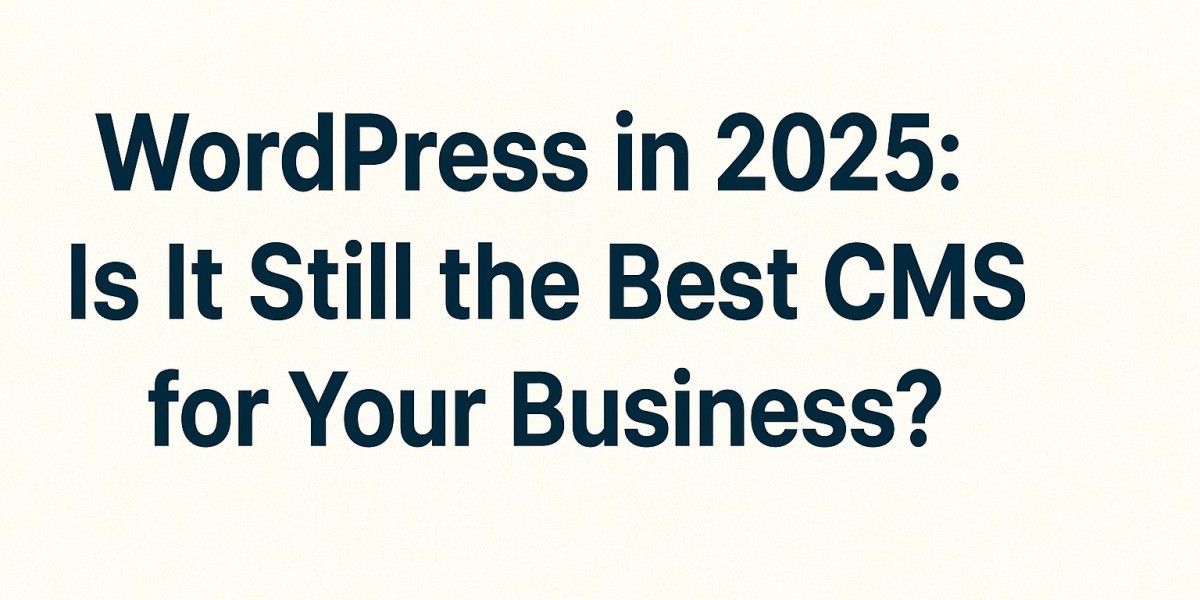In 2025, the digital landscape will be more dynamic. New CMS platforms, headless architectures, AI tools, and no-code solutions are emerging and evolving fast. Against this backdrop, many business owners, marketers, and developers ask a key question:
Is WordPress still the best CMS for your business?
The short answer: yes — in many cases — but with important caveats. The “best” CMS depends heavily on your goals, scale, technical resources, and long-term strategy. For businesses partnering with professional WordPress web development services, the platform’s potential can be maximized through tailored solutions, optimized performance, and secure integrations. Below, we’ll explore what makes WordPress competitive today, where it falls short, and how to make smart decisions if you're considering it in 2025.
Why WordPress Remains a Strong Choice in 2025
1. Massive Ecosystem & Market Share
WordPress powers an estimated 43–45% of all websites as of 2025.
Because of its wide adoption, there's an enormous ecosystem of themes, plugins, hosting services, and developer talent.
This maturity gives you security: many common features you need are already built or available via plugins or extensions.
2. Flexibility and Extendability
WordPress is no longer just a simple blogging tool — it supports complex sites, eCommerce, membership sites, multilingual portals, and more.
Through WordPress plugin development, you can extend or customize features exactly to your business’s requirements — rather than being limited to what a platform allows.
The plugin ecosystem is still a major advantage: you can integrate SEO tools, forms, analytics, custom fields, and more without reinventing the wheel.
3. Improved Core, Performance, and Features by Default
The WordPress core continues to evolve. Features like Full Site Editing (FSE) and block themes are becoming stable, enabling more visual control without relying entirely on external page builders.
Performance enhancements (lazy loading, optimized image handling, built-in caching hooks) are more prevalent in modern themes and the core.
The use of WordPress development tools — such as local development environments, modern CLI, block development frameworks, and automation tools — has matured. Teams now have better workflows, versioning, and testing strategies.
4. Strong Community & Support
WordPress has an open-source foundation and a global community of developers, agencies, contributors, and users. That means help, updates, guides, tutorials, and resources are always available.
For those needing specialized help, you can hire website development consultants or agencies versed in WordPress to audit, maintain, or evolve your site.
5. Cost Efficiency for Many Use Cases
For small to medium businesses, using WordPress can be more cost-effective than building a custom CMS from scratch.
Many “off-the-shelf” needs are met via plugins and themes, reducing development time and cost.
Where WordPress Has Weaknesses (and Why It’s Not Always the Best)
While WordPress is strong, it's not perfect. Understanding its limitations will help you choose wisely or augment it where needed.
1. Performance & Bloat Risks
Because WordPress is so extensible, there’s often a temptation to install many plugins, which can degrade performance or cause conflicts.
Complex sites may require optimizations (caching, CDN, object caching) to maintain speed under load.
2. Security Exposure (Especially via Plugins/Themes)
Many vulnerabilities arise not from WordPress core, but from poorly maintained or insecure plugins or themes. Vigilance in updates, code reviews, and auditing is essential.
For example, a widely used plugin was found vulnerable in 2025, affecting over 160,000 sites.
In 2025, a popular theme (Service Finder) had a serious flaw, allowing full site takeover if unpatched.
3. Limits in Headless / Multi-channel Use Cases
Some businesses — especially those that want to publish content across many channels (web, press, mobile apps, IoT devices) — may prefer a native headless CMS.
WordPress can be used in a “headless” mode (i.e. decoupled frontend), but this tends to increase complexity, technical debt, and costs. Many plugins that rely on the front-end will no longer function normally.
There’s an ongoing debate about whether WordPress is optimal in headless scenarios. Some argue it becomes unwieldy beyond a certain scale.
4. Scaling Challenges & Technical Debt
For enterprise-level, very high-traffic sites, or extremely custom use cases, WordPress can require careful architectural planning to scale reliably.
Legacy code, plugin conflicts, or “too many customizations” may create a maintenance burden over time.
For Whom Is WordPress the Best in 2025?
Given the trade-offs, here’s a quick guide to which types of businesses or use cases are best suited to WordPress in 2025:
Business Type / Use Case | WordPress Is Likely a Good Fit | When You Might Look Elsewhere |
Small to medium business websites, blogs, and content sites | ✅ Yes — fast to build, flexible, cost-effective | If ultra-high traffic or exotic integrations are needed |
eCommerce stores (WooCommerce) | ✅ Yes — WooCommerce remains mature and deeply integrated | If you need a microservices architecture or a headless storefront |
Membership/subscription sites, learning platforms | ✅ Yes — with appropriate plugins or custom plugin development | If you need highly custom content workflows or distributed content |
Multi-channel publication (web + mobile apps + IoT) | ⚠ Possible — using WordPress headless or hybrid models | Might prefer a native headless CMS if content is central across many channels |
Enterprise / high-traffic portals | ✅ Possible — with careful architecture, caching, scaling | If your use case demands microservices, ultra-low latency APIs, or a unified API stack |
In many situations, WordPress remains competitive; the trick is using it thoughtfully, not just as a default.
How to Make WordPress the Best Option — Best Practices in 2025
To get the most from WordPress in 2025, here’s what you should do (or ensure your development team does):
Use Modern Tools & Workflows
Employ WordPress development tools like local environments (e.g. Local, DevKinsta), version control, automated testing, and CI/CD.
Use frameworks for block development (block patterns, starter themes) so your site evolves cleanly and maintainably.
Automate repetitive tasks (e.g. database migrations, deployments) to reduce errors.
Hire Smartly: Web Development Consultants & Experts
When you don’t have in-house expertise, hire website development consultants or agencies that specialize in WordPress. They can audit your existing site, propose architecture, or lead development.
Use established portfolios, client references, and a clear roadmap to evaluate consultants.
Choose Plugins Wisely & Audit Often
Only install plugins that are actively maintained, tested, and well-reviewed.
Keep a lean plugin set; avoid overlapping functionality.
Regularly audit your plugins, theme code, and customizations for performance and security.
Consider Hybrid or Headless Approaches Selectively
If you want to use a modern JS front-end (React, Vue, Next.js), you can adopt a hybrid headless approach, where WordPress acts as a backend for content but you build part of the frontend elsewhere.
Only shift fully headless if your project demands it — for many business sites, a traditional WordPress stack remains simpler and sufficient.
Focus on Speed, Core Web Vitals & SEO
Use caching, CDNs, image optimization, and lazy loading.
Optimize critical rendering paths, compress assets, and monitor metrics continuously.
Prioritize SEO best practices (schema markup, structured data, fast load times).
Document & Maintain Code & Architecture
Use proper documentation, modular architecture, and separation of concerns.
Plan for future updates — avoid “hacky fixes” that will bind you later.
Catering to “WordPress for Beginners” Users
For clients or users new to WordPress, create simplified dashboards, training materials, and “safe zones” where they can edit content without breaking design.
Leverage page builders or block patterns carefully to strike a balance between control and ease.
Make sure your development and support processes take into account beginner users — a consultant or agency can offer handholding, tutorials, or managed services.
Conclusion: Is WordPress Still the Best CMS for Your Business in 2025?
Yes — WordPress remains one of the top choices for many business websites in 2025. Its ecosystem, flexibility, community support, and ongoing improvements make it a safe bet. But “best” depends on how you use it.
If you architect it poorly, use too many conflicting plugins, ignore performance, or scale beyond its suitable envelope, it can become a burden. The real differentiator lies in skill, planning, and execution.