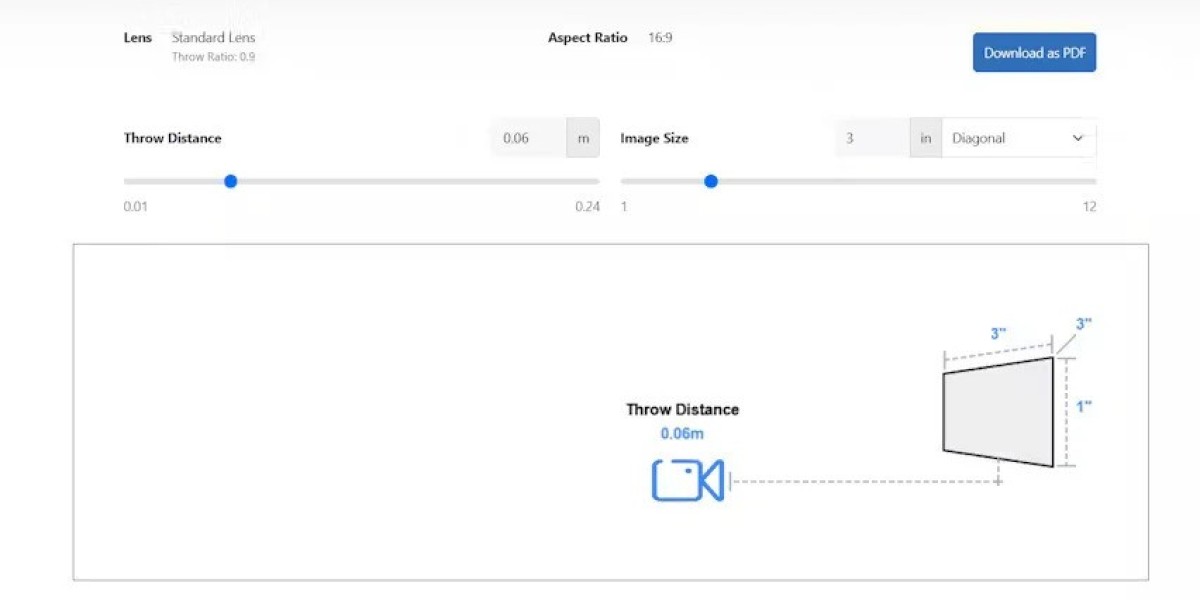In modern business, educational, and entertainment spaces, the speed and ease of setting up display technology is a critical consideration. Whether it is for boardroom presentations, classrooms, events, or retail installations, minimizing setup time can save costs, reduce downtime, and improve operational efficiency. A frequent debate among AV professionals and decision-makers is whether an LED wall or a projector is faster to deploy. Evaluating the Video Wall vs Projector scenario is essential for choosing the right display solution for your space.
Setup time impacts not only initial installation but also ongoing maintenance, event preparations, and content changes. In this blog, we will compare LED walls and projectors in terms of setup speed, highlight factors that affect installation time, and help businesses make informed decisions.
Understanding setup complexity
Setup time refers to the total effort required to install, configure, and prepare a display system for use. It includes physical installation, cabling, calibration, content alignment, and testing.
Several factors influence setup complexity:
Size of the display
Type of mounting or support structure
Calibration and image alignment requirements
Ambient lighting conditions
Multi-source content integration
By analyzing these factors, businesses can determine which technology is more suitable for fast and efficient deployment.
Projector setup
Projectors have been widely used for decades in classrooms, boardrooms, and event spaces. They offer flexible screen sizes and can be mounted on ceilings, walls, or portable stands.
Steps involved in projector setup
Positioning and mounting
Determining the correct throw distance and height is crucial. Ceiling or wall mounts may require drilling, brackets, and precise measurements.Screen setup
Projectors rely on reflective surfaces. A high-quality screen may need to be installed, tensioned, or adjusted to ensure a flat and consistent surface.Cabling and power
Video, audio, and control cables must be routed neatly and safely to avoid interference and ensure reliable performance.Calibration
Projectors require alignment for focus, keystone correction, and color calibration. Lamp-based projectors may also need brightness adjustments.Testing
Once installed, content is tested for clarity, brightness, and color accuracy to ensure the presentation appears as intended.
While projectors are relatively easy to install in small rooms, setup can become complex for large venues or multi-projector systems. Throw distance calculations, lens selection, and screen alignment all add to the installation time.
LED wall setup
LED walls, commonly referred to as video walls, are composed of multiple panels that form a seamless display. They are increasingly popular in corporate, retail, event, and entertainment spaces due to their high brightness, durability, and visual impact.
Steps involved in LED wall setup
Mounting structure
LED panels require a support frame or rig, which may be fixed, modular, or portable. High-quality frames simplify installation but still need precise alignment.Panel alignment
Each panel must be positioned accurately to avoid visible gaps or misalignment. Most modern LED walls use magnetic or clip-in systems for faster assembly.Cabling and connectivity
Power and data cables must be connected between panels and to the video processor. Many LED walls use daisy-chaining, which reduces cabling complexity.Calibration
Color and brightness uniformity is adjusted using built-in software tools. Advanced systems allow automated calibration to speed up the process.Content configuration
The video processor ensures that content spans the entire wall correctly, with proper scaling and orientation.
While LED walls may seem more complex due to the number of panels, modular designs and automation tools often reduce setup time compared to multi-projector systems, especially for large-scale installations.
Video Wall vs Projector: Setup time comparison
| Factor | LED Wall | Projector |
|---|---|---|
| Physical mounting | Requires frame or rig, panels clip together | Ceiling or wall mount, alignment critical |
| Screen preparation | Built-in display, no separate screen needed | Screen installation may be required |
| Calibration | Automated tools speed up color and brightness adjustments | Manual focus, keystone, and color adjustments needed |
| Multi-source content | Video processor ensures seamless content | Multi-projector blending may require significant time |
| Reinstallation | Panels can be quickly removed and reassembled | Projectors may need full alignment after removal |
For small setups, projectors may take less time if a screen is already in place and room conditions are controlled. However, for medium to large installations or multi-projector setups, LED walls generally offer faster and more predictable setup due to modular assembly and automated calibration.
Factors affecting setup speed
Size of display
Larger projectors require more precise throw distance calculations, while larger LED walls need more panels but benefit from modular design.Ambient lighting
Projectors in bright rooms may require additional calibration or blackout solutions, adding setup time. LED walls maintain brightness in all conditions, simplifying installation.Content complexity
Multi-source or interactive content increases setup time. LED walls with integrated processors simplify content mapping compared to projectors requiring edge blending.Experience of the installation team
AV professionals familiar with modular LED wall assembly or projector calibration can significantly reduce setup time for both technologies.
How XTEN-AV helps reduce setup time
XTEN-AV provides AV professionals with advanced tools to streamline setup and configuration for both Video Wall vs Projector scenarios:
Simulation and planning allow teams to determine the optimal placement, throw distance, and panel arrangement before installation.
Automated calibration guides reduce manual adjustments for LED walls and projectors, saving hours of setup.
Content mapping and scaling tools ensure seamless visuals across multi-panel video walls or multi-projector arrays.
Collaboration features let multiple stakeholders review and approve designs before physical installation, reducing errors and rework.
By leveraging XTEN-AV, businesses can save significant time, reduce installation costs, and ensure that display systems are operational quickly and reliably.
Final thoughts
When deciding between an LED wall and a projector, setup time is an important factor to consider. Projectors can be quick to deploy in small, controlled environments but require careful alignment, screen installation, and calibration. LED walls, especially modular designs, offer faster setup for medium to large installations due to clip-in panels, automated calibration, and integrated content processing.
For businesses looking to minimize installation and preparation time while maintaining visual impact, LED walls generally provide a more efficient solution. With the support of XTEN-AV, AV professionals can plan, simulate, and execute installations for both projectors and LED walls with precision, ensuring fast setup, accurate visuals, and reliable performance.
In the debate of Video Wall vs Projector, considering setup time alongside other factors like brightness, color accuracy, and contrast ensures that businesses make informed decisions for their modern display needs.
Read more: http://woorichat.com/read-blog/138375