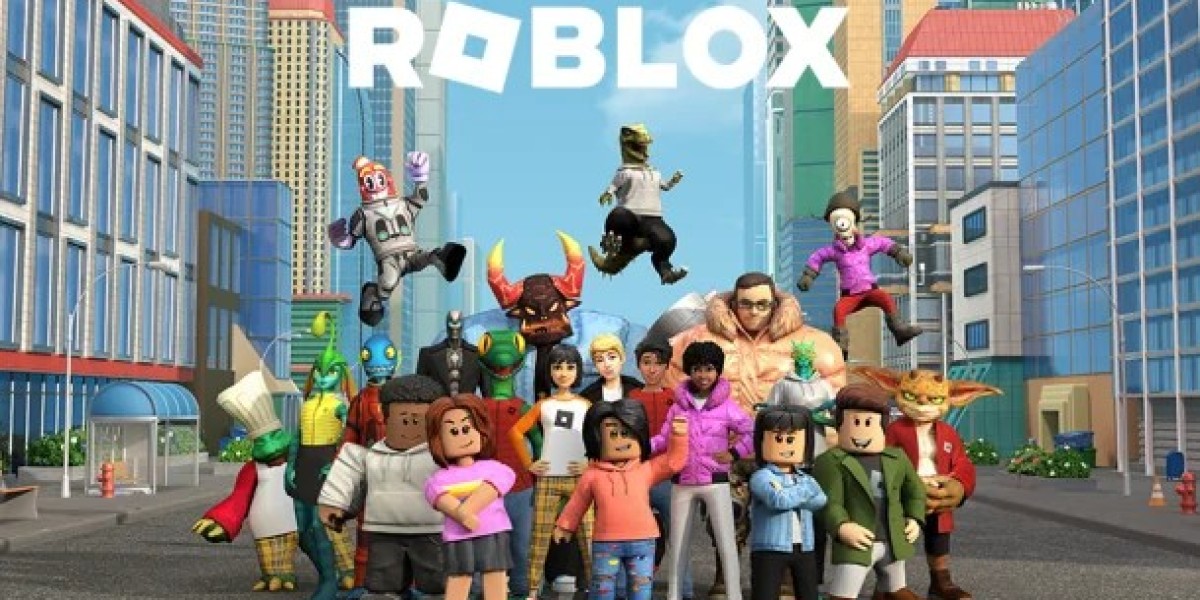Roblox has long been a universe of limitless creativity — not only for the developers who design its worlds but for the players who inhabit them. Over the years, players have demanded more control, personalization, and efficiency from their gaming experience. While Roblox’s default launcher offers reliability and simplicity, it lacks flexibility. For many, that’s a dealbreaker.
Enter Bloxstrap — a powerful, open-source alternative launcher that has quietly revolutionized how thousands of Roblox users engage with the platform. What began as a technical side project has evolved into a vibrant community ecosystem dedicated to customization, optimization, and user freedom.
This is the story of how Bloxstrap became more than a launcher. It became a movement — one that blends creativity, transparency, and control in the Roblox universe.
Chapter 1: The Problem with “One-Size-Fits-All”
Roblox’s launcher was built for the masses — lightweight, automatic, and designed to “just work.” But as the platform matured, its player base diversified. Developers wanted debugging flexibility. Streamers wanted integrations. Power users wanted customization. Casual players just wanted the nostalgia of old sounds and UI.
The standard launcher couldn’t accommodate these needs. Every update overwrote local modifications, wiped out custom files, and reset experimental configurations. Roblox’s approach was understandably cautious — prioritizing security and stability over flexibility — but it left a gap.
Bloxstrap filled that gap, turning Roblox’s closed client ecosystem into something open, extendable, and personal.
Chapter 2: What Is Bloxstrap?
Bloxstrap is an alternative bootstrapper (or launcher) for Roblox — an application that sits between your system and the Roblox client, acting as an intermediary that manages updates, settings, and customizations.
In simpler terms, it gives you a “mod manager” for Roblox, along with deep control over the client’s inner workings. Instead of Roblox dictating how the client should behave, Bloxstrap gives that power back to you.
The tool is open-source, meaning anyone can view, audit, and contribute to its codebase. This openness not only inspires trust but fosters collaboration among users and developers alike.
Chapter 3: How Bloxstrap Works
When you launch Roblox through Bloxstrap, it doesn’t replace the Roblox client — it enhances it. The program intercepts the launch process and applies your selected configurations and modifications before Roblox runs.
Some examples of what Bloxstrap handles include:
- Custom interface themes
- File modifications (fonts, sounds, textures)
- FastFlag overrides
- Discord Rich Presence
- Multi-instance launching
- Region and latency control
- Persistent configurations across updates
Essentially, it acts like a bridge — keeping Roblox’s stability while layering user customization on top.
Chapter 4: Inside the Bloxstrap Toolbox
Let’s explore the features that make Bloxstrap so transformative.
1. Themes and Visual Customization
Bloxstrap’s theme system allows players to personalize the Roblox UI far beyond what’s officially supported. Whether it’s recreating the 2010 aesthetic, applying a minimalist dark mode, or crafting entirely new color schemes, users can transform the interface into something that feels uniquely theirs.
The theming system is flexible and easy to modify — making it accessible even for non-developers. Custom fonts, window borders, and buttons are all tweakable through Bloxstrap’s clean settings interface.
2. File Modifications and Persistent Assets
Every Roblox update normally resets user modifications. Bloxstrap’s core innovation is that it preserves custom assets, even through updates. You can replace the death sound, change your cursor, or add UI elements — and they’ll persist automatically.
This is especially cherished among nostalgic players who miss the classic Roblox sounds and visuals of the 2000s. With Bloxstrap, those memories can live again.
3. FastFlag Editing
FastFlags are Roblox’s hidden configuration switches. Developers use them internally to test experimental features before release. Bloxstrap exposes these flags to users, letting them experiment with visual effects, performance tweaks, and new UI layouts.
For example, users can toggle rendering modes, enable new graphical features early, or disable unnecessary effects for better FPS.
It’s like having developer console access without modifying the game files — though it comes with responsibility. Incorrect flag editing can cause instability, so Bloxstrap encourages experimentation within safe limits.
4. Discord Rich Presence
Bloxstrap integrates Roblox with Discord, adding a social layer that Roblox’s official client lacks. When enabled, your Discord status shows which Roblox game you’re playing, who’s in your server, and allows friends to join directly through Discord.
It’s a small touch that bridges Roblox’s in-game social world with players’ wider communities — perfect for streamers, creators, and friends who play together.
5. Multi-Instance Launching
Traditionally, Roblox restricts players to one client window at a time. Bloxstrap removes this limitation, enabling multiple concurrent Roblox sessions. Developers use this to test games under different accounts, while regular players use it to manage alt accounts or spectate games.
It’s especially powerful for developers managing multiplayer testing environments.
6. Server Information and Region Tools
Bloxstrap displays detailed server info — such as region, latency, and connection details — that Roblox doesn’t normally expose. This helps players join servers closer to their physical location for smoother gameplay.
7. Advanced Update Control
Instead of automatically updating without warning, Bloxstrap gives you control over how and when updates happen. This ensures that your mods and configurations don’t break unexpectedly. It even digitally signs its own updates for authenticity and safety.
Chapter 5: Why Bloxstrap Matters
Bloxstrap represents something bigger than a launcher — it’s a statement about player freedom and community-driven innovation.
For years, Roblox has operated as a closed ecosystem. Its stability and simplicity are unmatched, but it doesn’t invite modification. Bloxstrap challenges that notion responsibly, without exploiting or altering Roblox’s core systems.
By staying open-source and transparent, Bloxstrap allows users to explore their creativity safely, building an entirely new layer of player expression on top of Roblox’s framework.
It’s a technical revolution — and a cultural one.
Chapter 6: The Ethics and Safety Debate
With great freedom comes great responsibility. While Bloxstrap itself is safe and legitimate, its flexibility means it can be misused.
Roblox’s terms of service forbid unauthorized game modifications or exploits. Bloxstrap’s creators emphasize that their tool is not an exploit — it doesn’t inject scripts, alter gameplay mechanics, or modify multiplayer code. It only modifies the client-side launcher and presentation.
However, users must exercise caution:
- Download only from official sources.
- Avoid mods that provide gameplay advantages.
- Don’t alter network-related flags or authentication files.
- Stay up to date with both Roblox and Bloxstrap updates.
Used responsibly, Bloxstrap stays well within Roblox’s rules. Used recklessly, it can become a vector for abuse — which the community strongly discourages.
Chapter 7: The Open-Source Spirit
One of Bloxstrap’s biggest strengths lies in its open-source DNA. Anyone can inspect the source code, report bugs, or even contribute improvements.
This has created a culture of transparency and collaboration. The community actively develops guides, themes, and compatibility patches. Some users specialize in making mod packs, while others focus on testing new FastFlags. Together, they keep the project alive and evolving.
The open-source model also acts as a safeguard. Because everything is public, there’s little room for hidden malware, spyware, or backdoors — something that has plagued other Roblox-related third-party tools.
Bloxstrap’s philosophy is simple: empower users through openness.
Chapter 8: A Closer Look at Performance and Stability
Performance tuning is one of the main reasons players turn to Bloxstrap. Through FastFlags and system-level control, users can:
- Cap or uncap frame rates.
- Adjust rendering and texture settings.
- Disable unwanted graphical effects.
- Monitor connection latency.
These tweaks often translate into smoother gameplay, especially on mid-range PCs. Bloxstrap lets you fine-tune Roblox the way PC gamers tweak other games — something previously out of reach in the official client.
However, with great customization comes complexity. Some flag combinations can cause instability or visual bugs. That’s why most users rely on shared community profiles tested for balance and safety.
Chapter 9: Troubleshooting and Best Practices
Even though Bloxstrap simplifies Roblox customization, users sometimes encounter issues — especially after Roblox pushes major updates. Here are common tips for maintaining stability:
- Back Up Configurations Regularly:
- Save your FastFlag setups and custom mod folders in case of resets.
- Avoid Unverified Mods:
- Only use files from trusted creators or the official Bloxstrap Discord.
- Watch for Roblox Updates:
- When Roblox updates its launcher, some flags or file paths may change.
- Use Default Settings as a Fallback:
- If the client crashes, revert to default configurations temporarily.
- Keep .NET Runtime Updated:
- Bloxstrap requires the .NET 6 Desktop Runtime — an outdated version can cause errors.
By following these habits, users can enjoy the benefits of Bloxstrap without downtime or corruption.
Chapter 10: The Human Side of Bloxstrap
What makes Bloxstrap truly unique isn’t just its technology — it’s the community culture behind it. Across forums, GitHub, and Discord, you’ll find passionate players trading tips, sharing themes, and teaching others how to modify responsibly.
There’s a sense of shared ownership. Everyone contributes — from coders submitting bug fixes to artists designing new themes.
This communal approach mirrors Roblox’s own foundation — a platform built on creativity, collaboration, and self-expression. Bloxstrap simply extends that philosophy beyond games and into the launcher itself.
Chapter 11: Myths and Misunderstandings
Because Bloxstrap is powerful, it’s often misunderstood. Let’s debunk a few myths:
Myth 1: Bloxstrap is a hacking tool.
False. Bloxstrap doesn’t inject code or alter Roblox servers. It’s a client-side customization manager.
Myth 2: Using Bloxstrap always risks a ban.
False. Roblox doesn’t penalize safe use. Bans occur only when players use exploitative or malicious modifications.
Myth 3: It slows down Roblox.
False. When configured correctly, it can actually improve performance by removing unnecessary effects.
Myth 4: It’s unsafe.
Not inherently. The danger lies in downloading fake versions from untrusted sites. Official builds are digitally signed and open-source.
By clarifying these myths, Bloxstrap’s community continues to fight stigma and misinformation.
Chapter 12: The Future of Roblox Customization
Bloxstrap might just be the start of a larger shift in Roblox culture — one where personalization and transparency take center stage.
As Roblox evolves, so too will tools like Bloxstrap. We can imagine future features such as:
- Verified mod marketplaces
- Enhanced graphical controls
- Cloud-synced customization profiles
- Multi-platform support beyond Windows
- Integrated developer tools
In time, Roblox itself might take inspiration from Bloxstrap’s success, introducing official ways for players to personalize their experience — safely and natively.
Chapter 13: Ethics, Creativity, and Control
The deeper story of Bloxstrap isn’t about software — it’s about ownership.
In the modern digital world, players often rent experiences rather than own them. Platforms like Roblox dictate updates, remove features, and decide aesthetics without user input. Bloxstrap disrupts that model, giving players a small but meaningful form of creative ownership over their client.
Ethically, this shift is significant. It encourages users to think critically about how digital ecosystems function, fostering respect for both innovation and rules.
Used responsibly, Bloxstrap empowers creativity. Misused, it threatens community trust. The line between those two outcomes defines its long-term success.
Chapter 14: Lessons from the Bloxstrap Journey
Bloxstrap’s evolution offers lessons that apply beyond Roblox:
- Transparency builds trust.
- Open-source code keeps users informed and secure.
- Customization drives engagement.
- When players can personalize their experience, they stay invested longer.
- Community fuels innovation.
- Bloxstrap’s biggest breakthroughs came from user contributions, not corporate mandates.
- Responsibility must match freedom.
- The same tools that empower can also harm, depending on intent.
In short, Bloxstrap shows that the future of gaming may lie not just in what companies build — but in what communities nurture.
Chapter 15: Should You Use Bloxstrap?
If you’re curious about Roblox customization, Bloxstrap is worth exploring. But it’s not for everyone.
Bloxstrap is for you if:
- You enjoy tinkering with settings and mods.
- You miss old Roblox aesthetics.
- You want deeper Discord integration.
- You develop or test Roblox games frequently.
It’s not for you if:
- You prefer simplicity and don’t want to risk technical errors.
- You dislike managing updates or manual configurations.
- You use shared or restricted computers where third-party tools are limited.
For most players, Bloxstrap offers an exciting, customizable window into Roblox’s creative potential — provided they use it wisely.
Conclusion: The Spirit of Bloxstrap
Bloxstrap began as a technical experiment — a clever workaround to Roblox’s limited launcher. But over time, it became something far greater: a symbol of user empowerment.
It stands at the intersection of nostalgia, innovation, and community — reminding us that gaming isn’t just about consuming experiences, but shaping them.
By opening the Roblox client to personal creativity, Bloxstrap has rekindled something that many long-time players thought was lost: the feeling that Roblox truly belongs to its community.
Whether Roblox eventually embraces or restricts such tools, the impact of Bloxstrap will remain. It’s proof that when players are given tools, transparency, and trust, they don’t just play — they build worlds.