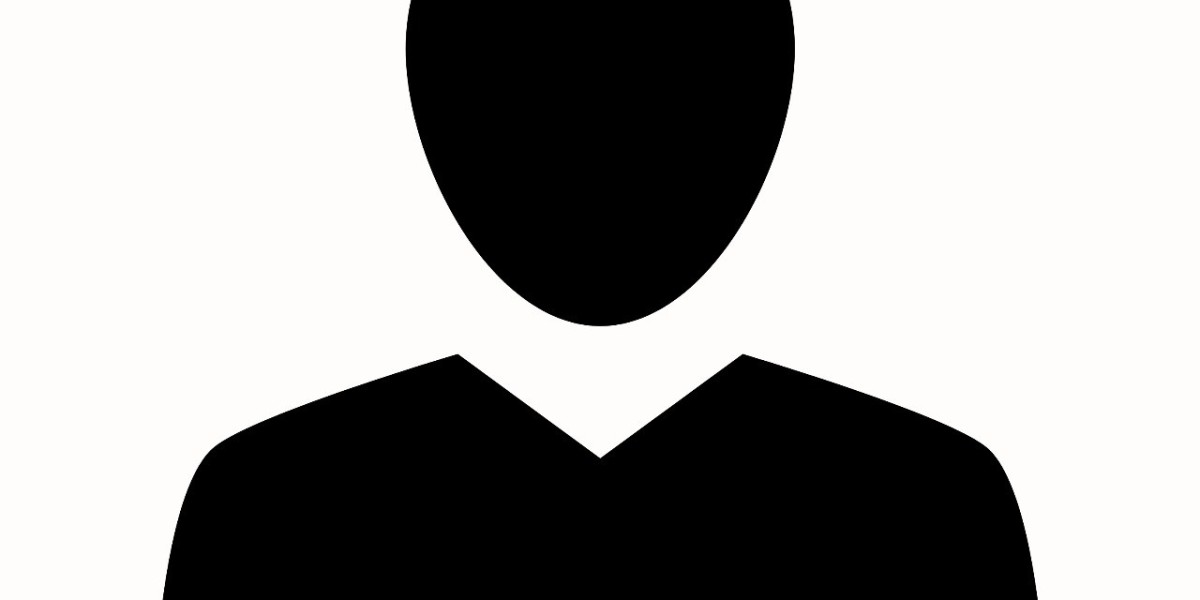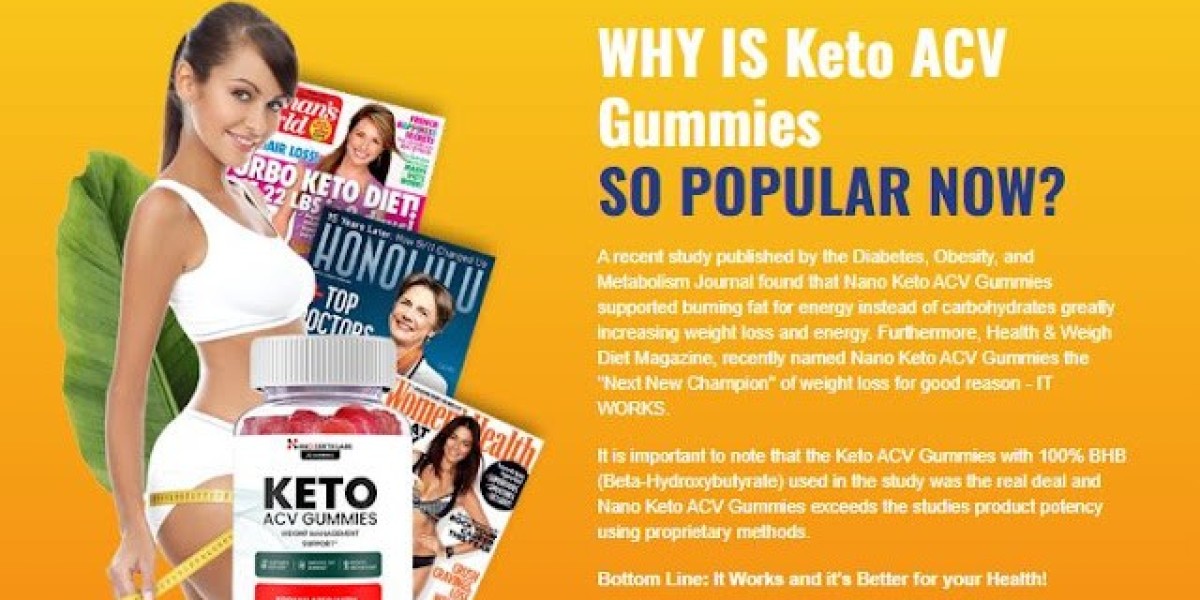employers, and spouses who are concerned about security. FonSee is an all-around screenshot capturing and tracking application for Android-related devices. The application provides users with a powerful way to remotely access, capture, and monitor screenshots from any Android device. Whether as parental control, to watch over a friend, or as a tool to keep an eye on others, FonSee is a safe and simple way to view the screen of a tracked person and look at it without worrying about being spotted. In this post, I'm going to review its features, usability, and effectiveness as a screenshot tool for Android users.
With the help of a new hidden screen recorder for Android, keeping track of your kids' activities is now a breeze. Not only do you have a view of their social media conversations, emails, call history, and texts, but you also have another tool to track what they are doing with the Android devices in a whole package.
With the new tool, you can see them visually easily now. And we mean that literally. FonSee takes actual pictures whenever a screen change is detected and then automatically sends those pictures to the FonSee Control Panel.
That enables you to see everything they wrote, the pictures and videos they sent, the emojis they used, and much more. After you’re signed in, you will have your screenshots right there in neat grid format. Just click to view. Easy as that.
What Is Screen Recording?
Great question. Screen recording is what it sounds like — a tool for recording your screen. You know how you can turn off the lights on your phone by pressing a few buttons, or do the same to the screen if you’re using Android devices? There is something – an Android screen recorder is a bit like that, but way more useful.
When you install FonSee on a target device, it immediately begins recording the screen and then uploads the footage to FonSee servers when a change is detected in an app, such as when text is typed in Snapchat. When it comes to the best secret screen recorder for Android, the target person doesn't know that someone has recorded them.
What Can You View with Fonsee Screen Recorder?
For the moment, at least, Screen Tracker can assess activity in social apps such as WhatsApp, Snapchat, Facebook Messenger, Instagram, Telegram, Line, Tinder, and other popular social media accounts. It has a broader feature. We always priorities your safety and a smooth user experience by continuing to track services without delay.
How To Get It Up and Running
You don’t have to deal with downloading and installing extra software to access the Screen Recorder utility; we have it built into FonSee. If this is the first time, you're installing FonSee, follow the Setup instructions and grant all the necessary permissions. And if you're already using FonSee, it's already available to you as part of your Premium subscription. If the data does not instantly appear in your dashboard, don't get frustrated. The picture needs some time to upload. Once it's done, you can access it.
Why Is Taking Screenshots Crucial for Kids' Safety?
The world is digitally evolving; there are more chances for kids to keep their own secrets. They keep their chats and their log history from their guardians so as not to interrupt their privacy. They are more aware of vanished and disappeared modes. So, for the first, FonSee automatically detects the chats and their hidden interactions using its screen tracking feature. Technology has become advanced, and today's children are well-versed in modern things, including deleting messages instantly. However, if you have been connected with FonSee screen recorders, you can easily seize this opportunity.
How to get a screenshot for Android devices on FonSee
● First, you visited the website and selected a FonSee premium plan
● Get the emails with your login details
● Physically installed on your target Android phones
● Add your credentials and sign in to the FonSee control panel
● Set the screenshot timestamp and automatically capture screens from Android devices, laptops, and add them to the dashboard.
Conclusion:
Exciting offers to secretly record every action of the target devices with the help of screen recorders. Get the deleted message overviews, see the hidden content, other sharing details, and much more. Thanks to the amazing feature, which is none other than FonSee's screen-capturing feature.